Upgrade Windows 10 for free with accessibility tools
Windows 10 no longer offers free upgrades since the end of July last year but if you want to “catch the last train” then Microsoft There is still a solution. Through the update program Windows 10 for users with assistive technologies (usually people with disabilities), you can update Windows 10 for your computer as long as the machine is using Windows 7/8/8.1 copyright.
| Join the channel Telegram belong to AnonyViet 👉 Link 👈 |
Here’s how to do it
On the computer that needs to be upgraded, open a browser to the address:
https://www.microsoft.com/en-us/accessibility/windows10upgrade
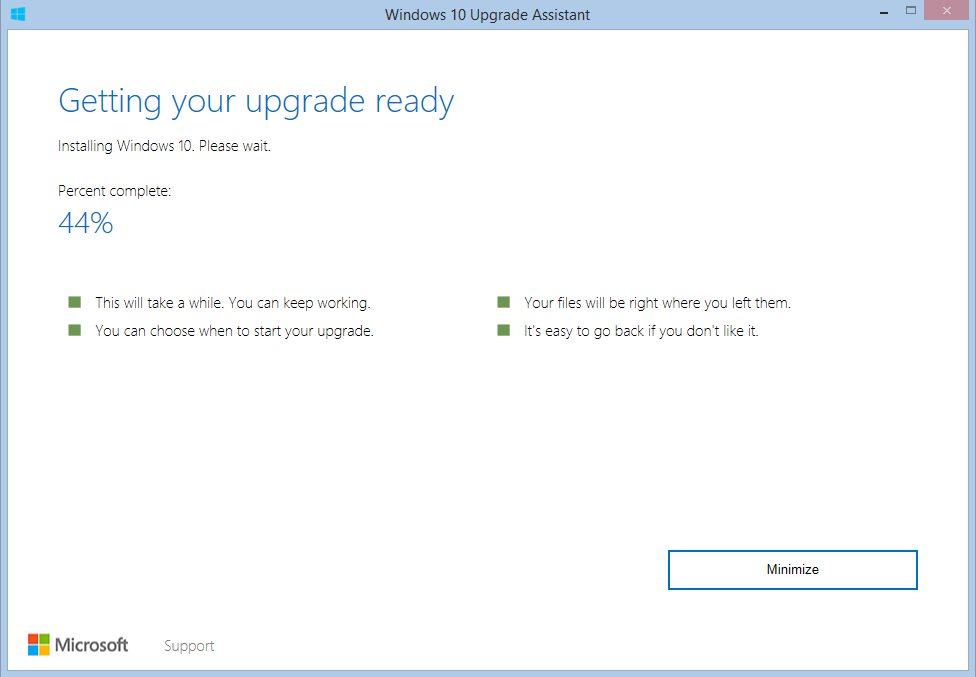
Press the button Upgrade Now to download the upgrade support file named Windows10Upgrade24074.exe > double click to open the upgrade window (like the old Get Windows 10 window).
The tool will automatically check for update requirements such as machine configuration, free memory, etc.
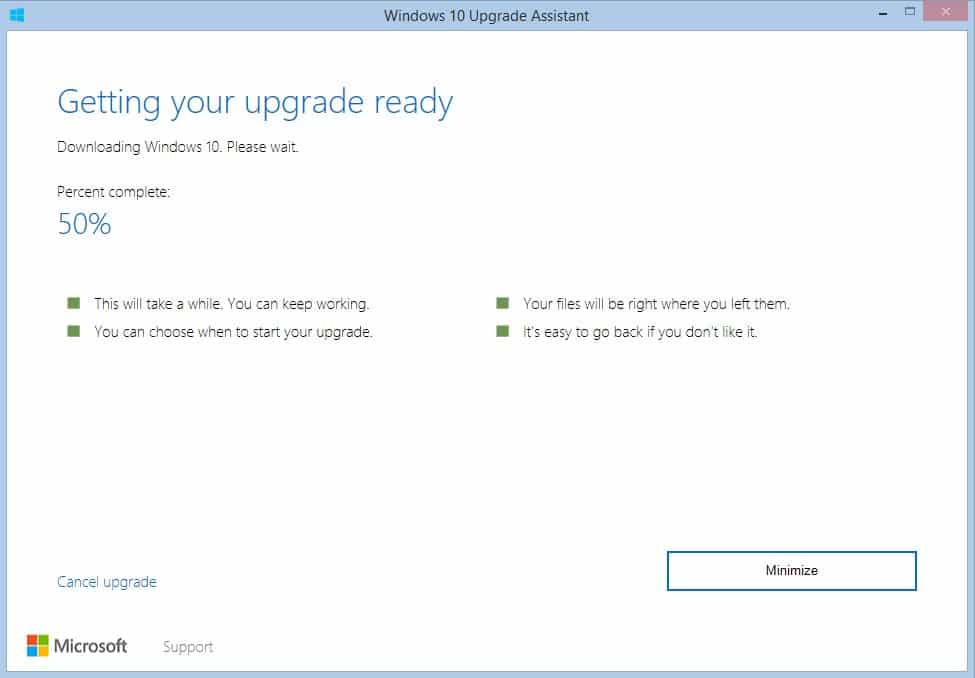
When the conditions are met, the tool will automatically download the installer Windows 10 and automatically install. Although this method is Microsoft said is for those who have difficulty using Windows and need to use the tools in the Ease of Access like Screen Reader (read items, content on the screen), Magnifier (enlarge content) originally intended for the visually impaired, but when installed, this tool does not check further, simply click and run so you can upgrade with peace of mind.
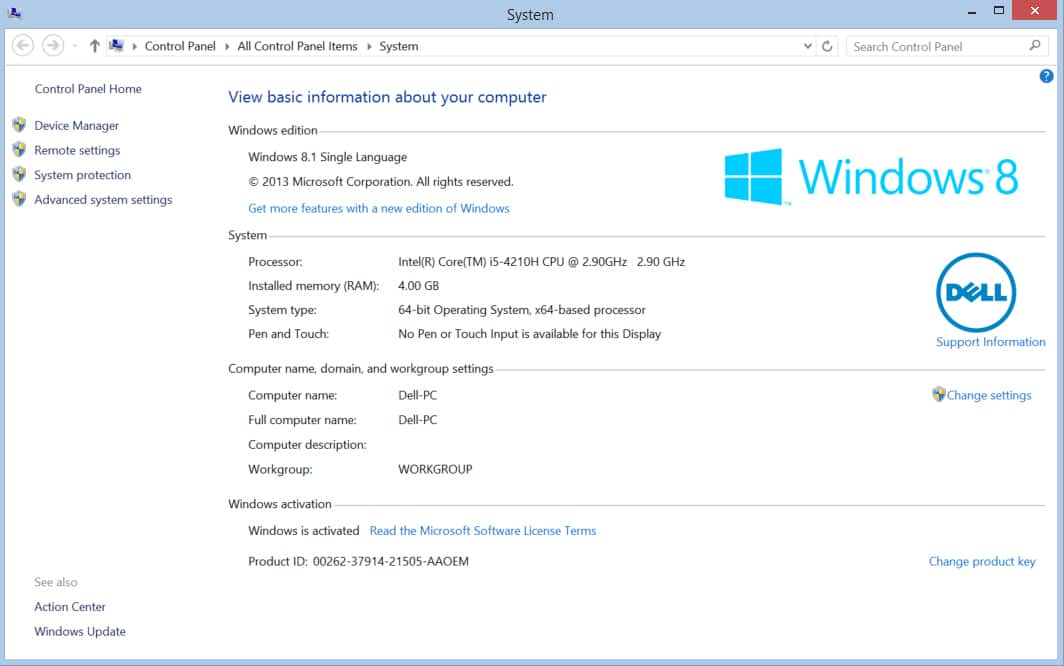
Say goodbye Windows 8.1 Single Language…
I have successfully upgraded my Dell Inspiron 7447 running Windows 8.1 Single Language mama’s up Windows 10 Home Single Language without any problems. The user experience after that is no different from other Windows 10 Home versions.
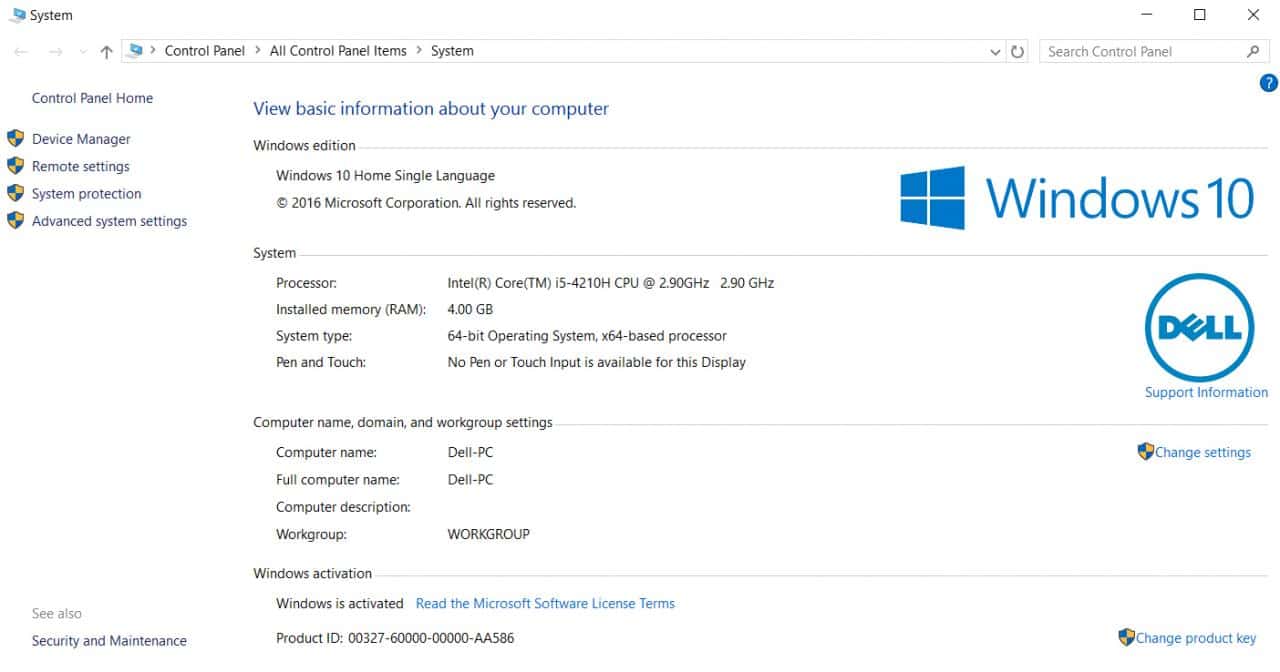
Spend Windows 10 Home Single Language happier.
On the update support page Windows 10, Microsoft said the company has not announced when to terminate the above free update program. We’ll let you know when it’s over, so we can update it for now Windows 10 without any worries.
Source: US Internet
AnonyViet Wish you a new year of health and success in work










