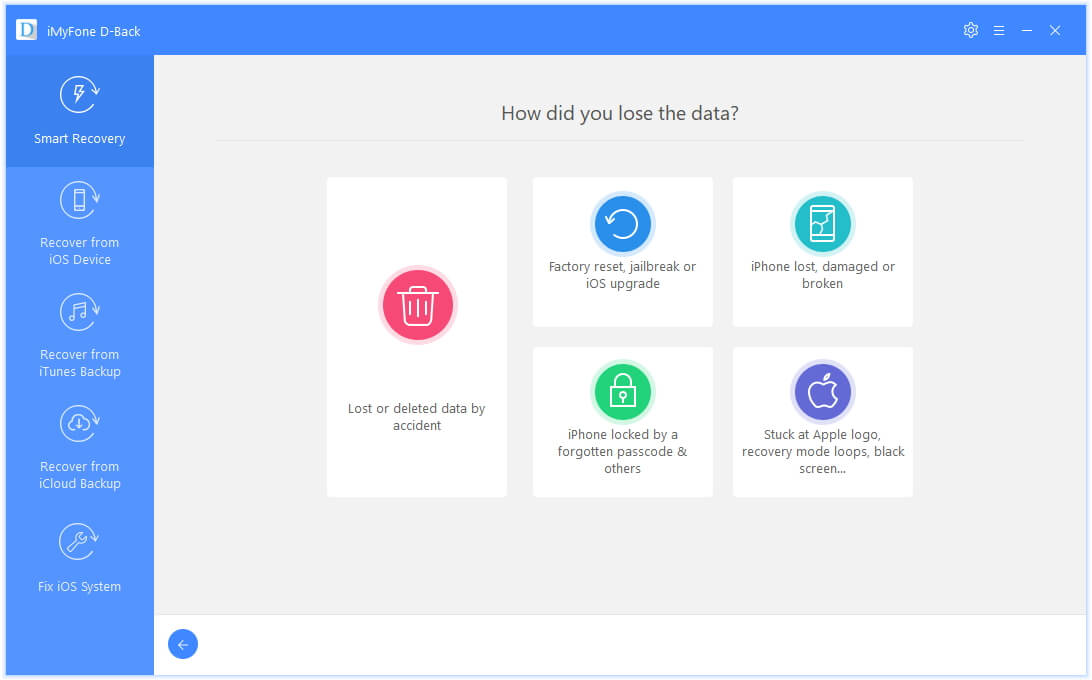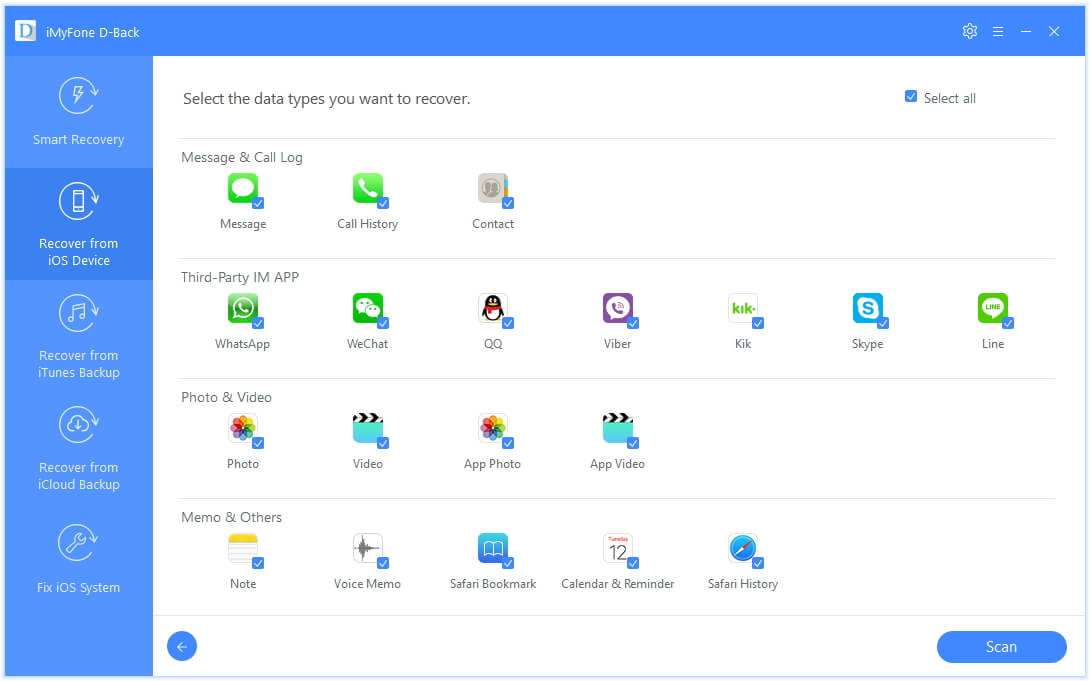iMyFone D-Back iPhone Data Recovery is a software to help recover deleted data on iOS devices. D-Back iPhone Data Recovery Tool supports recovery of lost or deleted data in different situations. Based on that you need to choose different recovery modes. You should download the free trial version to see if your data is recoverable. Then buy a license to restore.
| Join the channel Telegram belong to AnonyViet 👉 Link 👈 |
Features of iMyFone D-Back iPhone Data Recovery
- Restore from devices/iTunes backup/iCloud backup, or through smart recovery.
- Recover WhatsApp, Viber, WeChat, Kik, Line, photos, messages, contacts, notes, etc
Maximum data retrieval probability based on advanced technology. - Supports all iOS versions and devices including iOS 12 beta/11.4 and iPhone X/8.
Steps to recover iPhone data with iMyFone D-Back iPhone Data Recovery
Recover deleted or lost data on iPhone, iPad and iPod touch quickly in 3 easy steps with D-Back iOS data recovery tool.
Select Recovery mode –> The software will scan the deleted files and display them on the screen –> OFFERugha select the files to recover.
Situations that can be restored with iPhone D-Back
How to use iMyFone D-Back iPhone Data Recovery
To use iPhone Data Recovery, you need to install Itune to support software connectivity features. Then connect iPhone to computer and open iPhone Data Recovery software.
Then download the software at:
At the screen Smart Recovery, you choose the reason for which you lost data. You must choose the right reason to recover. For each reason there will be a different recovery method.
On the next screen, you will choose the type of data to recover. Then click on the . button Scan.
After the process of Scanning deleted data ends. You will see a table of the results of the files that can be saved. Now just select the file to recover and press the . button Recover. Your soul will be saved
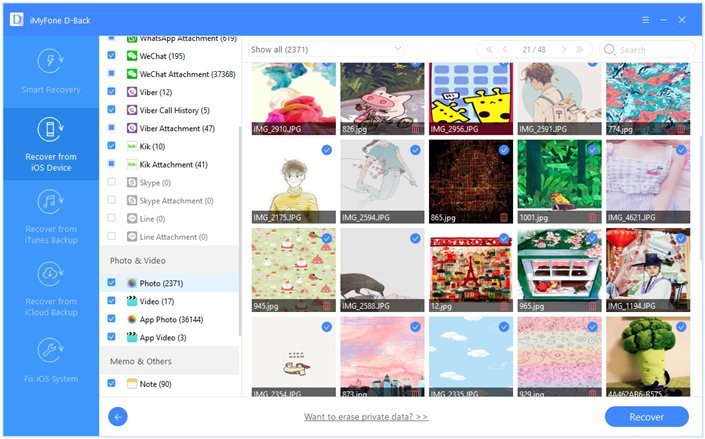
In my opinion, iMyFone D-Back iPhone Data Recovery It is very useful software. If you carelessly delete beautiful photos or important messages. Then this is the software that will help you recover deleted files on iOS.
Free iPhone Data Recovery license key
Anonyviet is very happy to be gifted by iMyFone software maker 4 keys copyright for software iPhone Data Recovery. I will give it back to you 4 friends really needed to recover data.
Conditions for receiving license key iPhone Data Recovery:
Step 1: Share this article link to your personal Facebook.
Step 2: Please comment your email and Facebook link below this article.
I will send the key. If the number of people exceeds 4 people, I will dial a random number and choose the 4 luckiest people.
(Time to join until: September 2, 2018)