Way Download video from Google Drive link when download is blocked is a problem that many users often encounter. So how to fix this error? Let’s AnonyViet Follow how to do it through the article below!
| Join the channel Telegram belong to AnonyViet ???? Link ???? |
How to download videos from Google Drive links when downloading is blocked
The Google Drive link with the download feature locked will look like the image below, as you can see it will not have a download button.
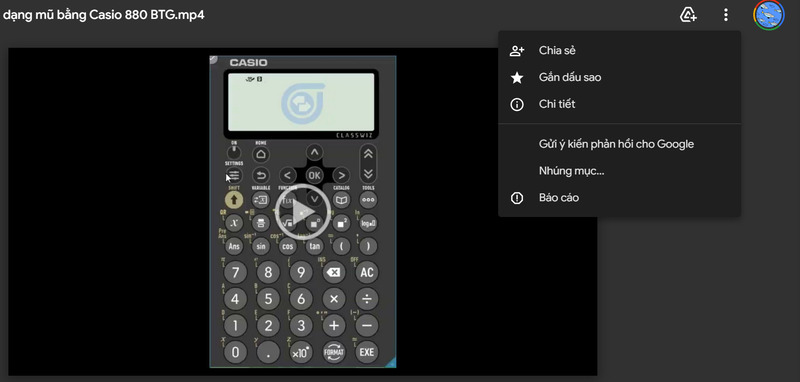
Step 1: Open that Google Drive link > Press the key combination CTRL + SHIFT + I to open the developer tools.
Step 2: Next, click the arrow > Select Network
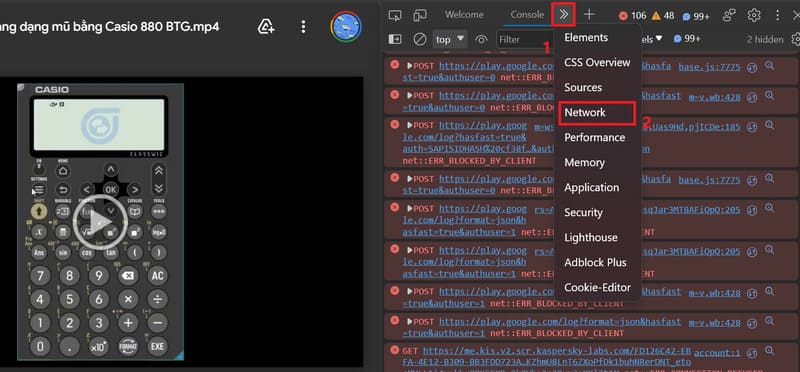
Step 3: Select the Media tab > Click the arrow to play the video
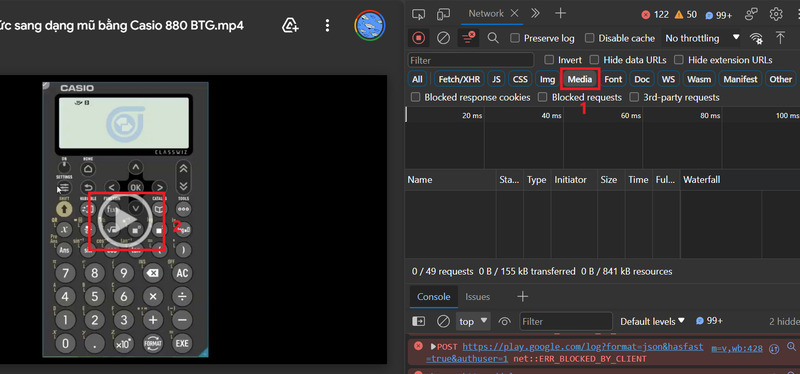
Step 4: At this time, a URL to the original video will appear in the Name section as shown below > Right-click > Select ‘Open in new tab’ to open a new tab.
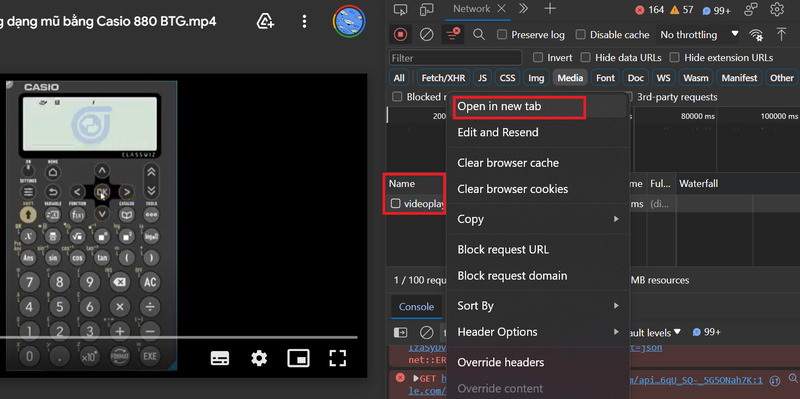
Step 5: Now you just need to click on the 3 dots > Select Download to download!

Epilogue
The above is How to download video from Google Drive link when download is blocked that you can refer to and apply. Hopefully this article will help you solve the problem when encountering Google Drive video links that are blocked from downloading. Good luck!








