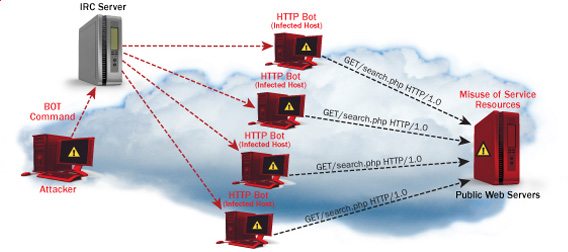If you want to see the thumbnail of a YouTube video at a large size, or you want to design an image similar to the video’s thumbnail, YouTube makes it easy to download video thumbnails.
| Join the channel Telegram of the AnonyViet 👉 Link 👈 |

What is Youtube Thumbnail?
Thumbnail or Thumbnail it looks like your Avatar, but this is Video’s Avatar.
As of this writing in October 2021, there is no option on the YouTube website or in the YouTube app to download video thumbnails. However, you can use YouTube URLs to save thumbnails to your device.
Before you upload Youtube thumbnails, make sure you don’t run into any legal issues, such as using copyrighted works for commercial purposes.
How to download thumbnails of videos on YouTube
This works on both desktop and mobile devices. In this example, I will use the desktop as a guide. Thumbnails for a certain article or video, so that when users look at it, they can imagine what the article or video is about. On youtube, there are many beautiful thumbnails or you want to find pictures for reference, you can refer to the source of videos on Youtube. However, to download Thumbnail Youtube you need to follow these steps:
First, you have to find the unique ID of the video for which you want to download the thumbnail.
To get that ID, open a web browser on your Windows, Mac, Linux or Chromebook computer and go to the page YouTube. On the website, find the video you want and click on it.
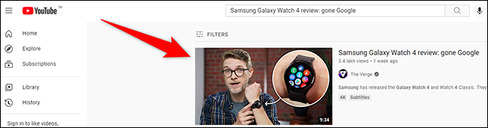
When the video opens, look at your web browser’s address bar. Here is the link of the current video, which looks like this:
https://www.youtube.com/watch?v=E5DlpONIW5M
In that link, the text after the “v=” part is the unique ID of the video. For the video above, the unique ID is:
E5DlpONIW5M
Replace the ID with the ID of the YouTube video you just found.
https://img.youtube.com/vi/ID/maxresdefault.jpg
For the video above, your link should look like this. Open this link in a new tab.
https://img.youtube.com/vi/E5DlpONIW5M/maxresdefault.jpg
In the new tab, you’ll see a thumbnail version of the video in a large size. To save this thumbnail to your device, right-click it and select “Save Image As”.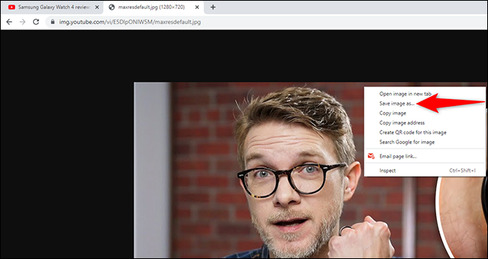
Choose a folder to save the thumbnails to and you’re done. In addition, you can also watch more Youtube views here