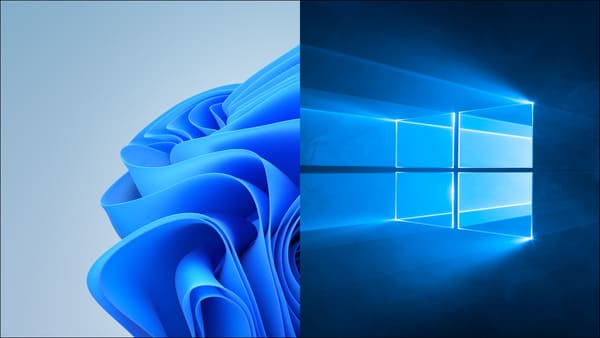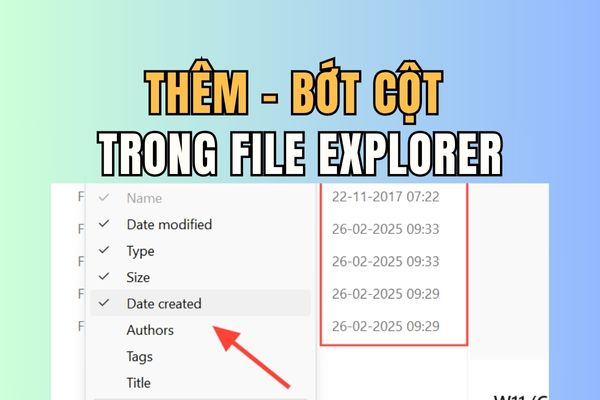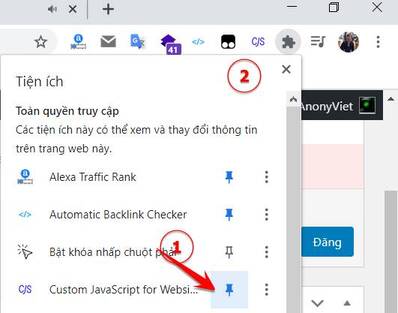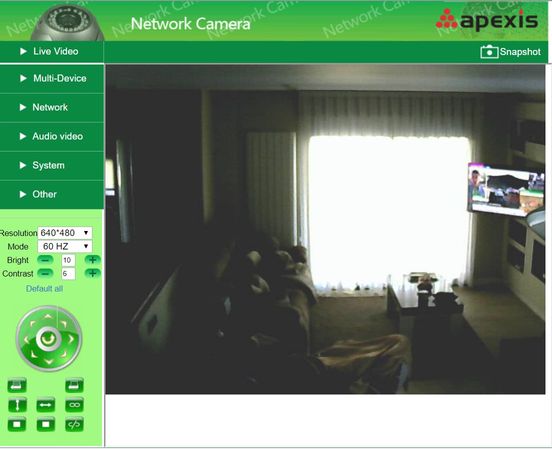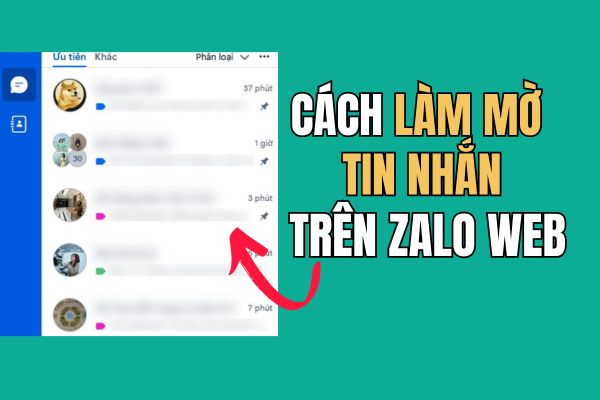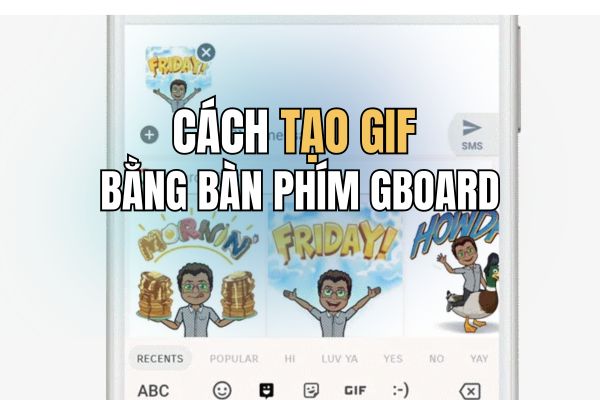Today, I will show you how to download documents on 123doc for free. Page 123doc must be too familiar to students, right? At that time, whenever I had an essay, I always went to this site to refer to the material, and sometimes took the material on it too.
| Join the channel Telegram of the AnonyViet 👉 Link 👈 |
But unfortunately, you have to pay to be able to download the document. Students, but not enough money to eat instant noodles. So today, I will show you how to download documents for free on 123doc.
How to download documents on 123doc for free
123doc is a very large document, text, thesis, and project sharing site, but there are some documents you need to pay to download. If the economy is difficult, you can apply the free 123doc downloads according to the instructions below. However, the presentation of the text is not as beautiful as the sample, but you still get the content of that text file.
To download the 123doc document for free, please visit the page 123doc. Then, select the article you want to download, you will not be able to copy the document. Right-click the document and select “Save as” and then save the document file to your computer.
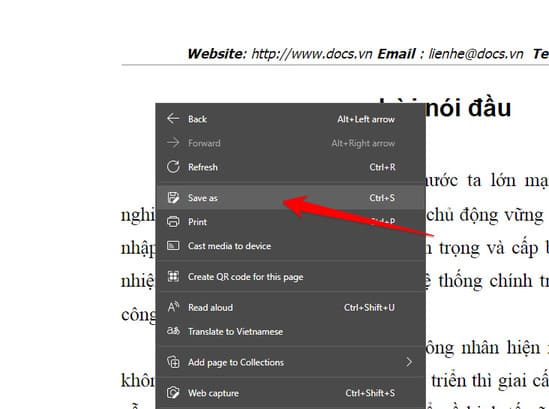
Next, right-click on the downloaded file and select “Open with” then choose next “Choose another app”.
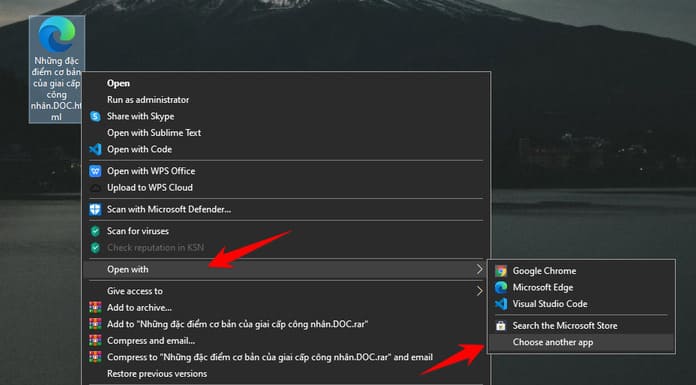
You choose “Notepad” to open the document file in the Notepad editor. If you have installed Notepad++ Please use it first, because Notepad++ will not error Font if you use Windows 7
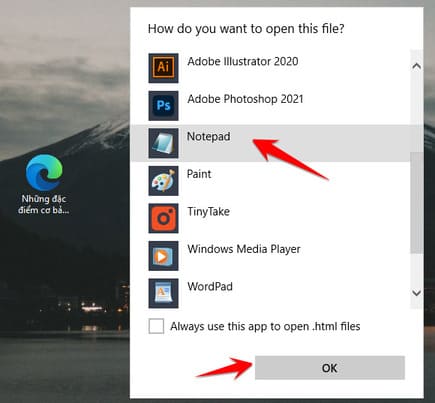
Then press Ctrl + F and search for the keyword “
“Find Next”.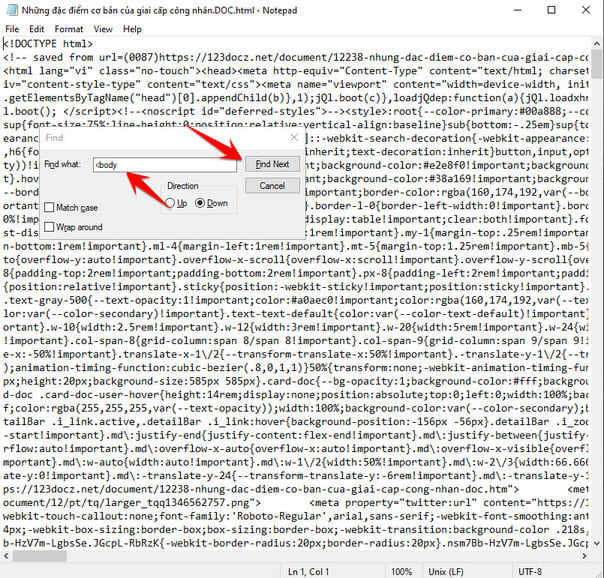
You delete the content in the body tag, remember to leave a mark “>”. After giving only “”then you save it.
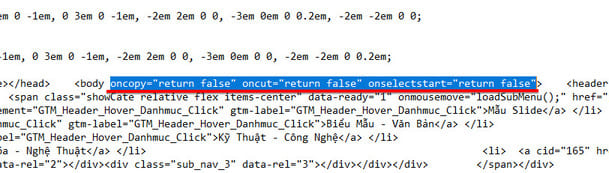
Next, you open the document file in the browser by right-clicking on the file and selecting “Open“.
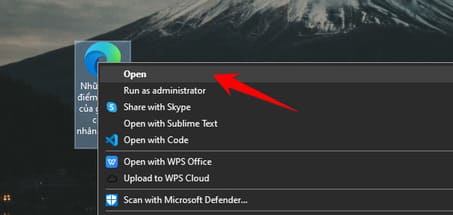
So you can copy documents on 123doc for free already.
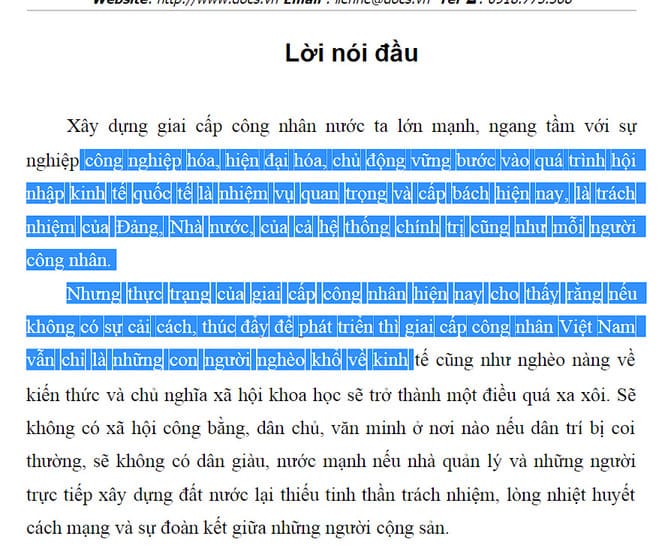
Anyone know how to fix it? Element by F12 the faster it is. Although you can copy documents for free, I recommend that you support the website if you can. In addition, you can also download free materials on 123doc.org, tailieu.vn, luanvan.net.vn here.