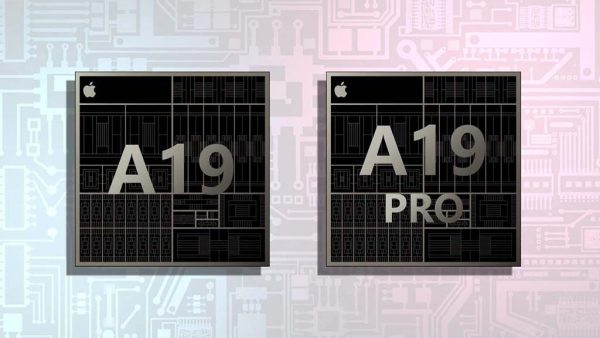Currently the need to downgrade iOS 16 to iOS 15 on Iphone quite a lot because iOS 16 is having a keyboard error when typing Vietnamese which is quite annoying, one thing is that the PIN drops quite quickly, so many of you want to return to iOS 15 for stability and wait for the next update version of iOS 16. Fortunately, Apple has not yet locked Sign iOS 15.6 and 15.7 so you can downgrade iOS 16 to iOS 15 without losing data.
| Join the channel Telegram of the AnonyViet 👉 Link 👈 |
I have successfully done it on my iPhone 12 ios 16.0.3 to 15.7 and feel very cool, less battery draining.
How to downgrade iOS 16 to iOS 15 on iPhone
To downgrade to iOS 15 while using iOS 16, you first need to check if the iOS version is still Apple Signed? Please visit the page https://idevicecentral.com/ios-signing-status/ and select the type of iPhone you are using. If you see that the Firmware has text Signed green then can be downgraded Okay.
Then click on the word blue To download Firmware to your computer, the downloaded file will have the extension .ipsw
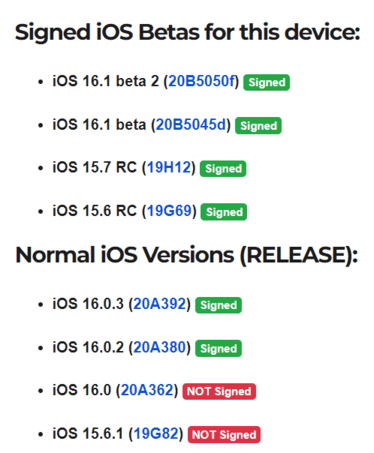
While downloading the Firmware, connect your phone to your computer and open iTunes, select Backup computer data (This Computerremember to choose Encrypt backup for a more secure and complete backup).
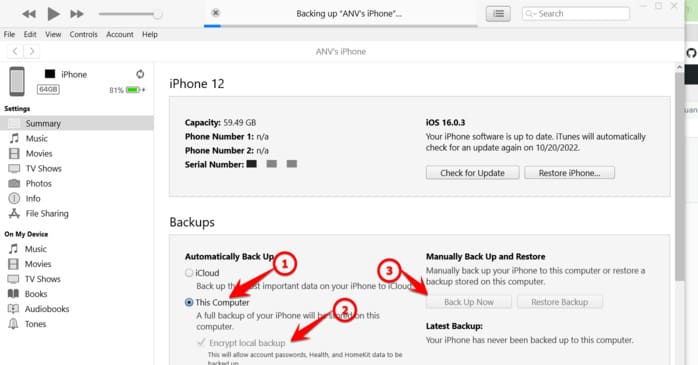
After backing up the data, go to the folder containing the backup:
You go to the folder under the path: C:\Users\
Scroll down to find the file name Info.plist right click select open with -> notepadafter opening with Notepad you press Ctrl + F To find the word “Product Version” below the key, it will be the ios version that you have not downgraded at first, maybe 16.0-.0.1-.0.2-0.3 or 16.1 beta, you can simply fix it to the ios version you just downgraded to. 15.6 or 15.7 then save.
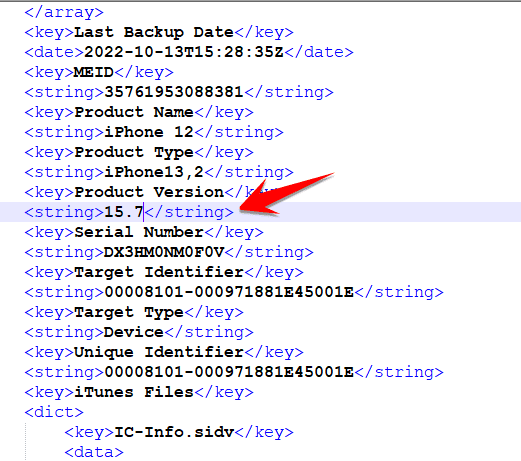
On your iPhone turn off Find My iPhone Go.

Now that the Firmware has finished downloading, go back to iTunes, hold down the Shift key and press the button Restore select the ipsw firmware file to download the first step to start downgrading iOS 16 to iOS 15
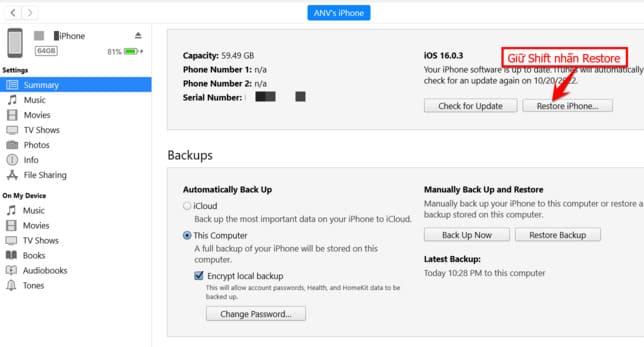
After the process of Restore from ios 16 to 15 is complete, unplug the iPhone cable from the computer and plug it back in. Now iTunes on the computer will ask if you want to set up a new iPhone or restore from a backup, just select the backup and wait for the device to run again.
How to OTA delay to move from RC to Final
Up to the present time, the iPhone 12 has still returned to the 15.6 and 15.7 Final versions, but with the iPhone 13 Promax, it can only return to the 15.6 RC and 15.7 RC versions, if you like to update to the 15.6 and 15.7 Final versions, you can only ota delay to 156 final or 1561 final and 157rc and final it is 1.
Step 1: The supervised mode must be enabled on the IP. Click this link to follow hd to turn it on. https://go.supervise.me/
Step 2: If successful, you will see the line “This iPhone is managed by xxxx”. Then go to this page https://dhinakg.github.io/delayed-otas.html to Download Profile delay ota to install. Then you go to the Update section of your iPhone to update to the Final version, next you press Reset line 2 to lose supervised mode.
So you can downgrade iOS 16 to iOS 15 on iPhone without losing data. Take advantage of the quick downgrade, because Apple will lock Sign at any time, then you will no longer have the opportunity to go back to iOS 15. With the above way, you can still go from ios 15.7 to 15.6 or vice versa.
Reference: An Trong Phuc