Red Hat Enterprise Linux (RHEL) and Ubuntu are two of the most popular Linux distributions in the open source world. Of course, they are distinct and commercially successful, but what about other aspects? Who should use Ubuntu? And, should you consider using Red Hat Enterprise Linux for anything?
| Join the channel Telegram of the AnonyViet 👉 Link 👈 |
Let’s explore the differences of the two distributions above in this article.
History of Red Hat and Ubuntu

Red Hat, now a subsidiary of IBM – was founded in 1993, headquartered in Raleigh, North Carolina, USA. A few years later, Red Hat Linux was born on May 13, 1995.
Early versions of Red Hat’s Linux distributions were called Red Hat Commercial Linux or Red Hat Linux.
Red Hat Enterprise Linux (RHEL) is a Linux distribution created, maintained, and supported by Red Hat Inc., which was first released on February 22, 2000. This resulted in “Red Hat Linux” discontinued in 2004.
Ubuntu (based on Debian) was introduced by a UK-based company, Canonical Ltd., founded by Mark Shuttleworth, a South African businessman. It was originally released on October 20, 2004.
1. Target audience
Red Hat and Canonical focus on the management and licensing of open source software products for businesses.
However, Red Hat Enterprise Linux is just an enterprise-focused product, while Ubuntu is geared towards business and personal desktop users.
It is important to note that Fedora Linux serves as the upstream and serve non-commercial users. So if you want the Red Hat experience on your desktop, Fedora Linux will give you the closest thing.
2. Paid or free
The biggest difference between the two Linux distributions is its access rights and subscription model.
Although Red Hat is the largest open source company, RHEL requires you to register for the most part, whereas Ubuntu has no such requirement.
Since you need a subscription (you can’t download packages from the RHEL repository if you don’t), inviting people to “try out” RHEL can be a barrier for new users.
So in January 2021, Red Hat announced that individuals could sign up for free to use RHEL on their computers. It is limited to 16 servers at a given time.
While RHEL is free, it won’t be completely free if you have more servers in your business.
Tip, you can check the registry status on your RHEL system with the following command:
sudo subscription-manager status

On the other hand, Canonical (Ubuntu) has a relatively different working model. You don’t even need an account to download or use Ubuntu.
Canonical offers Ubuntu for free, and you only need to sign up (called Ubuntu Advantage) if you need commercial support.
If you have an Ubuntu Advantage subscription, use the following command to check the support status of your Ubuntu system:
ubuntu-security-status
For older versions of Ubuntu, the following command should work for you:
ubuntu-support-status
Overall, if you need expert help and want to access enterprise features, you’ll have to pay for Ubuntu and RHEL.
However, when it comes to personal use or standalone use of Ubuntu/RHEL, Ubuntu is completely free and RHEL limits usage to 16 servers.
3. Support Lifecycle
Using a Linux distribution is only interesting when there is a well-defined upgrade lifecycle and a known “shelf life”.
Here is a chart comparing RHEL 8 with Ubuntu LTS 22.04:
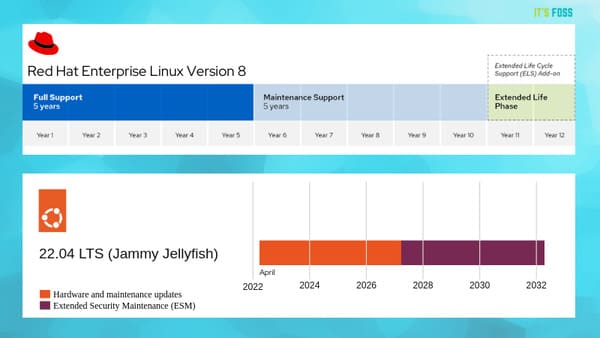
When it comes to RHEL 8, Red Hat has 3 phases to support:
- Full support: for 5 years from release
- Maintenance Support: for 5 years after “Full Support” ends
- Extended life period: for 2 years after “Maintenance Support” ends
In the ‘Extended Life Phase’ you can select ‘Extended Lifecycle Support’ (ELS) to receive Security and Bug fixes.
Canonical releases a new LTS version every April in an even number (or every two years).
For example: Ubuntu 18.04 released in April 2018, Ubuntu 20.04 released in April 2020 and Ubuntu 22.04 released in April 2022, etc.
Ubuntu LTS releases are “enterprise grade”. You can see the version Long term support for more.
Starting from the day a new version of Ubuntu LTS is released, Ubuntu has the following two phases of support:
- Hardware updates and maintenance: for 5 years from the date of release
- Extended security maintenance: for 5 years after the initial support period ends, Ubuntu Advantage subscription is required
For a business, both distros are good at getting maintenance updates for a long time. But
4. Software repositories and package managers

As with any Linux distribution, both RHEL and Ubuntu provide and maintain first-party software repositories for their Linux distributions.
If you’re curious, RHEL has the following first-party repositories:
- BaseOS
- AppStream
- EPEL (Extra Packages for Enterprise Linux)
- PowerTools
To fetch and install packages from these software repositories on your RHEL system, you need to use the dnf or rpm package manager to install, update, and remove packages.
Tip: when Fedora switches to using dnf by default, you should learn to use the DNF package manager instead of yum.
For comparison, Canonical offers the following software repositories for Ubuntu:
- Main
- Universe
- Restricted
- Multiverse
- (extra) Canonical Partners
Since Ubuntu is derived from Debian, it uses apt and dpkg package managers.
Different Linux distributions using different packaging formats with different versions of libraries (sometimes, even the same library can have a different name on Arch than on Ubuntu) has created a divide Piece.
To get around this and package software in such a way that the same binary package can be installed on any Linux distribution (due to the same architecture), common packaging formats have been adopted. create.
Red Hat supports the Flatpak package with RHEL, as it was created by Liberationesktop.org (an effort focused on interoperability and sharing technology for open source graphics and computer systems).
And, Canonical supports snap package with Ubuntu releases (including LTS).
5. Other minor differences
There are a few small but significant differences between RHEL and Ubuntu LTS that I would like to mention.
Calendar release

As mentioned earlier, Canonical releases a new LTS version of Ubuntu every April, with even numbers.
RHEL doesn’t have a strict release schedule like Ubuntu.
Security

Of course, we know that Linux is generally safe, as it gets security patches faster. Maybe it’s one of those why Linux is better than Windows.
And, we also know that nothing is ever 100% secure.
In this case, the team behind RHEL and Ubuntu ensures that the Linux distributions are secure enough to protect all businesses.
The main difference between RHEL and Ubuntu (for enterprise customers) is the security system used.
RHEL (and Fedora) use SELinux as a security system. Ubuntu on the other hand uses AppArmor. The difference between them is beyond the scope of this article so I will not explain it here.
Container Virtualization

There has been a great advance towards software containerization on Linux as it provides easy migration (from a failing node to another working node), sandboxing, and other benefits.
And if you are a business, chances are high that you will take advantage of containers.
Both Canonical and Red Hat have container management systems to make things more convenient for you.
Red Hat has OpenShift (open source) in its product portfolio and is best used on the RHEL system (but is also available for use on other distributions). Red Hat also developed podman, an open source tool for working with containers on Linux, intended as an alternative to docker. This is achieved because it is OCI compliant.
Canonical has created MicroK8s (open source), called ‘Canonical Kubernetes’, for automatic deployment, scaling and management of applications contained in Ubuntu systems.
Should businesses choose Red Hat Enterprise Linux or Ubuntu?
As is clear from the above, both RHEL and Ubuntu are capable enough to handle personal and business use cases.
It depends on your needs, whether you want to subscribe (or if you find the subscription model expensive).
Ubuntu is a popular name for desktop and server usage, while RHEL focuses solely on enterprise services. So Ubuntu can be an attractive option for small/medium businesses or individuals who are already comfortable and confident using Ubuntu on their systems.
If you don’t depend on Ubuntu, you can try anything that suits your requirements or the technology that’s right for your business/product.






