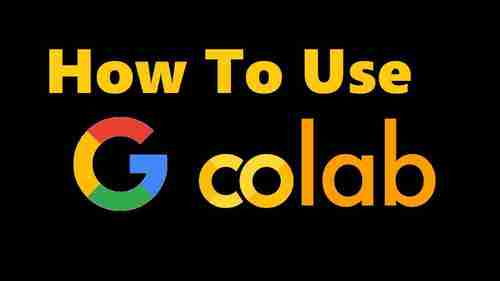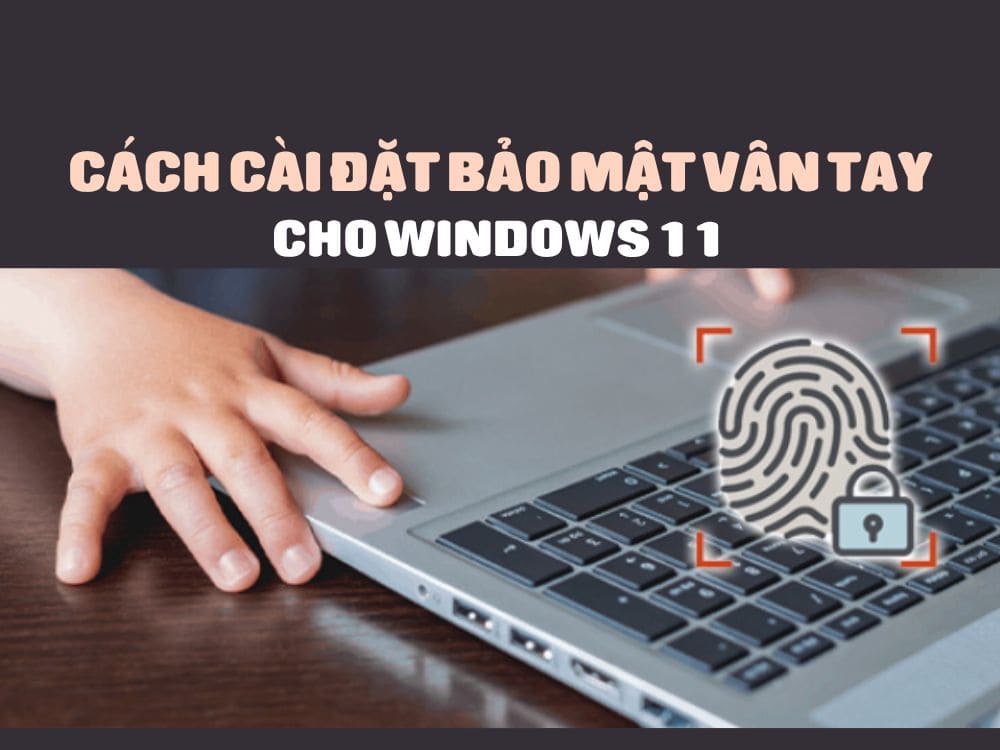TikTok is a very popular short video platform today where you can watch and create funny, creative and interesting videos. In addition, TikTok is also a place where you can discover trending music, mixed in your own style and very catchy. However, if you want to know how Save TikTok songs to Spotify To listen later, let's find out in this article!
| Join the channel Telegram belong to AnonyViet 👉 Link 👈 |
Why should you save TikTok songs to Spotify?
Spotify is an online music listening application that is very popular with many people, because it has advantages such as:
- Good sound quality, with many different quality options to suit the user's needs and capacity.
- The interface is easy to use, friendly and beautiful, with many user support features such as creating playlists, searching, discovering, following, sharing, downloading, offline,…
- The song store is rich, diverse and constantly updated, with many genres, artists, albums, podcasts,… for users to choose from.
- Compatible with many different devices such as phones, computers, smart TVs, smart speakers,…

If you are a music lover, you will definitely want to listen to music on Spotify for the above reasons. However, as mentioned above, music on TikTok is often remixes, covers, mashups, etc. created by independent artists or TikTok users, not originals.
Therefore, it will be difficult for you to find them on Spotify, or if you do, the quality is not high. So, if you want to listen to these tracks on Spotify, you need to save them to the app.
How to save songs on TikTok to Spotify
Fortunately, from December 14, 2023, TikTok has launched the Add to Music App feature in 19 countries, including Vietnam. This feature allows you to save songs on TikTok to other online music applications such as Spotify, Apple Music,… easily and quickly.
Once saved, you can listen to these songs on Spotify without opening TikTok. You can also add them to different playlists to your liking.
To use this feature, you need to follow these steps:
Step 1: To ensure the Add to Music App feature works well, you need to update the TikTok and Spotify apps to the latest versions. You can go to the App Store (on iOS) or CH Play (on Android) to check and update the application.
Step 2: Open the TikTok app > Select your Profile > Select the 3 lines in the upper right corner > 'Settings and privacy' > Music
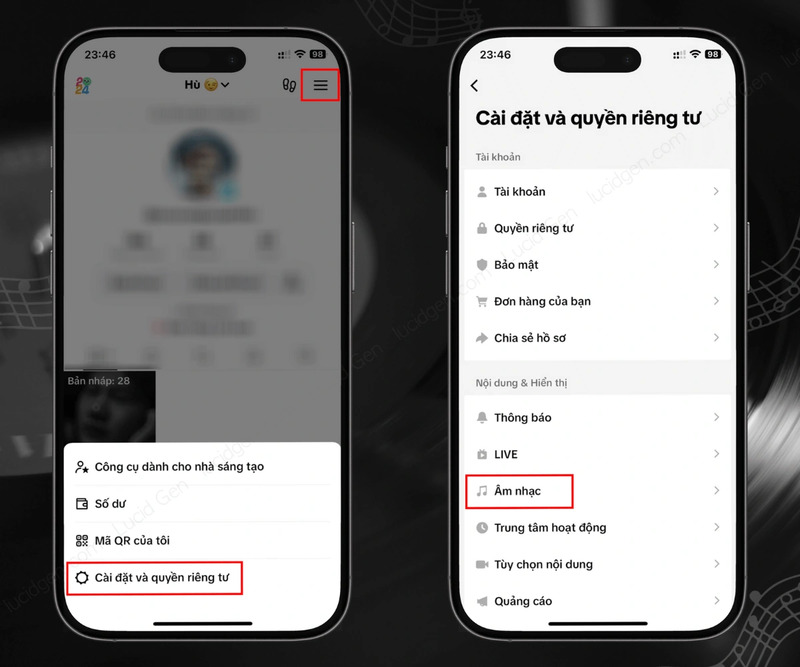
If you don't see this section, it may be because you haven't updated TikTok to the latest version, or because your device doesn't support this feature.
Step 3: Select 'Save to music app' > Select Spotify app.
If the application asks to confirm the service, select Agree.
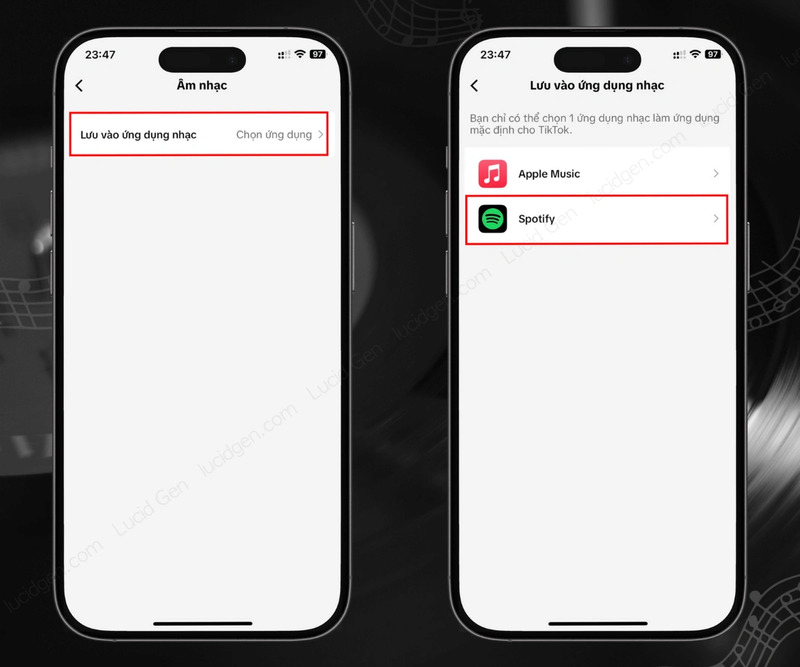
Step 4: Once installed, you can save TikTok songs to Spotify by doing the following:
When you watch a video on TikTok that has a song you like, you click on the song in the lower right corner of the screen.
You will see a Spotify icon in the upper right corner of the screen, click on it to save the song to Spotify. You'll be taken to the Spotify app, where you can listen to the song, or add it to other playlists.

In addition to Spotify, you can also save songs TikTok Access other music applications like Apple Music in the same way. Just select the app you want to save in Step 2, and follow the app's instructions.
Epilogue
With the Add to Music App feature, you can Save TikTok songs to Spotify to listen to music conveniently and comfortably. You don't have to search for the original song, or open TikTok to listen to the music. You can also create your own playlist of your favorite songs from TikTok on Spotify. Wishing you a successful application!