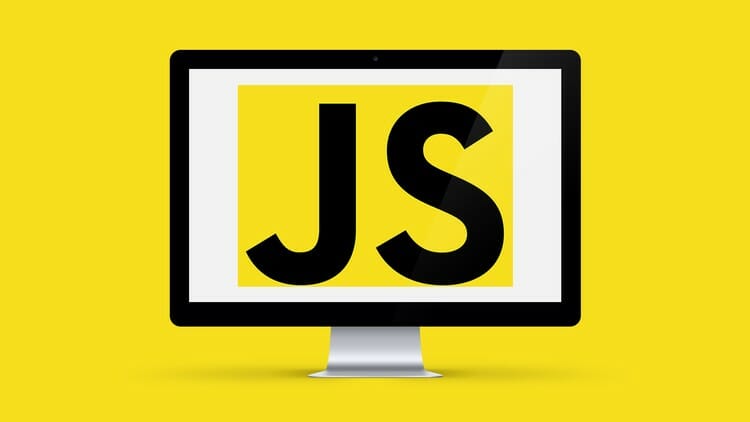How to create a free 5TB OneDrive account
| Join the channel Telegram belong to AnonyViet 👉 Link 👈 |
In addition to the storage service of Google Drive, we also have OneDrive. It’s a cloud storage service developed by Microsoft. Both are online hosting services and are of equal quality.
I will guide you to sign up for an account with a capacity of up to 5TB (more than 5000GB) of OneDrive. You can not only register one, but you can register multiple accounts if you want. Each account registered in this way can store up to 5000GB aka 5TB.
Why should you subscribe to OneDrive 5TB?
Usually when you create a Microsoft account, they only give you 15GB of default storage. But with this method, you will be allowed to store more than 5000GB by Microsoft.
Besides you can create multiple OneDrive accounts this way. Each account has 5TB of such space. Can you use it all or sell it? Or you can also give it as a gift to your friends or team members.
Instructions to register for OneDrive 5TB ?
Every service requires an email when you sign up. OneDrive is the same, each Mail you will create a OneDrive account 5TB. But along with that, OneDrive requires an additional Business Mail.
You do not need to worry about that because below I will guide you how to create a Business Mail. You can create as many as you want! In case you want to create multiple OneDrive accounts, I recommend using an incognito window.
The most stable browser when signing up for that account is Chrome. You should use Chrome for this to prevent errors during registration. That’s all we need to prepare, now let’s get to work.
Step 1: Create a business email
Below is the website that I use to create business email. Please click on the link below to register yourself and then follow the instructions below. Because this page is Chinese, you should take the time to use Google’s translation function.
Take the trouble to remove the link123 ad, please help me.
The registration page interface will appear as shown in the image. When you go to the Web, you will see the Chinese language. Please use Google’s translator to convert to English like me.
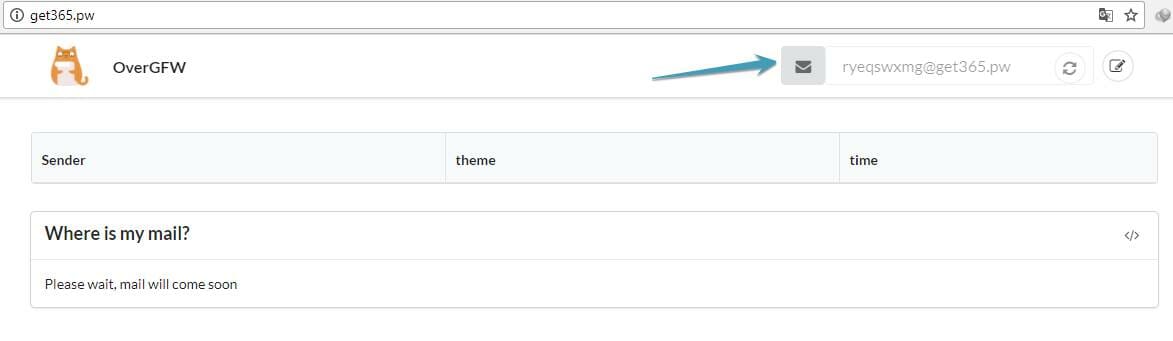
The top right corner of the screen is where you will enter your account information. Enter the name you want to register in the information box, then click Check to create Mail. Like I did in the photo below.
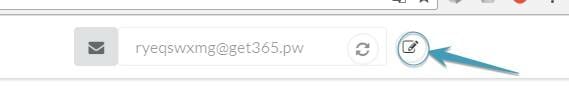
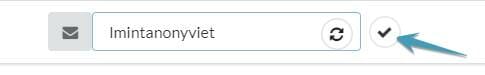
As above, I fill in lmintanonyvietthen the web will generate for me mail [email protected]. This email is considered by Microsoft as a valid business email and I will use it to sign up for OneDrive.
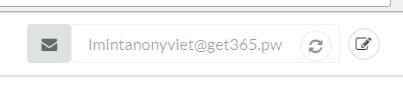
Don’t close this window as you’ll be using your business email shortly to receive an activation code for OneDrive. Open another window and do step 2.
Step 2: Enjoy Microsoft’s promotion
To enjoy the promotion, you must click the link to receive the promotion. Please visit your Microsoft promotion link below.
Please ignore the 123link ad to help me!
The interface of Microsoft’s promotion page is as follows:
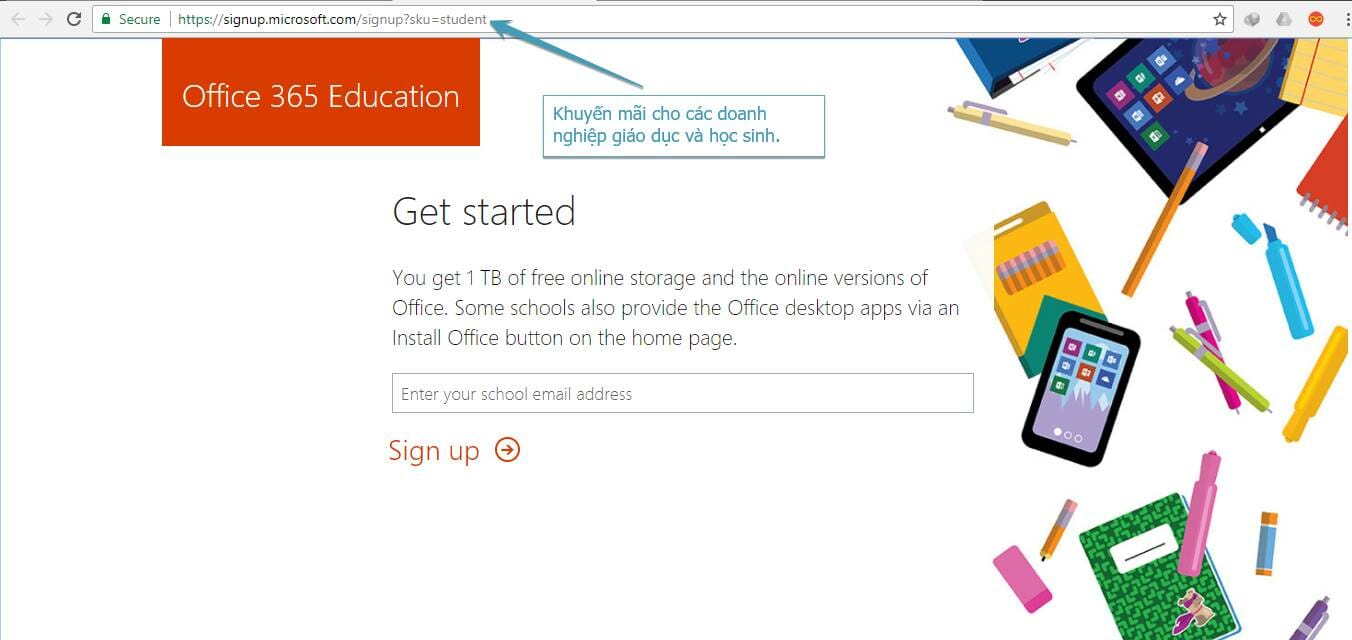
At the end of the OneDrive registration link is a student word. This proves the event is Microsoft promotion for educational businesses and students. Create favorable conditions for students to store learning data.
You enter the business email created above in the registration box and press Sign Up.
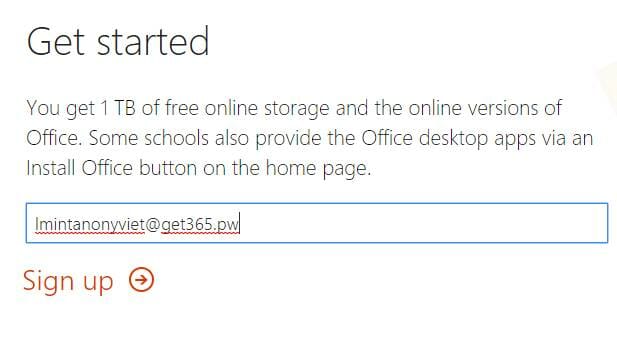 Then fill in the user information in the registration form. Note the Request to enter the confirmation code in the picture. That code you will receive in the mailbox in the business email. Reopen the business mail window earlier you will see.
Then fill in the user information in the registration form. Note the Request to enter the confirmation code in the picture. That code you will receive in the mailbox in the business email. Reopen the business mail window earlier you will see.
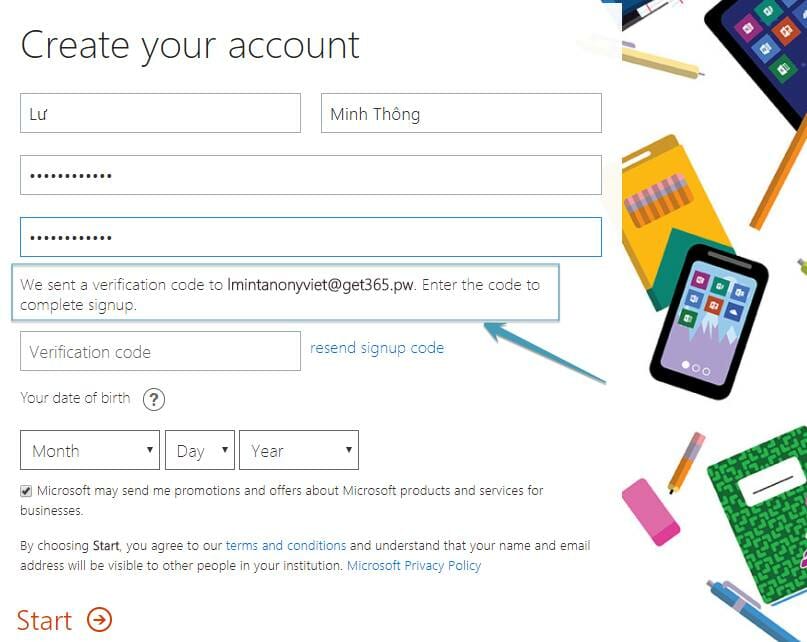
Below is the activation code I received in the Business Mail I created earlier. You copy and paste to the place where you are required to enter Verification Code Fill in the information on the side of the page.
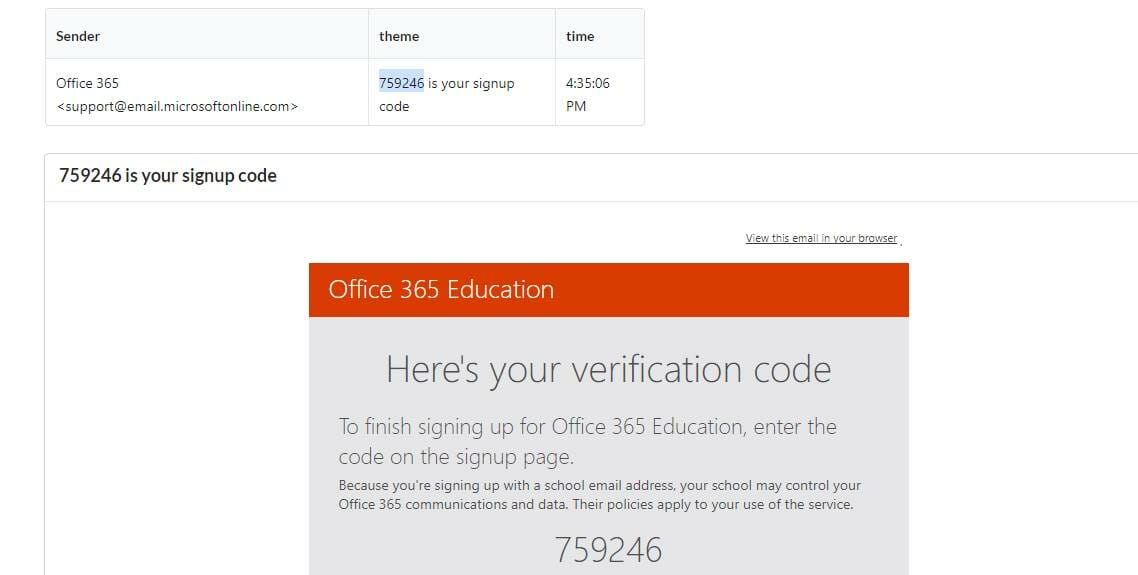
Sign in to OneDrive and use
Fill in the personal information above, you will be redirected to the login page. India next to access your OneDrive account.
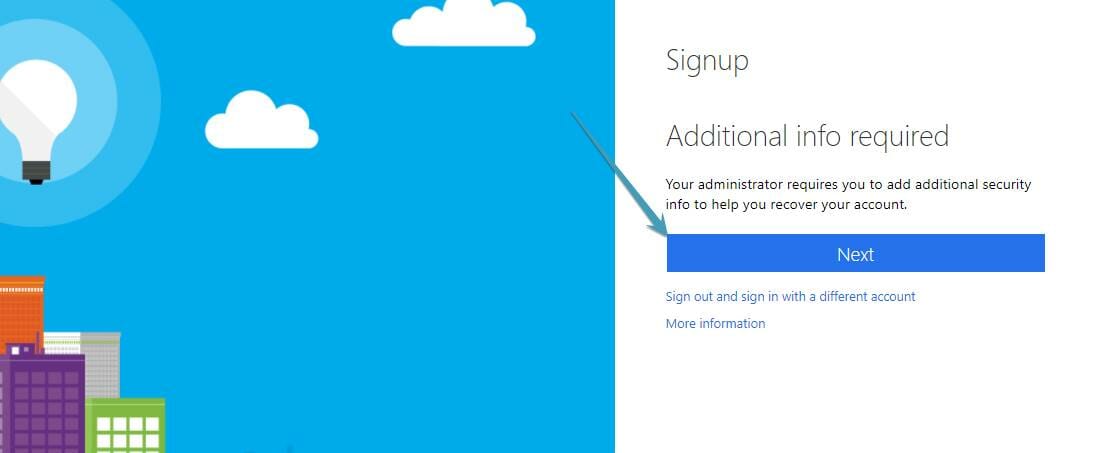
OneDrive will ask to enter the original Mail to not lose the account. Please enter your usual email. Note that each email can only be used for one account!! To create multiple OneDrive accounts, you must have multiple Mail.
I receive email for service registration so you can contact me if needed.
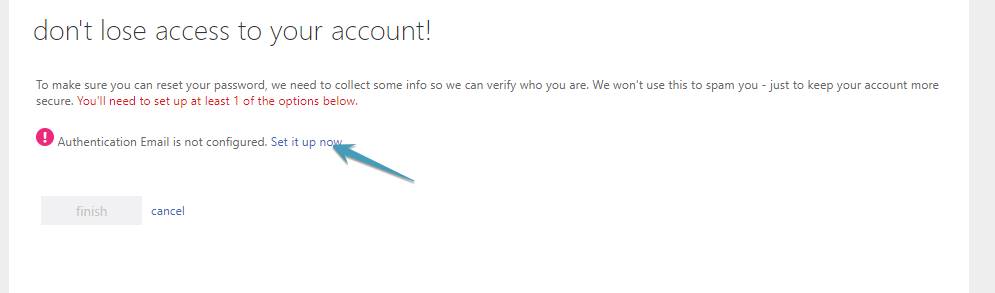
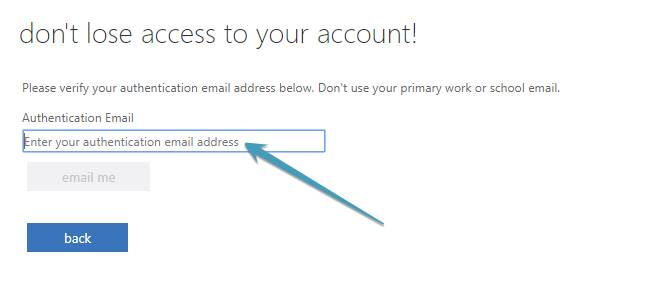
After filling in your email, click Email me and wait for it to send the confirmation code. Enter the confirmation code and press verify as below.
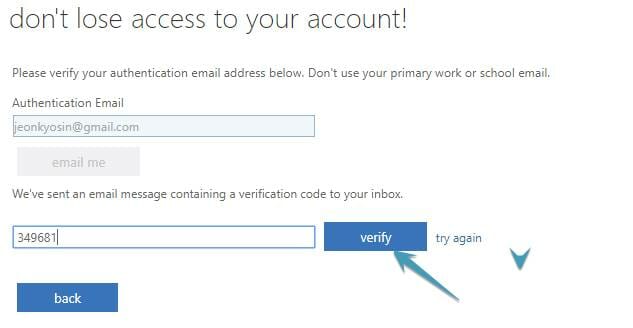
Then press finish to complete the procedure.
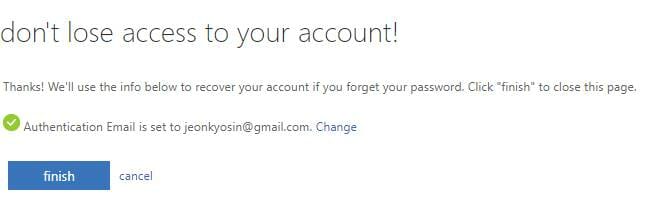
You have successfully signed up for a OneDrive account. More surprising is that this account has a capacity of more than 5000GB. In addition to storage space, OneDrive also gives you some other special packages.
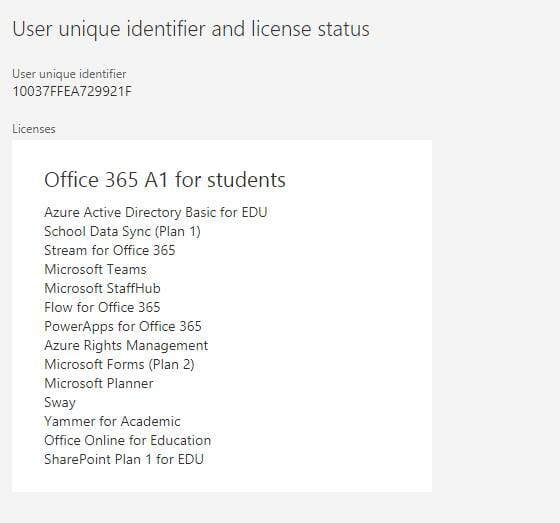
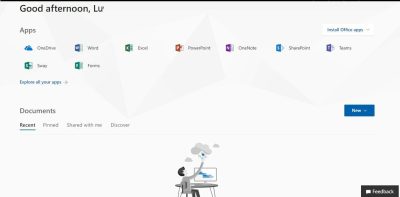
Good luck.
Like fanpage or follow website to receive good articles regularly!
Lmint