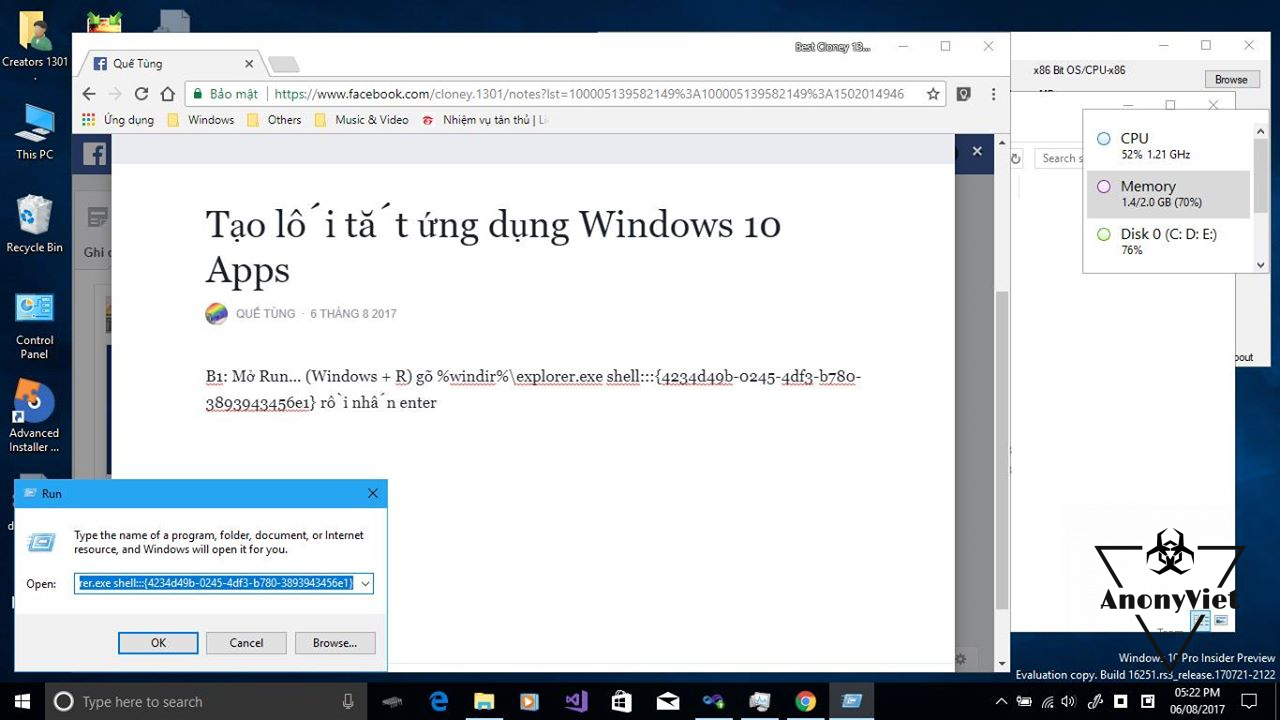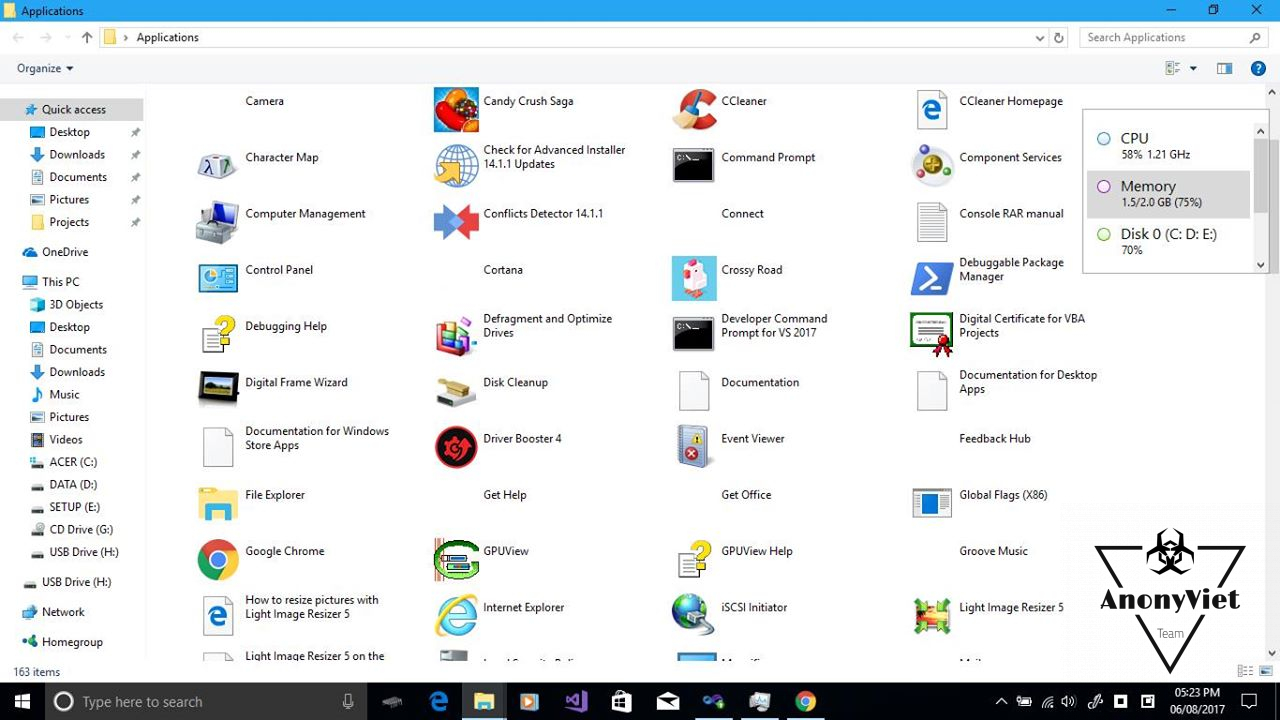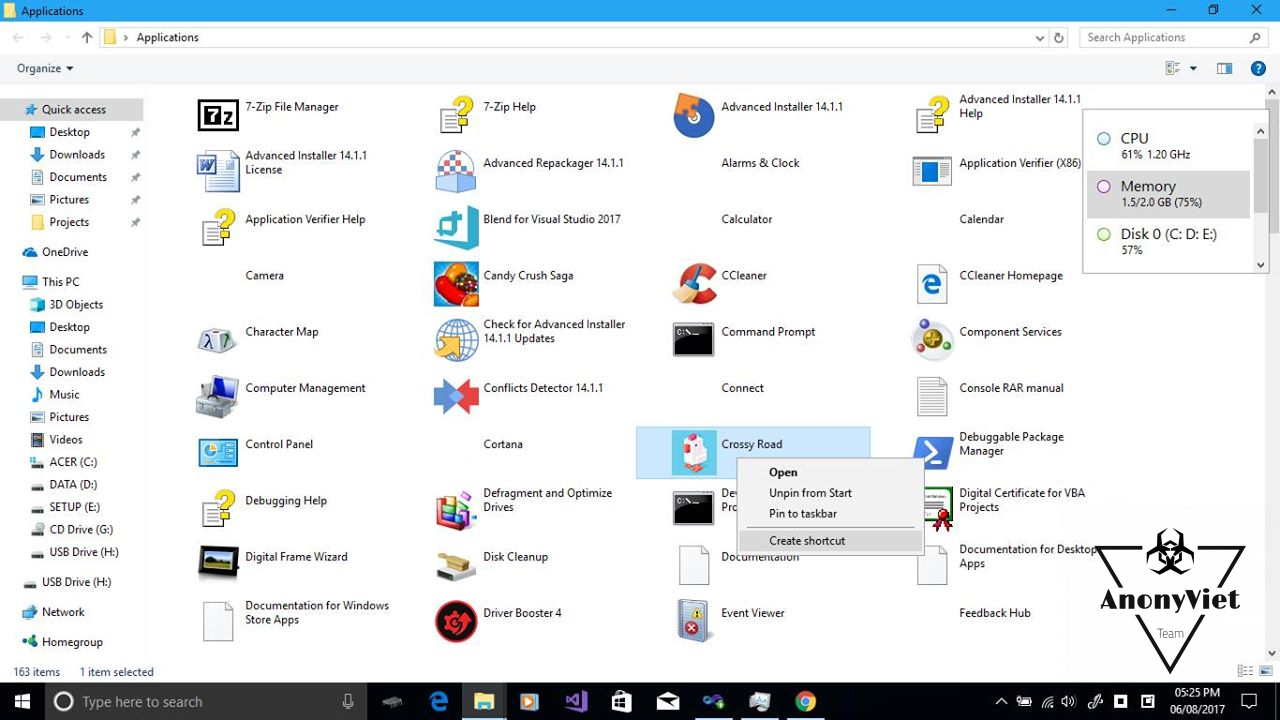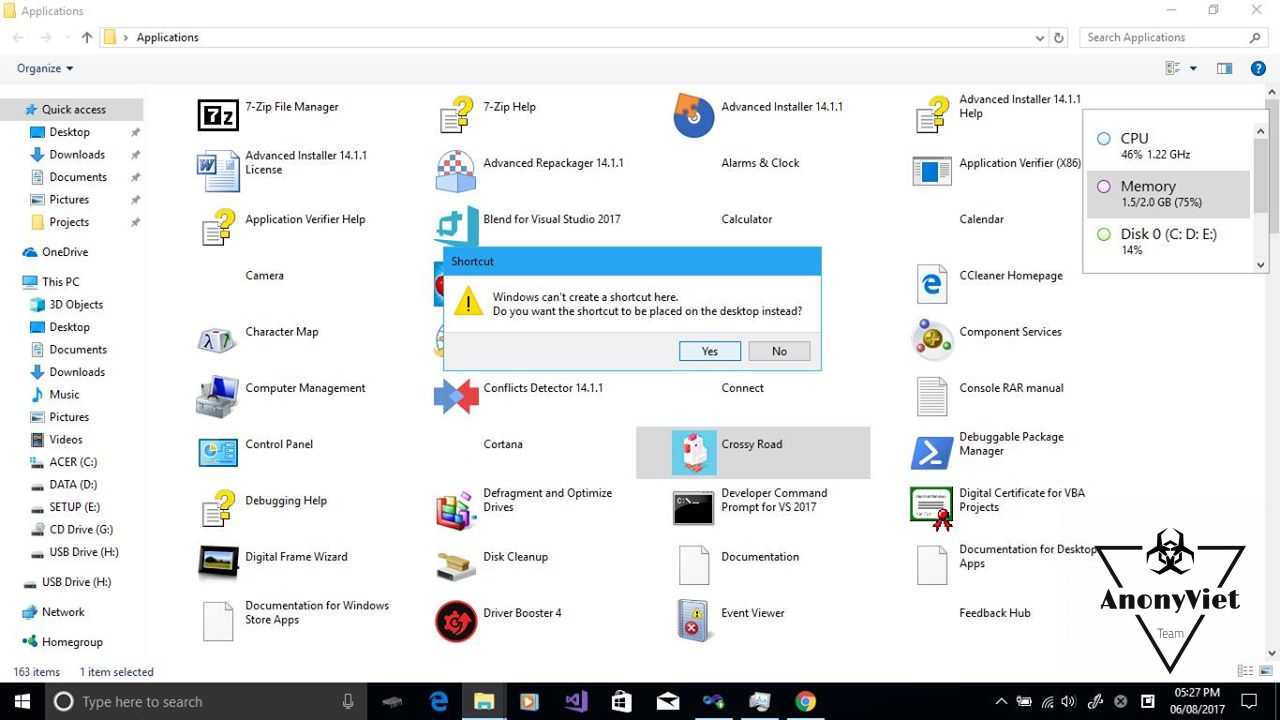If you use Windows 10, you will notice that Apps downloaded from the Store will not create shortcuts on the Desktop, this is very time consuming when you need to open an App, because you have to click and Start Menu and then click away. find the App where it is located (Example: Skype for example). Today AnonyViet will guide you how to
| Join the channel Telegram belong to AnonyViet 👉 Link 👈 |
First you need: Open dialog box Run… (Windows + R)
Then type this command in:
%windir%\explorer.exe shell:::{4234d49b-0245-4df3-b780-3893943456e1}
then press enter
Then a window Applications will appear, this is where all the shortcuts of the Apps that have been installed into Windows are stored
Now you just need right click go to any app, select Create shortcut
There will be an announcement with Content “Can’t create a shortcut here, do you want to put it on the Desktop”. Select Yes will create a shortcut on the Desktop.
Shortcuts appear. You can double click on the icon to check,
With a small trick, I hope you will not have trouble with bringing the icon to the Desktop on Windows 10 when installing the App