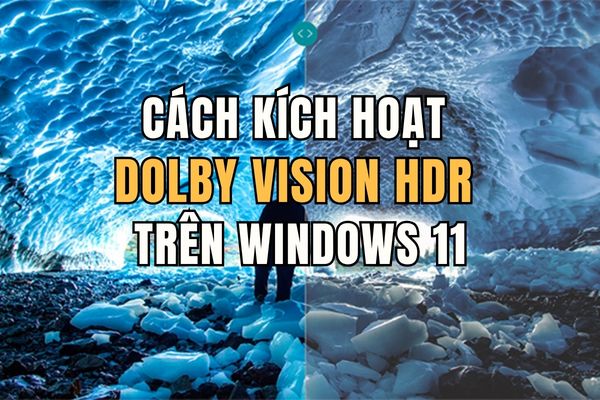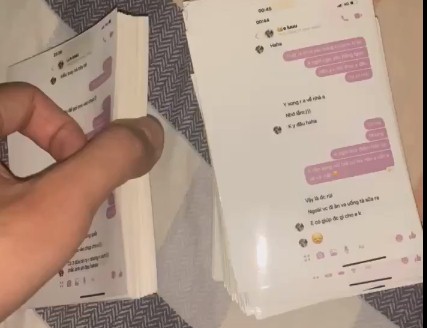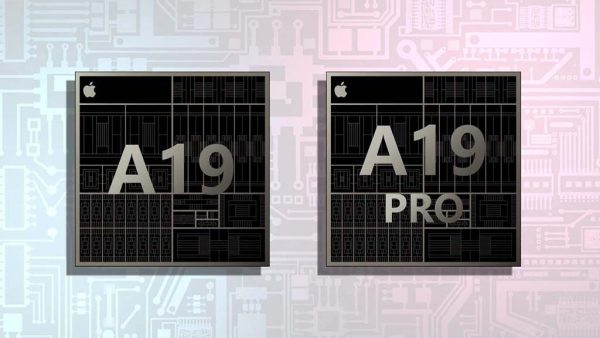Currently, the majority of Facebook users are using the service on mobile devices because this access is quite quick and convenient. However, according to statistics from Facebook, the web browser is still the main way to access, because this social networking site was built originally for desktop and laptop devices.
| Join the channel Telegram belong to AnonyViet ???? Link ???? |
Because it was developed from the very beginning when Facebook was founded, it is certain that when we operate social networks on web browsers, we will have our own tools that cannot be found on phones, such as keyboard shortcuts.
It must be boring that for some of you it will be quite strange to “utilities“hey, because normally we only use”mouse” or “touch pad” to control. However, in addition to these two control ways, the shortcut keys are also a “utilities” is quite convenient and quick when we check Facebook. Here is a list of the latest keyboard shortcuts that are updated periodically by Facebook, please refer to:
News Feed

Most Facebook users spend most of their time in News Feed, so here are some shortcuts specific to this area:
- P to start writing a new status.
- J to scroll down to the article below.
- K to move up.
- L to like the post.
- S to share the post you just liked
- C to comment on the post
- O to open the post
- / open the search function.
- Q to find a contact in Messenger
Messenger
After News Feed, the next most frequently used function is Messenger, in this section you will use the keyboard a lot. The following shortcuts require you to hold Ctrl or ALT, depending on your operating system. you, before tapping the corresponding letter:
- M to start a new message.
- R to mark messages as read.
- J to mark the message as spam.
- Y/Z to archive or unarchive.
- G to search for messages.
- U go to another message.
If you forget any of these key combinations, you can hold Ctrl or Alt and then press Q to show or hide the list of keyboard shortcuts:

Load Facebook Messenger for Windows
Facebook Messenger for Android
Directional
This part depends not only on your operating system, but also on your browser. For Windows you will need to do the following:
Internet Explorer: Alt + #, then Enter
Mozilla Firefox: Shift + Alt + #
Google Chrome for PC: Alt + #
On Mac OS X, here’s what you need to know:
Safari: Ctrl + Opt + #
Mozilla Firefox: Ctrl + Opt + #
Chrome: Ctrl + Opt + #
The # symbols refer to each number on your keyboard, if you press this combination, the system will take you to a specific section on Facebook:
- 1 is for Home
- 2 is for Timeline
- 3 is for friends
- 4 is for Inbox
- 5 is for Notifications
- 6 is for Settings
- 7 is for Activity Log
- 8 is for About
- 9 is for account
- 0 is for Help
If you forget any of these key combinations, you can hold down the SHIFT key and then press Q (in News Feed) to show or hide the list of keyboard shortcuts: