Runway is an application that allows you to edit videos easily and quickly. You can add, remove or change the details in the video without the need for specialized editing skills. One of the outstanding features of Runway is to remove details in the video, you can easily remove unwanted objects or people while keeping the scene intact. How to use Runway to delete details in the video how, same AnonyViet Find out in the following article!
| Join the channel Telegram belong to AnonyViet ???? Link ???? |
What is Runway?
Runway is an online video editing application that uses artificial intelligence (AI) technology to help you create unique and impressive videos. You can access Runway through a web browser or download the desktop or mobile app.
Runway has many different features, such as adding effects, sound, inserting text, changing colors, rotating, cropping, merging videos and removing details in videos. You can use Runway for free with limited video size and duration, or you can upgrade to a paid plan for more features and storage.
How to use Runway to delete details in the video
Step 1: Visit the website Runway
Step 2: Log in or register an account, then select “Create New Project” > Inpainting
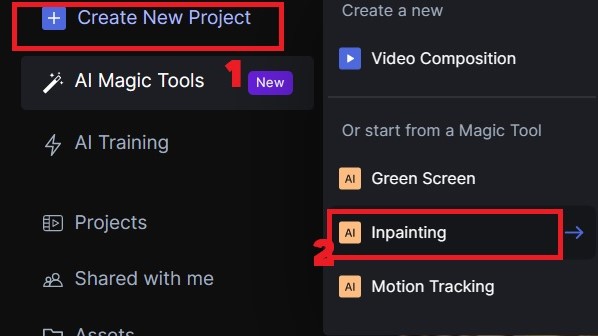
Step 3: Click “Upload” to upload the video you want to edit, or select an existing video in Runway’s library.
Step 4: Select the object or person you want to remove in the video by dragging the mouse.
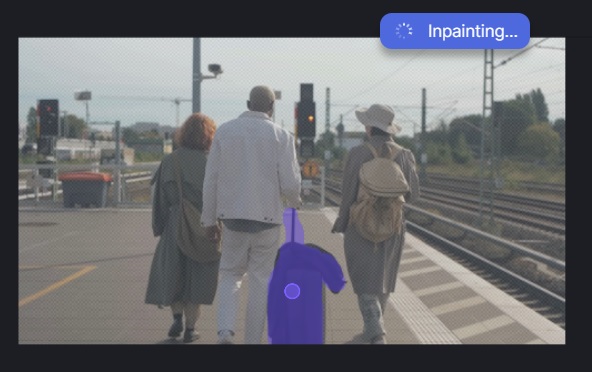
You can adjust the brush size using the “Brush size” option on the right side of the screen
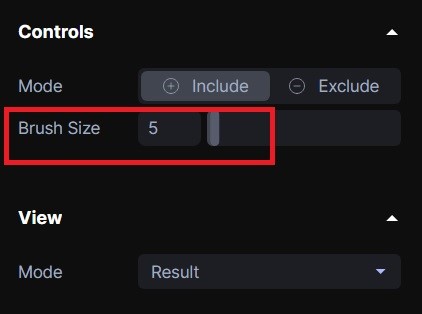
Step 5: Now that the detail has been completely removed from the video, you can click “Preview” to review and “Done Inpainting” to finish editing.

Benefits of Runway
Save time and money
Via how to use Runway to delete details in the video With this you don’t need to spend a lot of time and money to download, install and learn how to use complex video editing software. Just go to Runway on your web browser and start editing videos right away.
Easy and flexible
You can edit videos with Runway’s simple drag and drop interface. Besides, you can also add, remove or change details in the video without affecting the quality and movement of the video.
Epilogue
So that’s how to use Runway to delete details in the video very simple and quick that you can try. Wishing you success!







