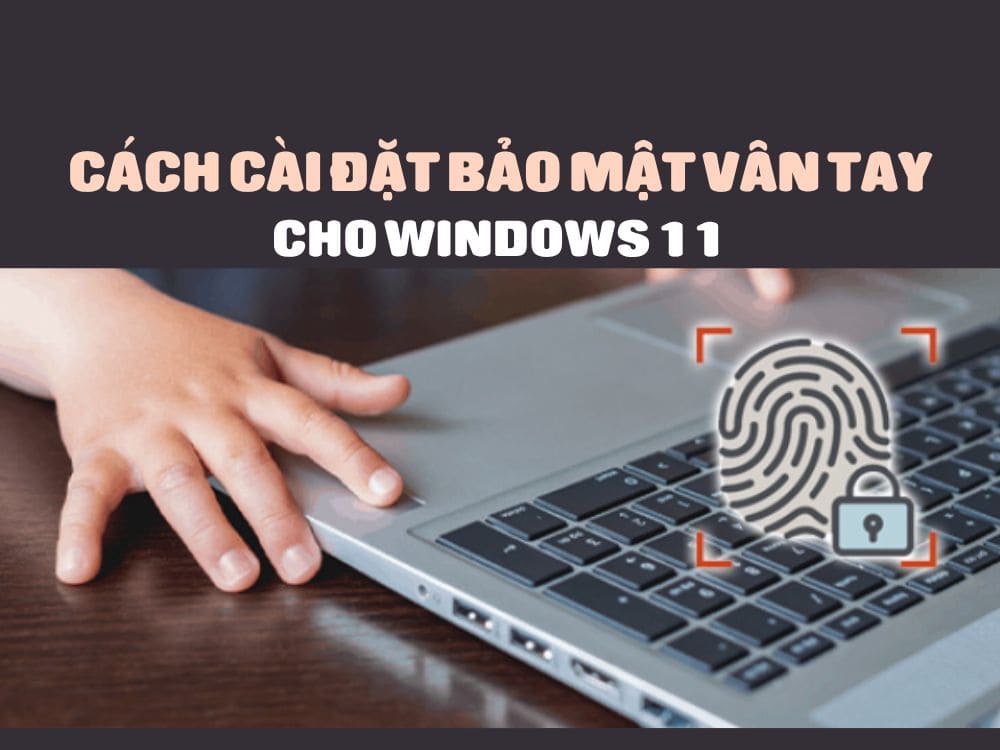You see him every day in the gym and a few times on the road. But I don’t know how he knows Facebook yours and send a friend request. In this case what would you do? If you let it go, you might find it awkward to see him again, but he’s not close enough yet. make friendalthough you also had a few conversations and he turned out to be a nice and quite honest person.
| Join the channel Telegram belong to AnonyViet ???? Link ???? |
So it must be What if I receive a friend request? from an acquaintance at the company office, an old classmate, someone who has met and interacted a few times… but not close enough to make friends, even on Facebook?
Here’s one way you can keep your relationship healthy while at the same time protecting your privacy with new people.
 If there is no other way (maybe you meet them and they remind you about it), press Acceptbut put in the list Limit.
If there is no other way (maybe you meet them and they remind you about it), press Acceptbut put in the list Limit.To do this, go to their profile page, hover your mouse over the . button Friend located on the cover photo, a list of options appears and you choose Add to list. Then choose Is limited.
 The purpose of this is that they are only allowed to access and view your photos and status if it is set toPublic, like an unfriend might do. And of course they won’t see the pictures you share with your real friends.
The purpose of this is that they are only allowed to access and view your photos and status if it is set toPublic, like an unfriend might do. And of course they won’t see the pictures you share with your real friends.And if you don’t want to see their status updates, photos, etc., click Watching to cancel. So from now on, you will no longer see their updates on your homepage.
To be able to update again, tap Monitor. To let them see all their statuses and pictures like a normal friend, select Friend/Add to list/ reselect Is limiteddo so to disable the feature.