Currently, the use of remote control infrared devices via remote has been popular with all families because of its convenience. From televisions, air conditioners, cameras, air conditioners,… All can be controlled. remotely via separate remotes. But do you think that with just one phone you can control the devices in your home? Today’s article, AnonyViet will show you a small trick to help you manage and control all infrared devices in the family with just one phone with Zaza Remote.
| Join the channel Telegram of the AnonyViet 👉 Link 👈 |
Instructions for connecting your phone to infrared devices
First, you need to equip your phone with infrared support. As far as I know, almost all Android phones have infrared. If you don’t have one, you need an IR jack and plug it into your phone’s headphone jack.
If not eligible, we can make our own IR jack. Just by using 2 infrared leds and a 3.5mm headphone jack. You can buy it at electronic parts stores for a few thousand only.
We can make it according to the following scheme:
Next, we load Zaza Remote software on Android and iOS phones. This is an app with a library of 8000 popular devices. You can easily find the brand and model of your home’s TV, air conditioner, etc. The application allows to capture the correct infrared signal of each device for control.
Then connect the infrared jack to the phone. Open Zaza Remote Select the joystick device and select the correct manufacturer.
Finally, just try the buttons like on a regular remote to see if it works.
Epilogue
Now you can manually combine the Zaza Remote app with the infrared Jack to use it to control home devices without wifi like in newer devices. You will not need to spend money to buy a new remote if you accidentally lose it. Smartphone will control all the devices in the house for you.
N1412


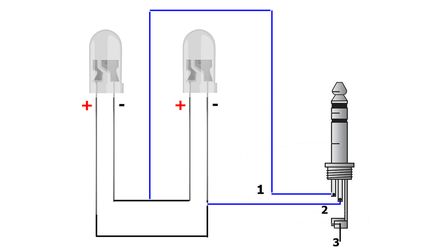


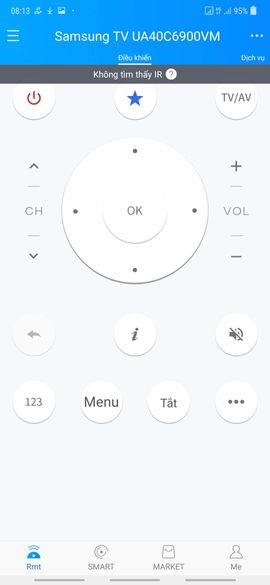

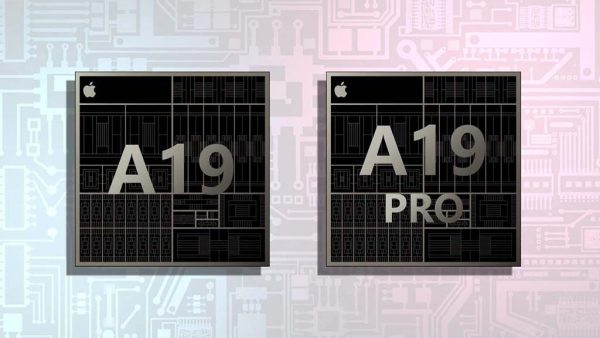




![[Lập trình Game] Lesson 3: Tilemap and Tileset to create Map Game [Lập trình Game] Lesson 3: Tilemap and Tileset to create Map Game](https://anonyviet.com/wp-content/uploads/2020/02/g1.jpg)

