There will be some principles of writing “status” Facebook in large and small letters very simply, although there have been many other “sublime” tricks shared online, which have now lost their effect.
- On Facebook today, there are no font options or custom font sizes, but all are displayed regularly and neatly with the same standard format. It also means that when we write a Facebook “status” post, we cannot express our emotions of joy or anger in larger-than-normal font sizes, except by capitalizing all letters.
However, there is an exception, that is, Facebook will adjust the font size of “status” a bit larger if the “status” line is short and is a simple “status” text, not a photo or video sharing post. After a few small experiments, ICTnews can show some principles of writing “status” in large and small letters very simply that anyone can grasp right away while there have been many sharing of “high-quality” tips. super” on the internet but all have lost their effect.
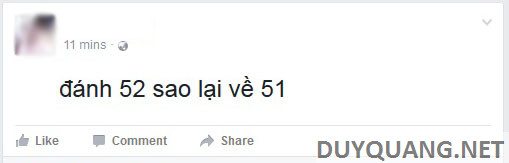 |
Surfing Facebook, sometimes we will see friends with “status” lines in larger font size than usual but do not know how to do that. In fact, it’s because Facebook automatically adjusts the font size a bit larger if the “status” line is short and is a simple “status” text, not a photo or video sharing post.
Instructions for writing Facebook “status” in large and small letters
| Join the channel Telegram belong to AnonyViet 👉 Link 👈 |
1. Although it is not clear yet, the threshold of “status” length that is considered short for Facebook to apply large font size is about 28-30 letters (excluding characters with accents and spaces).
2. When writing “status” Facebook, if we want the size to be large, we need to limit the number of letters below the threshold mentioned above.
3. On the contrary, if we feel that the large font size is too much, when we write “status” Facebook we cannot write shorter than the above threshold, if necessary we can lengthen the content with punctuation marks and symbols.
 |
Instructions for writing “status” Facebook in large and small letters: If you feel that the large font size is too much, when writing “status” Facebook we cannot write shorter than the threshold, if necessary we can lengthen the content with punctuation marks , sign icon. As shown in the picture, a 3-dot will also make a difference.
Source: ICTNews.vn










