AnonyViet once shared a very nice set of matrix source code with Canvas and received very good feedback. Today, I will share more 3D matrix Source code written in HTML – CSS and JS. Vertical text effect on black background like in hacker movies.
| Join the channel Telegram belong to AnonyViet 👉 Link 👈 |
This effect creates a very cold style like the Hackers in the movie. You can use this source code to learn more knowledge or show your friends for fun. With a depth matrix effect, make the screen appear mysterious. Now, I will introduce the Source code and how to use it for you to see.
Introduction to the 3D matrix effect source code
because the text is falling so when I took it it was a bit smudged, but in fact the effect is very beautiful.
User manual
Create a file index.html has the following code content:
<!DOCTYPE html>
<html lang="en" >
<head>
<meta charset="UTF-8">
<title>Matrix code rain</title>
<link rel="stylesheet" href="https://anonyviet.com/share-code-tao-hieu-ung-ma-tran-3d/css/style.css">
</head>
<body>
<html>
<body>
<div id="info">
<p><strong>Matrix code rain</strong></p>
<p>Experiment write up <a href="http://neilcarpenter.com/labs/matrix-rain" target="_blank">here</a>.</p>
<a href="#" class="toggle-info" id="open">Show info</a>
<a href="#" class="toggle-info" id="close">Hide info</a>
</div>
<canvas id="canvas"></canvas>
</body>
<a href="https://github.com/neilcarpenter/Matrix-code-rain" id="ribbon" target="_blank"><img style="position: absolute; top: 0; right: 0; border: 0; z-index: 50;" src="https://s3.amazonaws.com/github/ribbons/forkme_right_red_aa0000.png" alt="Fork me on GitHub"></a>
</html>
<script src="https://neilcarpenter.com/demos/canvas/matrix/stats.min.js"></script>
<script src="js/index.js"></script>
</body>
</html>
Next create a folder name JS and in that directory create one more file index.js has the following content:
(function() {
var lastTime = 0;
var vendors = ['ms', 'moz', 'webkit', 'o'];
for(var x = 0; x < vendors.length && !window.requestAnimationFrame; ++x) {
window.requestAnimationFrame = window[vendors[x]+'RequestAnimationFrame'];
window.cancelAnimationFrame = window[vendors[x]+'CancelAnimationFrame']
|| window[vendors[x]+'CancelRequestAnimationFrame'];
}
if (!window.requestAnimationFrame)
window.requestAnimationFrame = function(callback, element) {
var currTime = new Date().getTime();
var timeToCall = Math.max(0, 16 - (currTime - lastTime));
var id = window.setTimeout(function() { callback(currTime + timeToCall); },
timeToCall);
lastTime = currTime + timeToCall;
return id;
};
if (!window.cancelAnimationFrame)
window.cancelAnimationFrame = function(id) {
clearTimeout(id);
};
}());
// stats
var stats = new Stats();
stats.setMode(0);
stats.domElement.style.position = 'absolute';
stats.domElement.style.left="0px";
stats.domElement.style.top = '0px';
document.body.appendChild( stats.domElement );
var M = {
settings: {
COL_WIDTH: 20,
COL_HEIGHT: 25,
VELOCITY_PARAMS: {
min: 4,
max: 8
},
CODE_LENGTH_PARAMS: {
min: 20,
max: 40
}
},
animation: null,
c: null,
ctx: null,
lineC: null,
ctx2: null,
WIDTH: window.innerWidth,
HEIGHT: window.innerHeight,
COLUMNS: null,
canvii: [],
// font from here https://www.dafont.com/matrix-code-nfi.font
font: '30px matrix-code',
letters: ['a', 'b', 'c', 'd', 'e', 'f', 'g', 'h', 'i', 'j', 'k', 'l', 'm', 'n', 'o', 'p', 'q', 'r', 's', 't', 'u', 'v', 'w', 'x', 'y', 'z', '0', '1', '2', '3', '4', '5', '6', '7', '8', '9', '$', '+', '-', '*', '/', '=', '%', '"', '\'', '#', '&', '_', '(', ')', ',', '.', ';', ':', '?', '!', '\\', '|', '{', '}', '<', '>', '[', ']', '^', '~'],
codes: [],
createCodeLoop: null,
codesCounter: 0,
init: function () {
M.c = document.getElementById( 'canvas' );
M.ctx = M.c.getContext( '2d' );
M.c.width = M.WIDTH;
M.c.height = M.HEIGHT;
M.ctx.shadowBlur = 0;
M.ctx.fillStyle="#000";
M.ctx.fillRect(0, 0, M.WIDTH, M.HEIGHT);
M.ctx.font = M.font;
M.COLUMNS = Math.ceil(M.WIDTH / M.settings.COL_WIDTH);
for (var i = 0; i < M.COLUMNS; i++) {
M.codes[i] = [];
M.codes[i][0] = {
'open': true,
'position': {'x': 0, 'y': 0},
'strength': 0
};
}
M.loop();
M.createLines();
M.createCode();
// not doing this, kills CPU
// M.swapCharacters();
window.onresize = function () {
window.cancelAnimationFrame(M.animation);
M.animation = null;
M.ctx.clearRect(0, 0, M.WIDTH, M.HEIGHT);
M.codesCounter = 0;
M.ctx2.clearRect(0, 0, M.WIDTH, M.HEIGHT);
M.WIDTH = window.innerWidth;
M.HEIGHT = window.innerHeight;
M.init();
};
},
loop: function () {
M.animation = requestAnimationFrame( function(){ M.loop(); } );
M.draw();
stats.update();
},
// this used to be used straight after createCode, without using createCanvii - it allowed
// the characters within the code streams to be easily changable, but caused huge perf issues
// OLDdraw: function() {
// var codesLen = M.codes.length;
// var codeLen;
// var x;
// var y;
// var text;
// var velocity;
// var columnIndex;
// var strength;
// var fadeStrength;
// M.ctx.shadowColor="rgba(0, 0, 0, 0.5)";
// M.ctx.fillStyle="rgba(0, 0, 0, 0.5)";
// M.ctx.fillRect(0, 0, M.WIDTH, M.HEIGHT);
// M.ctx.globalCompositeOperation = 'source-over';
// for (var i = 0; i < codesLen; i++) {
// velocity = M.codes[i][0].velocity;
// M.codes[i][0].position.y += velocity;
// y = M.codes[i][0].position.y;
// x = M.codes[i][0].position.x;
// codeLength = M.codes[i].length;
// strength = M.codes[i][0].strength;
// for (var j = 1; j < codeLength; j++) {
// text = M.codes[i][j];
// if (j < 5) {
// M.ctx.shadowColor="hsl(104, 79%, 74%)";
// M.ctx.shadowOffsetX = 0;
// M.ctx.shadowOffsetY = 0;
// M.ctx.shadowBlur = 10;
// M.ctx.fillStyle="hsla(104, 79%, " + (100 - (j * 5)) + '%, ' + strength + ')';
// } else if (j > (codeLength - 4)) {
// fadeStrength = j / codeLength;
// fadeStrength = 1 - fadeStrength;
// M.ctx.shadowOffsetX = 0;
// M.ctx.shadowOffsetY = 0;
// M.ctx.shadowBlur = 0;
// M.ctx.fillStyle="hsla(104, 79%, 74%, " + (fadeStrength + 0.3) + ')';
// } else {
// M.ctx.shadowOffsetX = 0;
// M.ctx.shadowOffsetY = 0;
// M.ctx.shadowBlur = 0;
// M.ctx.fillStyle="hsla(104, 79%, 74%, " + strength + ')';
// }
// // M.ctx.fillStyle="hsl(104, 79%, " + (M.codes[i][0].strength * 74) + '%)';
// M.ctx.fillText(text, x, (y - (j * M.settings.COL_HEIGHT)));
// if ((j === codeLength - 1) && (y - ((j + 1) * M.settings.COL_HEIGHT) > M.HEIGHT)) {
// columnIndex = M.codes[i][0].position.x / M.settings.COL_WIDTH;
// M.codes[columnIndex][0].open = true;
// M.codes[columnIndex][0].position.y = 0;
// }
// }
// }
// },
draw: function() {
var velocity, height, x, y, c, ctx;
// slow fade BG colour
M.ctx.shadowColor="rgba(0, 0, 0, 0.5)";
M.ctx.fillStyle="rgba(0, 0, 0, 0.5)";
M.ctx.fillRect(0, 0, M.WIDTH, M.HEIGHT);
M.ctx.globalCompositeOperation = 'source-over';
for (var i = 0; i < M.COLUMNS; i++) {
// check member of array isn't undefined at this point
if (M.codes[i][0].canvas) {
velocity = M.codes[i][0].velocity;
height = M.codes[i][0].canvas.height;
x = M.codes[i][0].position.x;
y = M.codes[i][0].position.y - height;
c = M.codes[i][0].canvas;
ctx = c.getContext('2d');
M.ctx.drawImage(c, x, y, M.settings.COL_WIDTH, height);
if ((M.codes[i][0].position.y - height) < M.HEIGHT){
M.codes[i][0].position.y += velocity;
} else {
M.codes[i][0].position.y = 0;
}
}
}
},
createCode: function() {
if (M.codesCounter > M.COLUMNS) {
clearTimeout(M.createCodeLoop);
return;
}
var randomInterval = M.randomFromInterval(0, 100);
var column = M.assignColumn();
if (column) {
var codeLength = M.randomFromInterval(M.settings.CODE_LENGTH_PARAMS.min, M.settings.CODE_LENGTH_PARAMS.max);
var codeVelocity = (Math.random() * (M.settings.VELOCITY_PARAMS.max - M.settings.VELOCITY_PARAMS.min)) + M.settings.VELOCITY_PARAMS.min;
var lettersLength = M.letters.length;
M.codes[column][0].position = {'x': (column * M.settings.COL_WIDTH), 'y': 0};
M.codes[column][0].velocity = codeVelocity;
M.codes[column][0].strength = M.codes[column][0].velocity / M.settings.VELOCITY_PARAMS.max;
for (var i = 1; i <= codeLength; i++) {
var newLetter = M.randomFromInterval(0, (lettersLength - 1));
M.codes[column][i] = M.letters[newLetter];
}
M.createCanvii(column);
M.codesCounter++;
}
M.createCodeLoop = setTimeout(M.createCode, randomInterval);
},
createCanvii: function(i) {
var codeLen = M.codes[i].length - 1;
var canvHeight = codeLen * M.settings.COL_HEIGHT;
var velocity = M.codes[i][0].velocity;
var strength = M.codes[i][0].strength;
var text, fadeStrength;
var newCanv = document.createElement('canvas');
var newCtx = newCanv.getContext('2d');
newCanv.width = M.settings.COL_WIDTH;
newCanv.height = canvHeight;
for (var j = 1; j < codeLen; j++) {
text = M.codes[i][j];
newCtx.globalCompositeOperation = 'source-over';
newCtx.font="30px matrix-code";
if (j < 5) {
newCtx.shadowColor="hsl(104, 79%, 74%)";
newCtx.shadowOffsetX = 0;
newCtx.shadowOffsetY = 0;
newCtx.shadowBlur = 10;
newCtx.fillStyle="hsla(104, 79%, " + (100 - (j * 5)) + '%, ' + strength + ')';
} else if (j > (codeLen - 4)) {
fadeStrength = j / codeLen;
fadeStrength = 1 - fadeStrength;
newCtx.shadowOffsetX = 0;
newCtx.shadowOffsetY = 0;
newCtx.shadowBlur = 0;
newCtx.fillStyle="hsla(104, 79%, 74%, " + (fadeStrength + 0.3) + ')';
} else {
newCtx.shadowOffsetX = 0;
newCtx.shadowOffsetY = 0;
newCtx.shadowBlur = 0;
newCtx.fillStyle="hsla(104, 79%, 74%, " + strength + ')';
}
newCtx.fillText(text, 0, (canvHeight - (j * M.settings.COL_HEIGHT)));
}
M.codes[i][0].canvas = newCanv;
},
swapCharacters: function() {
var randomCodeIndex;
var randomCode;
var randomCodeLen;
var randomCharIndex;
var newRandomCharIndex;
var newRandomChar;
for (var i = 0; i < 20; i++) {
randomCodeIndex = M.randomFromInterval(0, (M.codes.length - 1));
randomCode = M.codes[randomCodeIndex];
randomCodeLen = randomCode.length;
randomCharIndex = M.randomFromInterval(2, (randomCodeLen - 1));
newRandomCharIndex = M.randomFromInterval(0, (M.letters.length - 1));
newRandomChar = M.letters[newRandomCharIndex];
randomCode[randomCharIndex] = newRandomChar;
}
M.swapCharacters();
},
createLines: function() {
M.linesC = document.createElement('canvas');
M.linesC.width = M.WIDTH;
M.linesC.height = M.HEIGHT;
M.linesC.style.position = 'absolute';
M.linesC.style.top = 0;
M.linesC.style.left = 0;
M.linesC.style.zIndex = 10;
document.body.appendChild(M.linesC);
var linesYBlack = 0;
var linesYWhite = 0;
M.ctx2 = M.linesC.getContext('2d');
M.ctx2.beginPath();
M.ctx2.lineWidth = 1;
M.ctx2.strokeStyle="rgba(0, 0, 0, 0.7)";
while (linesYBlack < M.HEIGHT) {
M.ctx2.moveTo(0, linesYBlack);
M.ctx2.lineTo(M.WIDTH, linesYBlack);
linesYBlack += 5;
}
M.ctx2.lineWidth = 0.15;
M.ctx2.strokeStyle="rgba(255, 255, 255, 0.7)";
while (linesYWhite < M.HEIGHT) {
M.ctx2.moveTo(0, linesYWhite+1);
M.ctx2.lineTo(M.WIDTH, linesYWhite+1);
linesYWhite += 5;
}
M.ctx2.stroke();
},
assignColumn: function() {
var randomColumn = M.randomFromInterval(0, (M.COLUMNS - 1));
if (M.codes[randomColumn][0].open) {
M.codes[randomColumn][0].open = false;
} else {
return false;
}
return randomColumn;
},
randomFromInterval: function(from, to) {
return Math.floor(Math.random() * (to - from+ 1 ) + from);
},
snapshot: function() {
window.open(M.c.toDataURL());
}
};
function eventListenerz() {
var controlToggles = document.getElementsByClassName('toggle-info');
var controls = document.getElementById('info');
var snapshotBtn = document.getElementById('snapshot');
function toggleControls(e) {
e.preventDefault();
controls.className = controls.className === 'closed' ? '' : 'closed';
}
for (var j = 0; j < 2; j++) {
controlToggles[j].addEventListener('click', toggleControls, false);
}
snapshotBtn.addEventListener('click', M.snapshot, false);
}
window.onload = function() {
M.init();
eventListenerz();
};
Finally create folder named css contains files style.css has the following content:
@import url("https://fonts.googleapis.com/css?family=Carrois+Gothic");
@font-face {
font-family: 'matrix-code';
src: url('https://neilcarpenter.com/demos/canvas/matrix/font/matrix-code.eot?#iefix') format('embedded-opentype'),
url('https://neilcarpenter.com/demos/canvas/matrix/font/matrix-code.woff') format('woff'),
url('https://neilcarpenter.com/demos/canvas/matrix/font/matrix-code.ttf') format('truetype'),
url('https://neilcarpenter.com/demos/canvas/matrix/font/matrix-code.svg#svgFontName') format('svg');
}
html, body {
-webkit-font-smoothing: antialiased;
font: normal 12px/14px "Carrois Gothic", sans-serif;
width: 100%;
height: 100%;
margin: 0;
overflow: hidden;
color: #fff;
-webkit-user-select: none;
-moz-user-select: none;
-ms-user-select: none;
user-select: none;
}
body {
background: black;
}
#stats {
z-index: 100;
}
#info {
background: rgba(0, 0, 0, 0.7);
position: fixed;
bottom: 0;
left: 0px;
width: 250px;
padding: 10px 20px 20px;
z-index: 100;
-webkit-transform-origin: bottom center;
-moz-transform-origin: bottom center;
-o-transform-origin: bottom center;
transform-origin: bottom center;
-webkit-transform: rotate(0deg);
-moz-transform: rotate(0deg);
-o-transform: rotate(0deg);
transform: rotate(0deg);
-webkit-transition: -webkit-transform .5s ease-in-out;
-moz-transition: -moz-transform .5s ease-in-out;
-o-transition: -o-transform .5s ease-in-out;
transition: transform .5s ease-in-out;
}
#info.closed {
-webkit-transform: rotate(180deg);
-moz-transform: rotate(180deg);
-o-transform: rotate(180deg);
transform: rotate(180deg);
}
.toggle-info {
position: absolute;
display: block;
height: 10px;
background: rgba(0, 0, 0, 0.8);
width: 290px;
left: 0;
text-align: center;
padding: 3px 0 7px;
text-decoration: none;
color: white;
text-shadow: none;
}
.toggle-info:hover {
background: rgb(0, 0, 0);
}
#close {
top: -20px;
}
#open {
bottom: -20px;
-webkit-transform: rotate(-180deg);
-moz-transform: rotate(-180deg);
-o-transform: rotate(-180deg);
transform: rotate(-180deg);
}
button {
background: rgba(255, 255, 255, 0.2);
color: #fff;
border: 0;
border-radius: 2px;
padding: 7px 10px;
box-shadow: 0 0 3px 0px rgba(255,255,255, 0.3);
cursor: pointer;
}
button:hover {
background: rgba(255, 255, 255, 0.1);
}
p a {
color: #fff;
}
p a:hover {
color: #EFFDEB;
text-shadow: 0px 0px 5px #75AD61;
}
After creating, you will have a collection of files according to the structure:
- index.html
- css (directory)
style.css - js (directory)
index.js
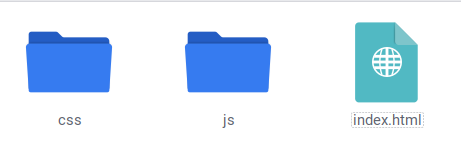
If you can’t do it yourself, you can download the ready-made Source Code at the link below:
That’s it, finally you just need to Upload this Source Code to the Host and share it with your friends. If you do not know how to Upload to Host, please refer to AnonyViet’s tutorial article at the link below:
You can use the free hosting service at 000webhost to test the source code !!
Like Fanpage or follow website for quick updates of good articles.
Good luck
Lmint.











