Send a letter to the future is a very good and attractive idea. Have you ever wondered what you will look like in 1 year, 5 years or 10 years? Would you like to send your future self a letter containing what you are thinking, feeling and wanting? If so, let FutureMe help you do it.
| Join the channel Telegram belong to AnonyViet 👉 Link 👈 |
What is FutureMe?
FutureMe is a free service that allows you to send mail to yourself at a time in the future. You can send letters to remind, encourage, or share what you want. You do not need to log in or register an account to use FutureMe. Just compose the message, choose a delivery time, and enter your email.
How to send mail to the future with FutureMe
To send mail into the future with FutureMe, simply follow these steps:
Step 1: Visit the homepage of FutureMe
Step 2: Enter the body of your message in the white box. You can write in any language you want.
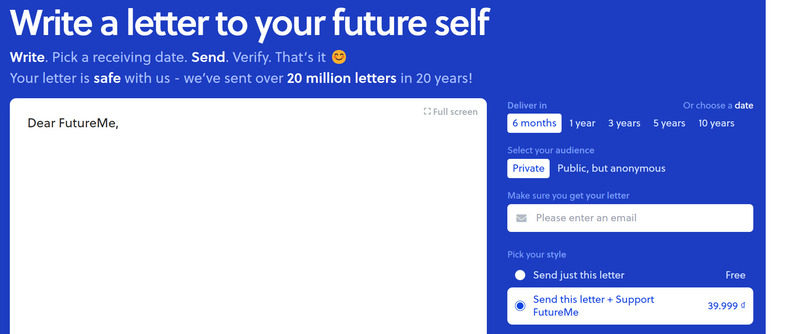
Step 3: Select the time you want to send the message in the Deliver in section. You can choose 1 year, 2 years, 5 years or customize the date.
Step 4: Select the message display mode in the 'Select your audience' section, you can choose Private so only you can see the message, or Public but Anonymous to allow others to see the message but do not know your name.
Step 5: Enter your email in the 'Make sure you get your letter' box. This is email which you will receive in the future.
Step 6: Click the 'Send to the future' button to complete.
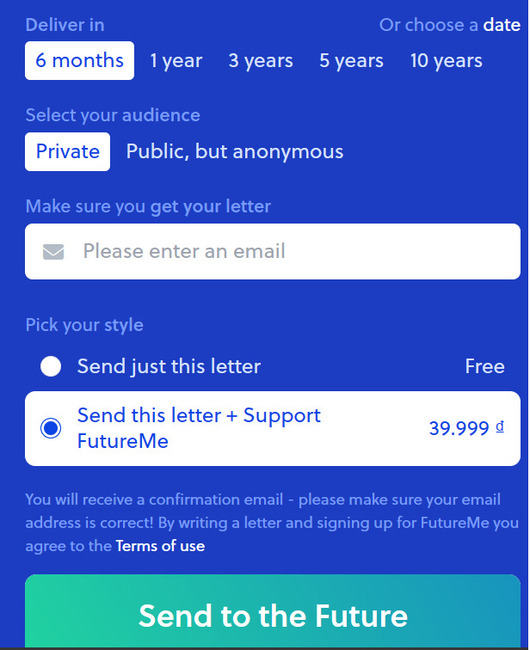
FutureMe will save your mail and send it to you at the time you have chosen. You can review sent or received messages in the My Letters section on the FutureMe website.
Benefits of sending mail for the future
Sending letters into the future is a good way to listen to yourself, develop yourself, and direct your own life. You can send mail to:
- Remind yourself of your goals, dreams, or plans.
- Encourage yourself when you are having difficulty, stress, or boredom.
- Share your feelings, thoughts, or experiences.
- Compare the difference between your present and future.
- Record your impressions, memories, or valuable lessons.
- Sending letters into the future is also a way to connect with yourself and realize that life is always surprising, interesting, and meaningful.
FutureMe is a simple service but can bring many benefits to you. Just take a few minutes to compose a letter and send it to your future self. You will feel excited when you receive your mail after a long time. You can also read other people's public letters for inspiration or sympathy.
Epilogue
Send a letter to the future with FutureMe is a great way to get in touch with your past and future self. You can write what you want to say to yourself, from wishes, thanks, apologies to words of encouragement and encouragement. You can also send letters to friends and relatives to create meaningful and surprising gifts. Try FutureMe today and see what you will get in the future!










