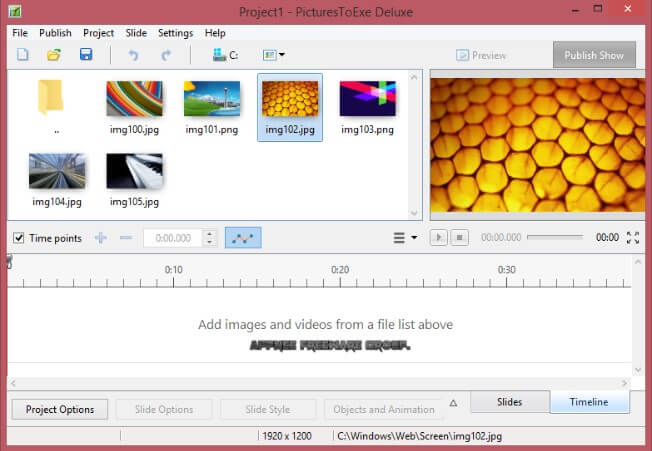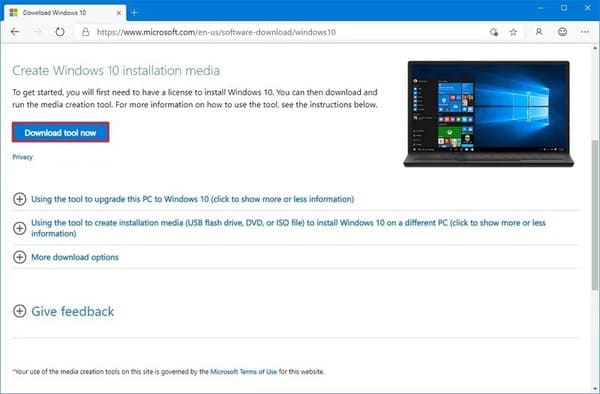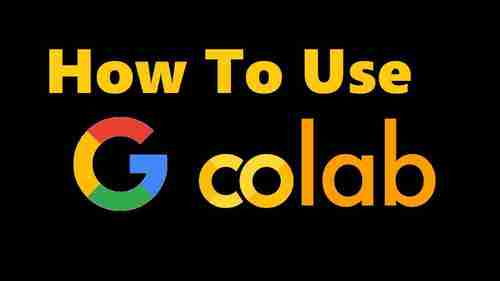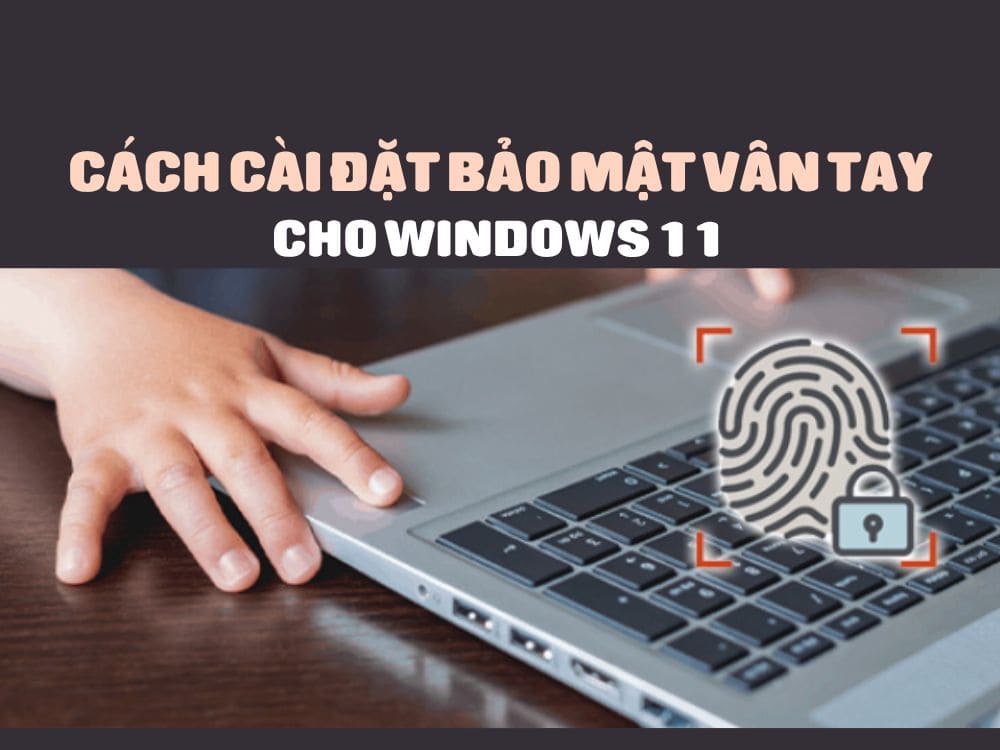PicturesToExe is a tool to convert image formats into EXE files with custom background music. This way you can share Videos or photos with friends, without them having to install any additional Video support software. The EXE file is a standalone executable, so there are enough libraries to run. As long as the recipient clicks on the EXE file, the video or image will be shown.
| Join the channel Telegram belong to AnonyViet 👉 Link 👈 |
If you have higher requirements, PicturesToExe also allows you to convert images into more attractive slideshow videos with many customizations. With setting background color, adding text, adding sound, etc… Just about 6 steps, you can design a great slide with beautiful effects.
PicturesToExe 9 provides full creative control for your visual projects. Use Timeline mode to synchronize slides with sounds and effects. Provides powerful keyframes with effects. More than 120 motion templates/styles will help you easily create professional slideshow.
Download PicturesToExe 9
PicturesToExe has the ability to add music, captions, 3D effects and animations like pan or zoom to help turn your image collection into an impressive slideshow. Suitable for you to create clips on occasion like birthday, anniversary, wedding and others.
Furthermore, PicturesToExe Deluxe added an editor for Mask in the clip. It allows you to create simple masks right in the slideshow. The software also allows creating slideshows on Mac with a single executable file. Supports many presentation options on how to create a playable slideshow in Mac.
You can Download PicturesToExe 9 Full to convert the image into an exe file.
(Password: anonyviet.com)
Detailed instructions How to use PicturesToExe 9you can immediately watch the Video right on the homepage.
(Please combine PicturesToExe with Rat and Crypter to create a dangerous Virus. Find out for yourself.)
Animation’s new editor
- PicturesToExe 9 includes a brand new motion editor with improved design and great new features
- Timesheet can show all keyframes for selected objects on multiple tracks
- You can add changes to multiple objects simultaneously in the Properties Tab.
- Added multiple selection of keyframes. You can move or delete selected keyframes and add changes in the Animation tab
New motion effect parameters
- Each parameter group (Pan, Zoom, Rotate, Opacity, etc.) can be specified or excluded from the keyframe.
- You can deselect a group of parameters to exclude it from the animation
- Added Modifier for animation of objects. A modification that can simplify the creation of a complex animation
- Improve work with the speed of objects (Linear, Smooth, Accelerate, Decelerate and custom). Speed Parameter is now part of the Modifier
- Added a new type of animation – Framing. It allows you to create a zoom in a frame. View the animation tab
New color filter
- Adjust brightness, contrast, level, saturation, brightness and hue for pictures and videos.
- Mix multiple color filters together to get the required visual effect.
- Change the color filter dynamically at keyframes.
- Color filters do not affect performance, because PicturesToExe uses hardware acceleration.
Color Management
- Added support for color profiles in JPEG and PNG images.
- Color management also for rectangles, borders, shadows and text.
- PicturesToExe now supports output for Adobe RGB monitors and output for monitors with custom color profiles.
- Color management works in PicturesToExe in full screen preview. See Preferences > System.
- Color management has no effect on performance because PicturesToExe uses hardware acceleration
Improved video output
- UltraHD 4K video output up to 3840 x 2160.
- Improve the picture quality of the video.
- The file size is reduced by 20-50% with the same image quality.
- Video encoding works faster.
- Added HTML5 video output.
Improved transition effects
- New built-in transition effects.
- Create improved custom transitions
- Custom transition effects can now be stored in global storage.
- Custom conversions can include several variations (directions).
- Added Splitter Splitter for background objects For use in custom transitions.
Improved slide style
- The author of a new slide style can add his name and comment
- New built-in slide style. Beautiful new slide style for wedding photographers
Improve the performance
- Smoother animation of large images, especially on low-powered computers
- PicturesToExe opens a project 30% faster.
- New object and motion editor work faster with heavy projects.
Other improvements
- The Find New File window is missing.
- Ability to find and restore broken links.
- Added export of all soundtracks to a single MP3 or WAV file.
- Add sample and demo Project.