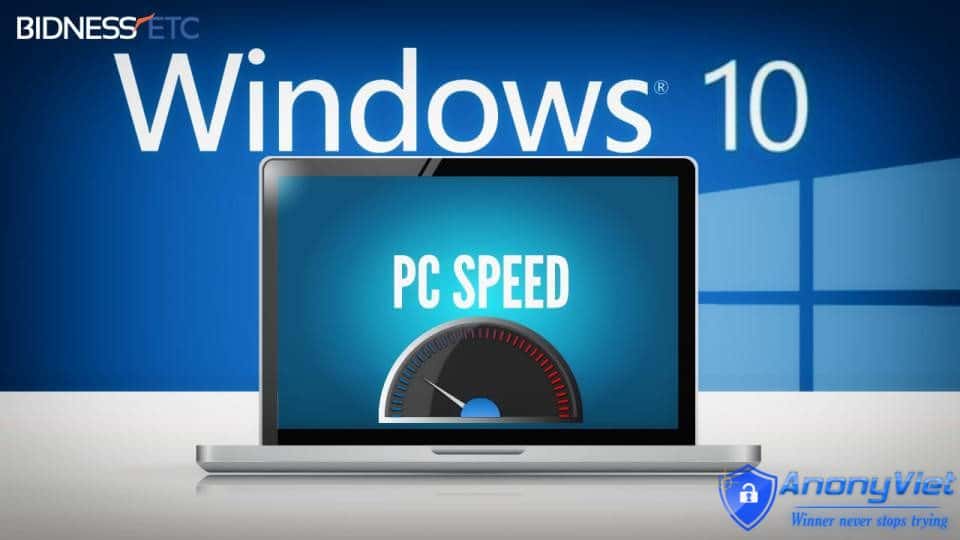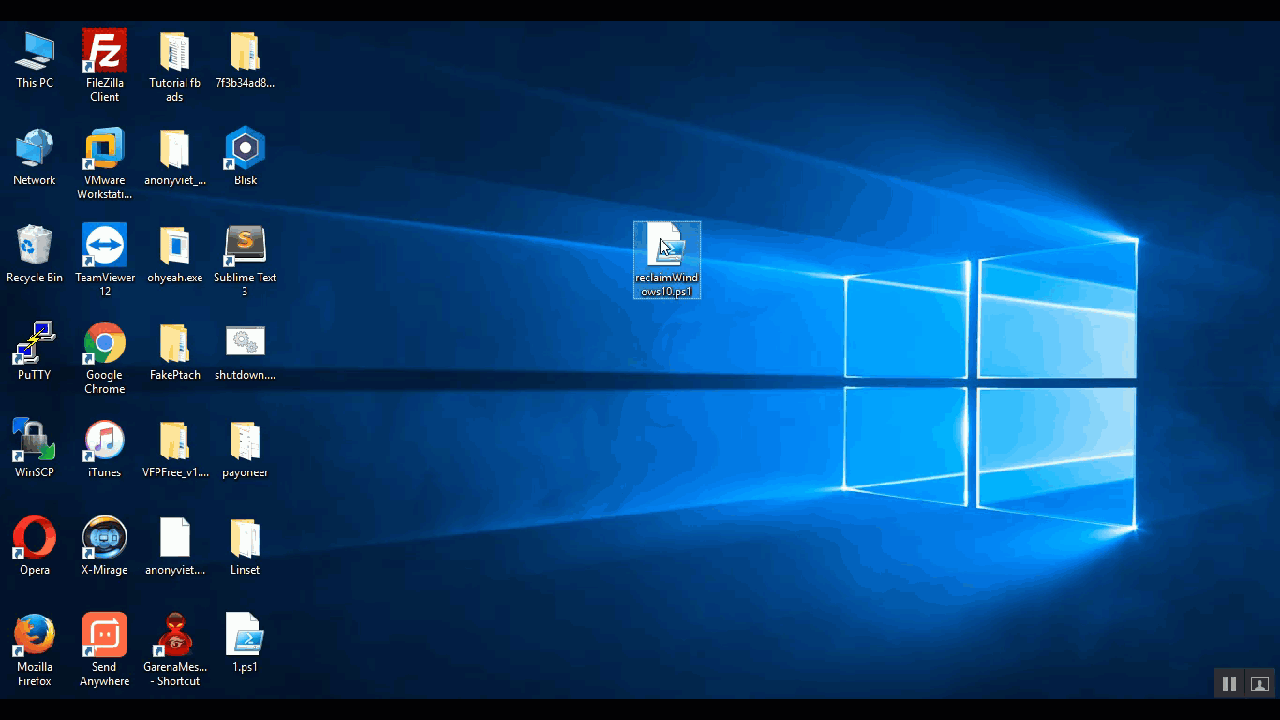Wandering around Facebook saw Uncle Manh Tuan – Admin J2Team gave the link to regain privacy on Windows 10, curious to check it out, it’s great. This script is called “Reclaim Windows 10” has the function to turn off some unnecessary services available, remove bloatware, and hidden features that you cannot turn off on the Windows 10 interface to help optimize and speed up Windows 10 extremely fast.
| Join the channel Telegram belong to AnonyViet 👉 Link 👈 |
Description of “Reclaim Windows 10”
This is a Script written on the Windows PowerShell platform, when you view the Script you will see that it will almost interfere with the Registry to perform the features:
Download Win10ScriptUpdatev2.20.ps1
main feature
There are many features in this Script, I have listed them all below:
- Disable Telemetry
- Disable Wi-Fi Sense
- Disable SmartScreen Filter
- Disable Bing Search in Start Menu…
- Disable Start Menu suggestions
- Disable Location Tracking
- Disable Feedback
- Disable Advertising ID
- Disable Cortana
- Restricting Windows Update P2P only to local network.
- Remove AutoLogger file and restricting directory
- Stop and Disable Diagnostics Tracking Service
- Stop and Disable WAP Push Service
- Lower UAC level
- Enable sharing mapped drives between users
- Disable Firewall
- Disable Windows Defender
- Disable Windows Update automatic restart
- Stop and Disable Home Groups services
- Disable Remote Assistance
- Enable Remote Desktop w/o Network Level Authentication
- Disable Action Center
- Disable Lock screen
- Disable Autoplay
- Disable Autorun for all drives
- Disable Sticky keys prompt
- Hide Search Box / Button
- Hide Task View button
- Show small icons in taskbar
- Show titles in taskbar
- Show all tray icons
- Show known file extensions
- Show hidden files
- Change default Explorer view to `”Computer`
- Show Computer shortcut on desktop
- Remove Desktop icon from computer namespace
- Remove Documents icon from computer namespace
- Remove Downloads icon from computer namespace
- Remove Music icon from computer namespace
- Remove Pictures icon from computer namespace
- Remove Videos icon from computer namespace
- Adding secondary en-US keyboard
- Disable OneDrive
- Uninstall OneDrive
- Uninstall default bloatware
- Uninstall Windows Media Player
- Uninstall Work Folders Client
- Setting Photo Viewer as default for bmp, gif, jpg, png and tif
- Show Photo Viewer in `”Open with…`
- Enable F8 boot menu options
Unlock locked features in Script
However, in the Script not to use all these features, the author has Disable remove some features that affect security.
For example: Disable Firewall,Disable Windows Defender.…
To open the locked feature, you can open the Script with Notepad and then select the locked feature, remove the # sign in front.
For example, in the Disable Firewall feature, the default in the Script will be
# Disable Firewall # Write-Host "Disabling Firewall..." # Set-NetFirewallProfile -Profile * -Enabled False
So when you run the Script, the Disable Firewall feature will not be run
If you want to open this feature, edit the script as follows
# Disable Firewall Write-Host "Disabling Firewall..." Set-NetFirewallProfile -Profile * -Enabled False
How to Run the Reclaim Script Windows 10
Since this script is written on the default Windows PowerShell platform, you just need to right-click on the script and select Run with PowerShell