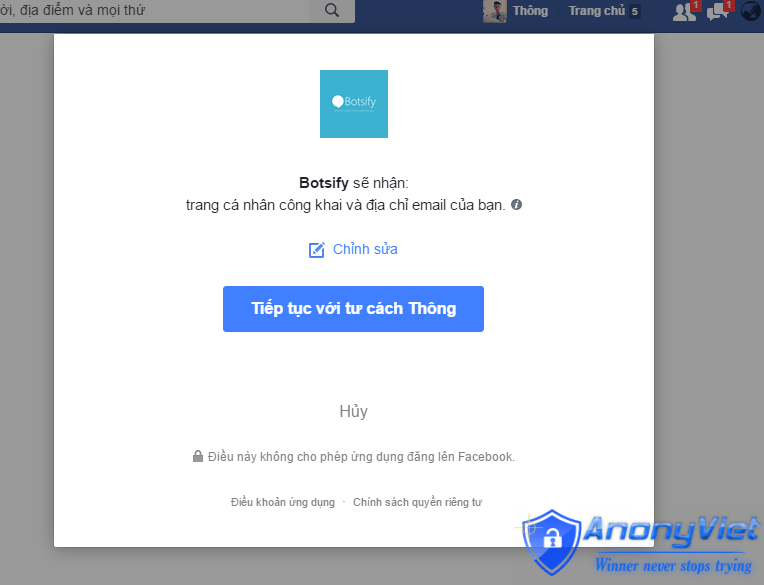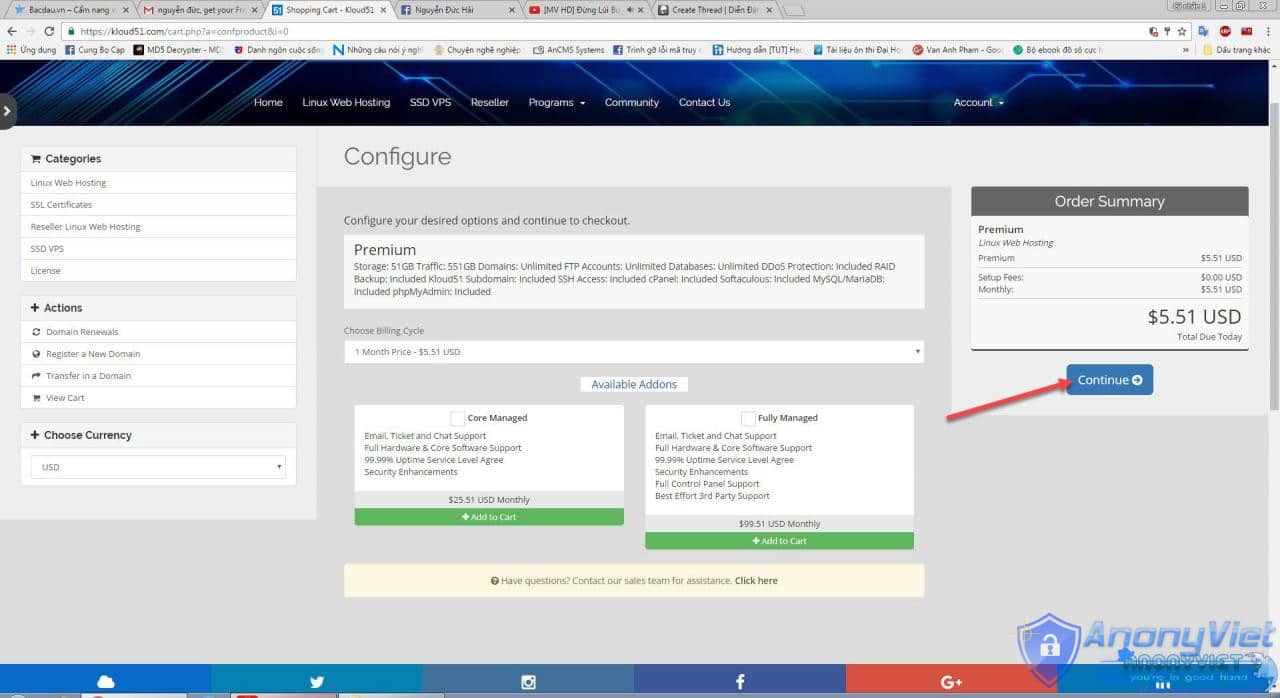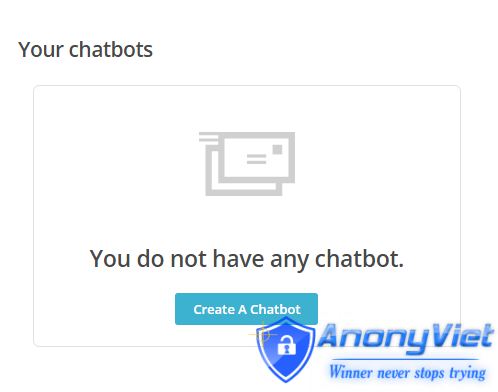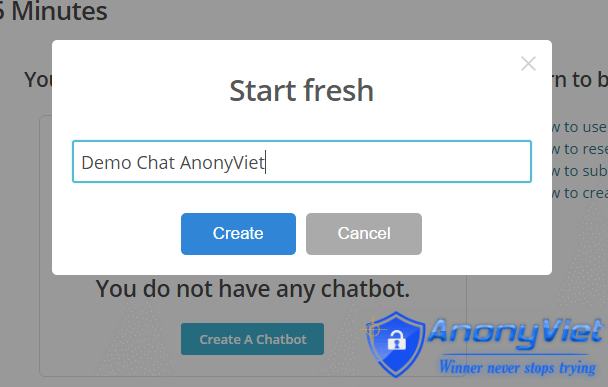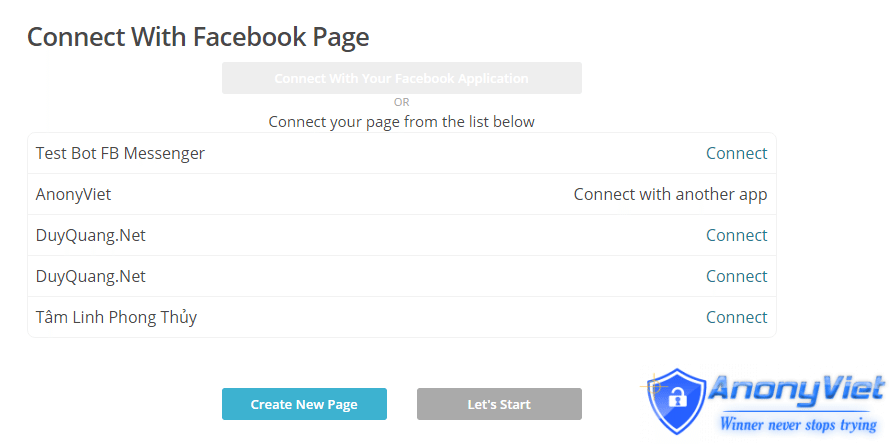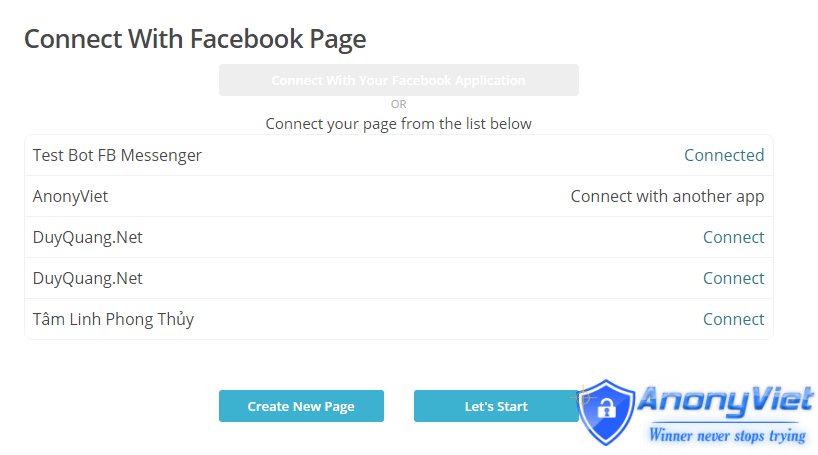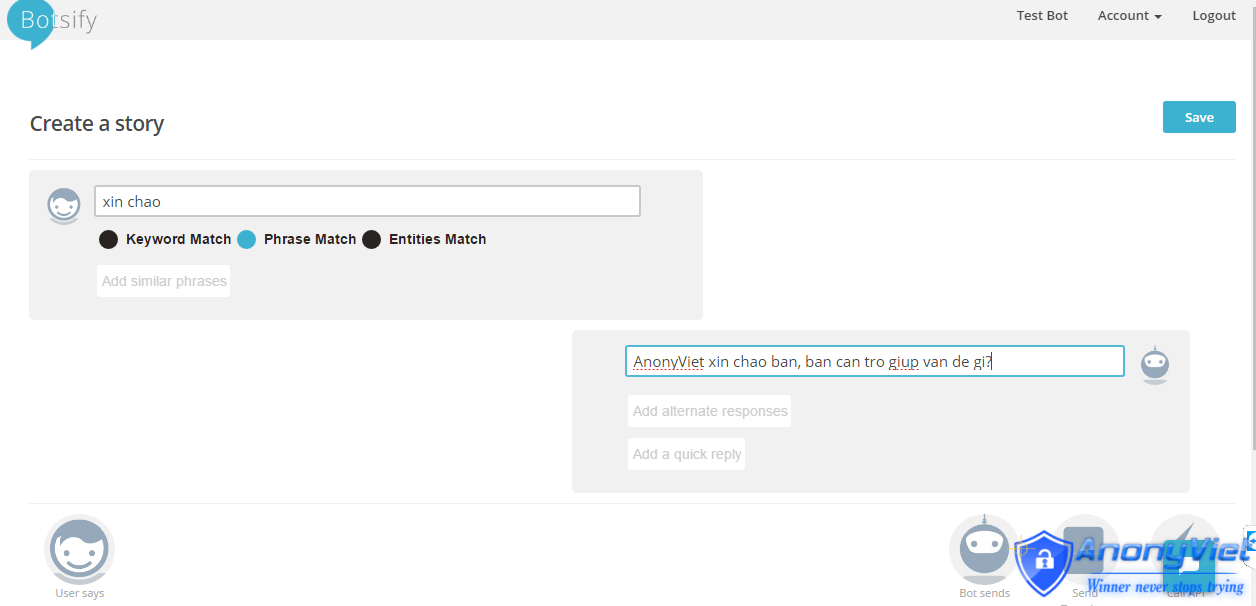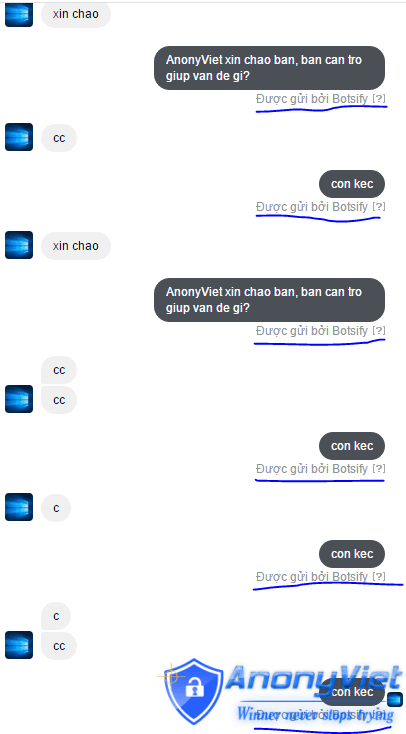In the previous article, AnonyViet shared websites that support creating Bot without programming knowledge !!
| Join the channel Telegram belong to AnonyViet 👉 Link 👈 |
If you haven’t seen the previous post, check it out
Today, Anonyviet will continue to guide you to create a BOT using one of the sites AnonyViet has shared… Specifically, the site Botsify (in lesson 2)
First you go to the page Botsify => Press Sign In/Sign Up in the upper corner to login with my Facebook account !!
Then log in to continue with your account to allow Botsify to be able to link to your account.
Then allow Botsify the right to connect to your account as shown below => Press OK
Next, Name and Create yourself a ChatBot !! (Create A ChatBot)
Name for Chat Bot
After naming the Chat Bot already !! You press Config like the picture to establish a connection to the Page you want!!!
After pressing Config then Page list that you currently own on Facebook appear.
=> You choose choose Page that i want bots work then press Connect
When the Page is connected, the word Connect will be displayed as Connected. That’s it, you’ve finished creating the connection for your Bot and Page.
Finally, you click on the name of your ChatBot to set it to reply as you like !!
India Save is complete !!
You can create multiple answers for many different cases!!
Here is the version DEMO belong to AnonyViet give the page please!!!
I already set it up and it answers me according to my settings…
I have installed BOT, the answer is:
Hello => Hello AnonyViet, can you help me?
cc => kec
Good luck with your Bot!!!