Microsoft’s upcoming Windows 11 operating system has leaked actual images. After the screenshot was first published on China’s Baidu site, the full Windows 11 OS was revealed, complete with a new user interface, Start Menu, and more. You can Download Windows 11 Insider Preview build 22000.51 for developers to test first.
| Join the channel Telegram of the AnonyViet 👉 Link 👈 |

The biggest change in interface on Windows 11
New Windows 11 UI and Start Menu very similar to Windows 10X. Microsoft simplified Windows for dual-screen devices, before canceling this project in favor of Windows 11. Visually, the changes are most visible along the taskbar. Microsoft has centered application icons, cleaned up the system tray area, and changed the new Start Menu button.
Start Menu updated to a more simplified version, No Live Tiles. Includes pinned apps, recent files, and quick shutdown or restart of Windows 11 devices. This Start Menu is actually a lot simpler than current Windows 10.
If you don’t want to center the application icons and the Start Menu, there is an option to move them all back to the left side. Along with Dark Mode, Windows 11 is starting to look more like a refined version of Windows 10 than an entirely new version. What are you waiting for, Download WINdows 11 now to experience the latest features.

Microsoft is also using the rounded corners in Windows 11. These corners are applied to the context menu, along with other applications and File Explorer. The Start Menu itself also applies rounded corners. This is still an early leaked version of Windows 11, so not everything is included.
I was hoping to see more changes to the built-in apps in Windows 11, but most of those changes don’t seem to be coming yet. The majority of the operating system is mature, though, so I expect the beta version of this operating system to be out soon so that Windows insiders can try it out.

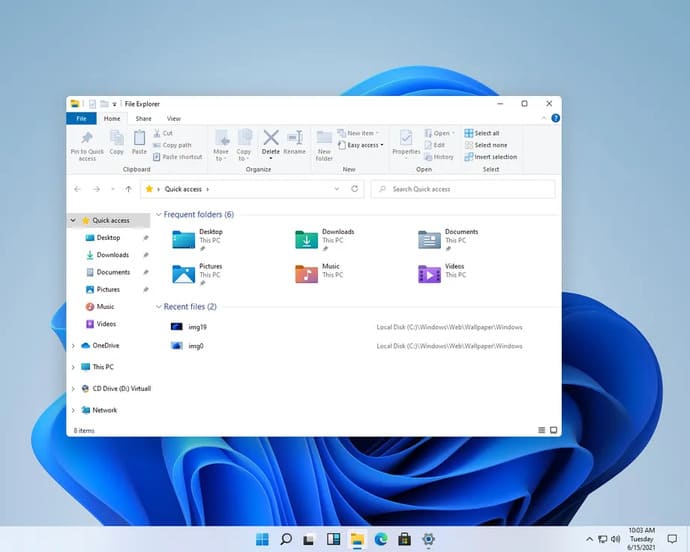
You may have seen a new icon on the Windows 11 taskbar and it is called Widget. Rumors suggest that Microsoft is bringing back Windows Widgets.
Since this is clearly a very early version of Windows 11, widgets are not yet visible off-screen, but they are designed to be placed off-Desktop and provide quick access to news, weather and other web content.

Although Microsoft has canceled the Windows 10X operating system, it is clear that the company is reusing much of the look and feel of Windows 10X. Windows 10X was originally designed for dual-screen devices, before moving to traditional laptops and then being abandoned. Windows 10X includes a number of features that have refined and simplified Windows 10, and most of those changes are present in this leaked version of Windows 11.
Windows 11 also adds new split window options that you can access from the maximize button on all apps. You can quickly group windows side by side or arrange them into different parts of the screen.
/cdn.vox-cdn.com/uploads/chorus_asset/file/22660603/win11snap.gif)
Windows Store has not changed anything
Unfortunately, there doesn’t seem to be a major update to the Windows Store yet. Since this is an early leaked version, it is likely that Microsoft’s plans have not been revealed yet.
The Windows Store interface is largely the same as in Windows 10 currently, with access to all the same apps available.

Microsoft is said to be working on a new app store for Windows in recent months and rumors suggest this will be a big change from the current one. Microsoft CEO Satya Nadella has promised to “open up greater economic opportunities for developers and creators” with Windows, and that will likely appear in a new app store.
Microsoft may be overhauling the Windows app store to allow developers to post any Windows app, including browsers like Chrome or Firefox. Microsoft is also considering allowing third-party commercial platforms to appear in apps, allowing developers to avoid Microsoft fees.
New startup sound on Windows 11
Microsoft has also been very thoughtful when trying to bring a new experience to users. And an integral part of Windows 11 is the new startup sound.
this is the new Windows 11 startup sound pic.twitter.com/UQZNFBtAxa
— Tom Warren (@tomwarren) June 15, 2021
Change Xbox
Microsoft is also improving the Xbox experience in Windows 11. The new Xbox app is built into Windows 11, providing quick access to Xbox Game Pass games, the Xbox network, and the Xbox store. Xbox Game Bar and Windows Game Mode both stay the same as Windows 10.
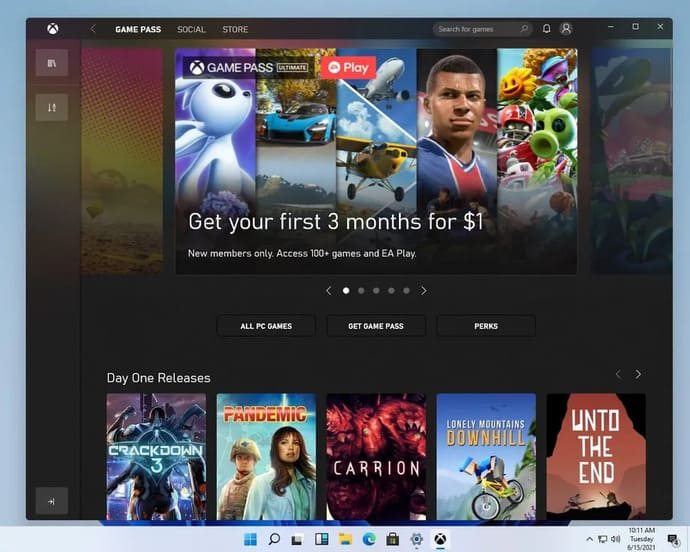
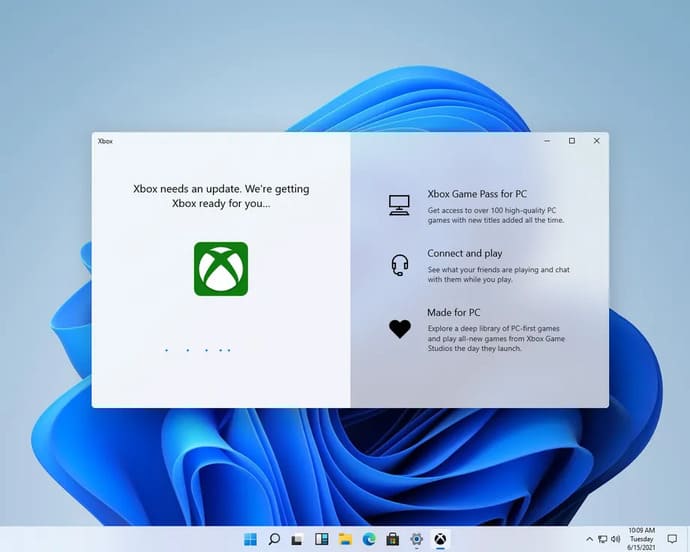
Microsoft hints that it is ready to launch Windows 11. The software giant is hold a special Windows event to reveal their next operating system on June 24. The event begins at 11 a.m. ET. Microsoft execs have also been making announcements about the “next generation of Windows” for months and have now confirmed that Windows 11 will be officially revealed later this month. In addition, you can also learn more new features and release date of Windows 11 here.
Link Download Windows 11 Insder Preview
If you have not downloaded Windows 11, you can download it here. This is Windows 11 Insider Preview build 22000.51.
Download Windows 11 Insider Preview build 22000.51 Google Drive
Download Windows 11 Insider Preview build 22000.51 Fshare
After the download is complete, you Install Windows 11 let’s experience
The next generation of Windows is Windows 11 Consumer Edition (including Home Edition / Professional Edition / Professional Workstation / Home Single Language Edition versions).
Windows 11 build 22000.51 features and bugs
Some features may be removed when upgrading to Windows 11 from Windows 10 or installing an update to Windows 11.
Taskbar:
-
- The taskbar will not be displayed on multiple monitors but will return in an upcoming build.
- The preview window may not show the entire window when hovering over the Task View on the Taskbar.
Settings:
-
- When upgrading a device with multiple user accounts to Windows 11, Settings will not launch. This is the way fix.
- Future releases will address a small number of legacy site settings, corrections, and fixes.
- The ‘power mode’ setting doesn’t show up on the power and battery page.
- When launching the Settings app, a short green flash may appear.
- When using quick settings to modify accessibility settings, the settings UI may not save the selected state.
Start:
-
- You may not be able to enter text when searching from the beginning or on the Taskbar in some cases. If you have problems, press Win + R on your keyboard to launch the RUN dialog box, and then close the dialog box.
- Microsoft is fixing an issue that prevented unpinning of apps in the first place, causing the command bar in the file explorer to disappear, or hiding the snap. To fix these errors, restart your PC.
Search:
-
- Application icons in the Search panel may not load and instead appear as gray squares.
- When hovering over the search icon on the Taskbar, the third recent search doesn’t load and remains blank.
- After clicking on the Taskbar of the search icon, the search panel may not open. If this happens, restart the “Windows Explorer” process and open the search panel again.
- When you hover over the search icon on the Taskbar, recent searches may not be displayed. To fix the problem, restart your device.
- The search console may appear black and not show anything below the search box.
Widgets:
-
- Scaling the system text will scale all widgets proportionally and may result in cropped widgets.
- Launching links from the widget panel may not call the application to the foreground.
- When using screen readers / narrators in widgets may not announce the correct content.
- The Widgets panel may appear empty. To fix the problem, you can sign out and then back in.
- When using the Outlook client with Microsoft Account, Calendar, and To-Do, changes may not sync with the widgets in real time.
- Widgets may be displayed the wrong size on external screens. If this is the case, you can first launch the widgets via touch or the WIN + W keyboard shortcut on your actual device screen, and then launch it on the secondary screens.
- Some widgets may not show up on the board after adding multiple widgets quickly from the widget settings.
Store:
-
- The install button may not work in limited circumstances.
- Ratings and reviews are not available for some apps.











