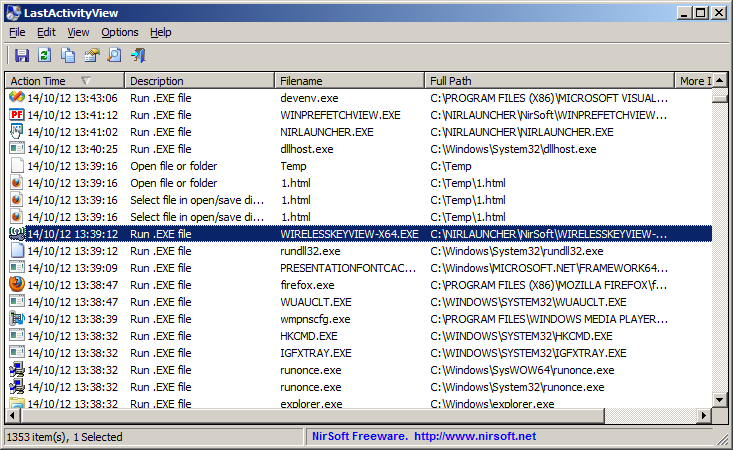If you share a computer with other people, and you want to record the activities of the users sharing the computer with you, what software has been run, what software has been installed, the time to turn off the computer is later. Today AnonyViet will introduce to you Tool LastActivityView to help track activities on the computer
| Join the channel Telegram belong to AnonyViet 👉 Link 👈 |
LastActivityView is a platform-supported tool Windows has the function of aggregating information about applications and software being run on the system, allows logging of user activity include: software startup time, software name, software path… The activities displayed by LastActivityView include: the software was started, opened or saved something, opened a file or folder, installed the software, turned on/off the computer, the application or system crashed, network connections or shutdowns.
You can easily export the information already LastActivityViewst save to csv/xml/html or copy it to clipboard and then paste in Excel or other software.
System Requirements
This utility works on any version of Windows, starting from Windows 2000 and up until Windows 10. Both 32-bit and 64-bit systems are supported.
Description of LastActivityView’s activity
This tool collects information from various sources such as RegistryWindows logon events, directory Prefetch of Windows (C:\windows\Prefetch)folder Minidump of Windows (C:\Windows\Minidump)and more .. .
The accuracy and availability of the information displayed by LastActivityView may be different from another system. For example: If a user or software changes the Registry keys, the retention time is displayed by LastActivityView could be wrong, because it based on modification time of some Registry keys.
In addition, for each action/event type, there are some limit the way the information is stored in the system. Action example “open/save files” is limited to one action of all open files, so if the user opens 2 .doc files with open dialog “open/save”only final action is displayed.
Using LastActivityView
LastActivityVieww does not require any installation process or additional dll files. To start using it, you just need to run the executable – LastActivityView.exe
After you run LastActivityViewit will scan your computer and display all the actions and events found on your system.
The following actions and events are currently supported by LastActivityView:
- Run the .EXE file: .EXE files run directly by the user, or by other software/services running in the background.
- Save/Open files: Operations to open or save the edited text and content
- Open file or folder: The user opens the specified filename from Windows Explorer or from other software.
- View the folder in Explorer: Users view certain folders in Windows Explorer.
- Install software: The software has been installed or updated.
- Start the computer: The time the computer was started
- Shutdown: System shutdown, either directly by the user, or by a software that supports shutdown.
- Sleep: The computer has been put to sleep.
- Restart after Sleep: The computers have been resumed from sleep mode.
- Network connections: network connection, after the previous disconnection.
- Disconnect from the network: The network has been disconnected
- Software error The software is faulty when operating
- Software stops responding (hangs): The software crashes.
- Blue Screen: blue screen of death.
- Logon: User logs in to the system.
- Logoff: User logs out of the system
- Restore Point Created: Restore points were created by the Windows operating system.
- Windows Installer Start
- Windows Installer Ended
- Wireless Network Connection: Windows connects to a wireless network, connection information is displayed in the column ‘Information’ .
- Wireless Network Disconnected: of Windows is disconnected from a wireless network, the connection information is displayed in the column ‘Information’ .
Download LastActivityView computer activity monitoring software
Home: http://www.nirsoft.net/utils/computer_activity_view.html