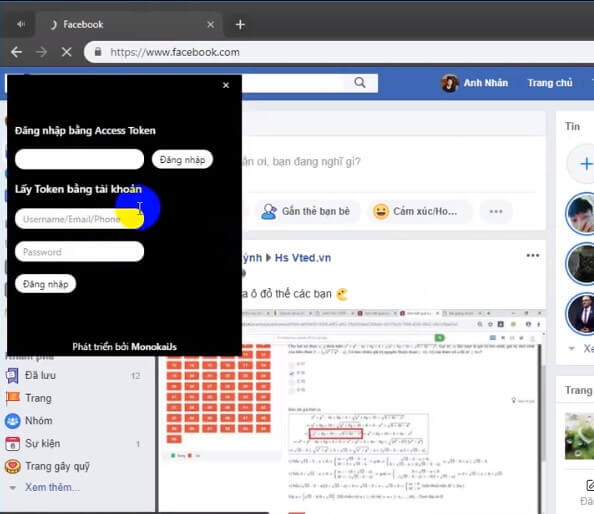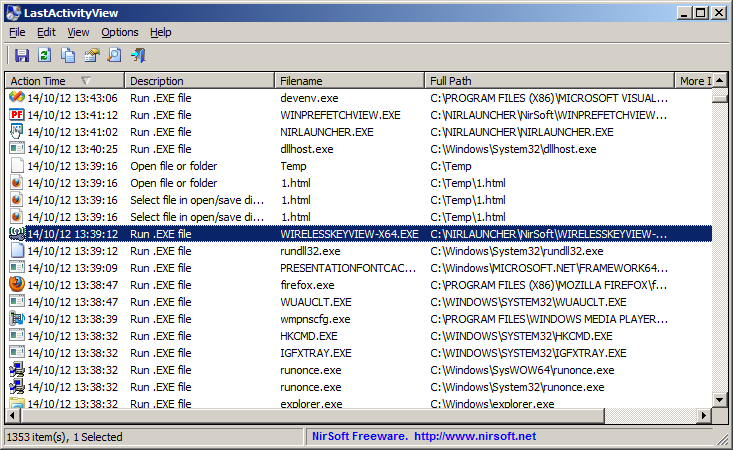The Monokai Toolkit I shared today is a set of multifunctional utilities. It will help you solve quite a few problems related to your Facebook account. The Toolkit is still developing, I will constantly update the latest versions in this article. Remember to check the Tool version regularly to use the new functions soon!!!
| Join the channel Telegram belong to AnonyViet 👉 Link 👈 |
Tool is written by the author Nguyen Anh Nhan ! I happened to find this Monokai Toolkit Facbeook so good and convenient. So I decided to share it with my friends. Hope you respect the author’s copyright and do not use it for business without the author’s permission.
Author Mr. Nhan Revealed the Tool’s source code on Github. We will use this source code to use Monokai Toolkit Facebook. Those of you who are learning can read through the Tool’s source code to gain more experience for yourself !!! Below are the functions of this Facebook Tool that the author has listed.
Features of Monokai ToolkitFacebook
- Sign in with Access Token
- Log in to multiple accounts at the same time
- Add all your friends to the group
- Log in to the group fast
- Get Facebook Tokens
- See who texts you the most
- See who interacts the most
- Delete your or someone else’s posts on the Wall
- Hide your or someone else’s posts on the Wall
- Set private status for posts quickly
- Avatar Shield On/Off
- Poke your friends fast
- Bombs drop emotions on friends’ walls
- Bomb comments on friends wall
- Automatically comment
- Automatically release emotions
- Send bulk messages to friends
- Posting time
- Set post privacy
- Auto-post to multiple groups
- Remove non-interactive friends
- Unfollow all friends
- Delete all friends
- Add friends by list IDs
- Bot features are in beta, mentioned later.
UPDATE NEW FEATURE
Features are added at the request of the user. Support some more tools and increase performance:
- Auto interactive exchange
- * Browse Facebook Inapp (Login with Token)
- Anti Checkpoint (Login Authentication)
- Auto reply to messages
- Support to adjust APIs delay time to avoid feature block
- Sending Bulk Messages now does not need to send Access Token to Server
- Update Unfollow feature
- Change the mechanism of the Comment Bomb feature
Monokai Toolkit Facebook User Guide
First you need to get the source code of this Monokai Toolkit. We will use the Tool’s source code directly without installing !! Next, go to the link below to download the source code.
Download Monokai Toolkit Facebook source code here
Step 1: Unzip and copy the entire content inside the JavaScript file (.js extension).
Step 2: Go to the Facebook page and press the key combination Ctrl+Shift+J
Step 3: Paste the code into the Console window and press Enter and the Tool will appear immediately.
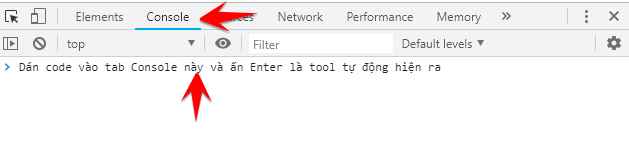
I will paste the entire code of the Facebook tool into the console window like this.
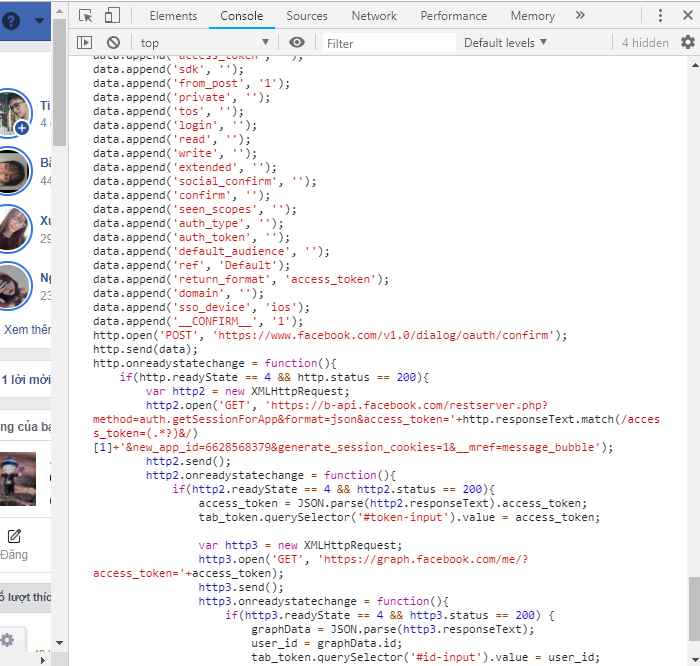
Then press Enter and the Facebook Tool set will appear in the left corner of the screen.
You proceed to get Token by entering information below. After you have the Token, paste it in the box Log in
Successful login, you switch to the Tools function to use:
Above I have introduced to you an extremely useful Facebook Tool. You can take advantage of this Monokai Toolkit for learning development. Or serve your Facebook usage needs. This Facebook tool is written in pure JavaScript. You can teach yourself to make a similar Facebook tool with JavaScript.
This Monokai Toolkit is written in the JavaScript programming language. It is the hottest programming language of 2018 and is thriving. If you want to learn JavaScript programming and solve Facebook’s APIs… I have shared free JavaScript programming courses in the section. Free course.
JavaScript courses that I posted
You can learn JavaScript on your own through the courses I shared above. In addition, the final article is an orientation article to help you understand the specific route. You can completely learn JavaScript and code your own Facebook Tool. With functions and APIs supported by Facebook, you absolutely can.