Today Anonyviet will bring you a knowledge that is far and near. You still use it every day without understanding it. It is the secondary memory of the computer (Hard Drive). So what do you know about it, choose the right one for you? Let’s study together.
| Join the channel Telegram belong to AnonyViet 👉 Link 👈 |
Classification of hard drives
Hard drives are currently divided into two types
- HDD (Hard Disk Drive)
- SSD (Solid State Drive)
- Hybrid HD (Combine two SSDs and HDD into 1)
HDD hard drive explanation
HDD is secondary memory of the computer
Collection of multiple recording discs stacked but no touching together. These recordings are called platter
Data is read by an instrument called word head read, write (The lever touches the disc)
Description picture

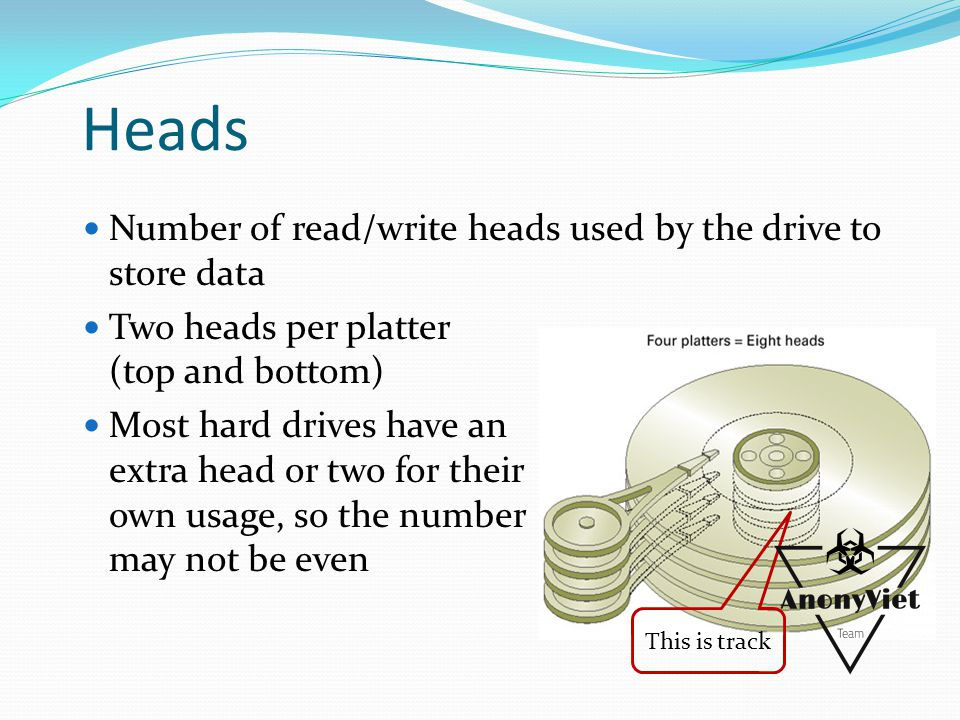
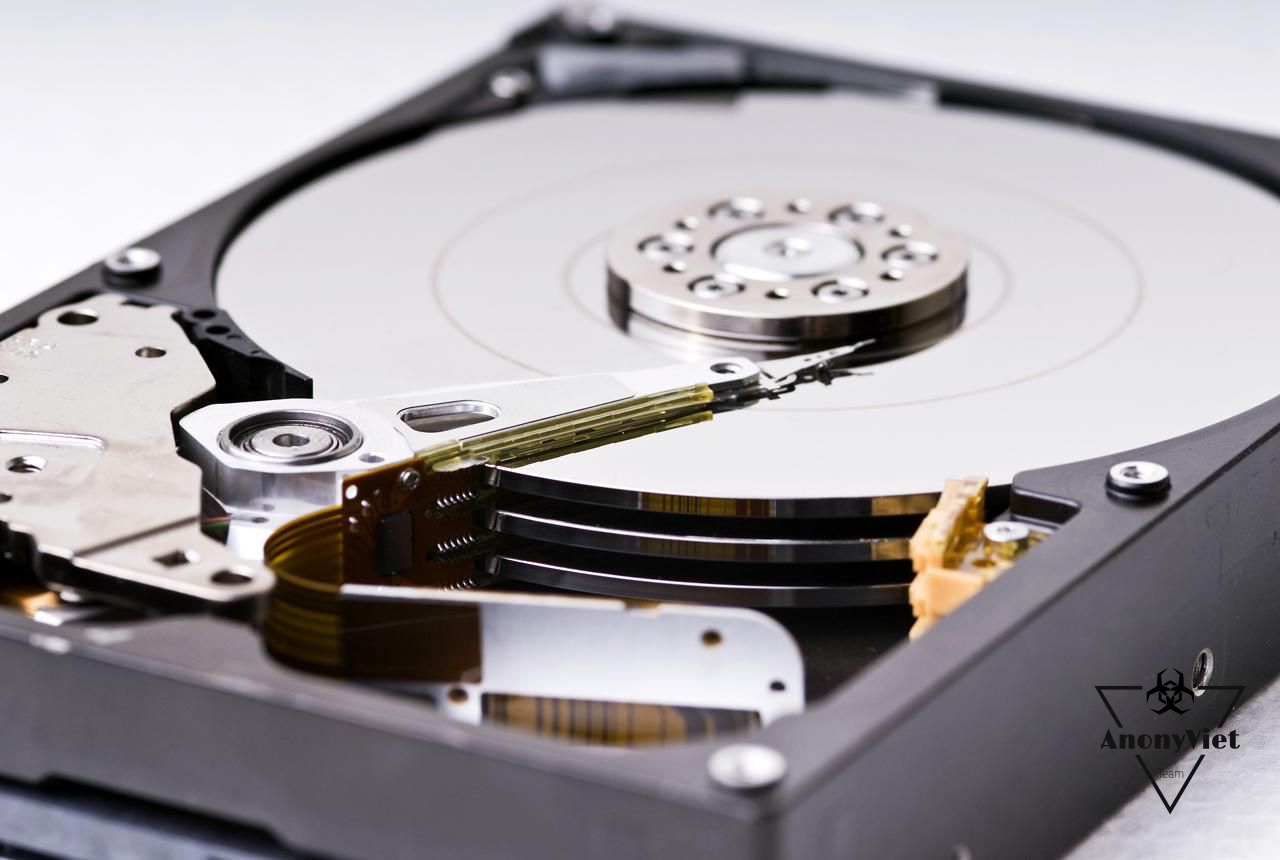
- How to store data
Data is saved and retrieved from disk in blocks. Data blocks are stored in sectors, sectors are of fixed or variable length.
When you access data, the HDD will spin the disc and find the saved area, then retrieve the necessary data for you. The faster you spin, the higher the temperature
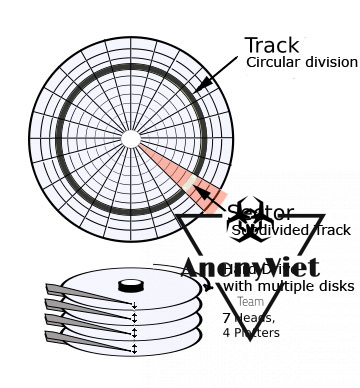
One storage unit includes many sectors (from 2 sectors or more) is called cluster. When you archive, the data will be saved in dozens or hundreds of clusters.
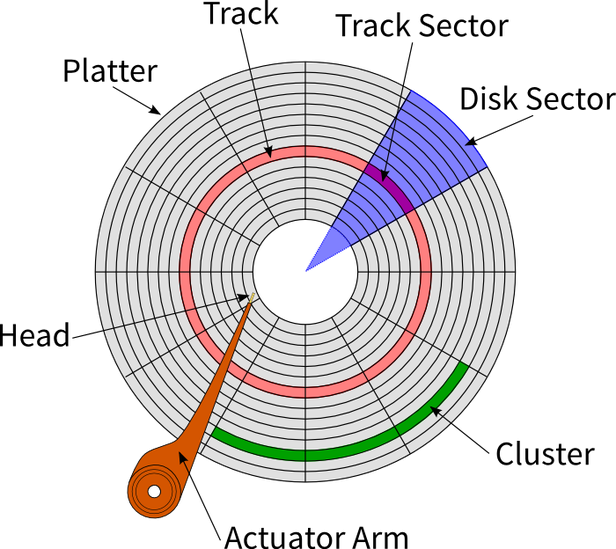
Advantage
- Includes many recording discs, so the storage capacity is large and 4TB at most ( ~ 4000 GB – For users ), (14TB for supercomputers)
- The price is cheap and there are many types with different rotation speeds.
Defect
- Very vulnerable physics For Laptop (Hard impact will disk crash and cannot be repaired)
- Because the disc is rotated at high speed, there will be temperature (Hurry to get hot when accessing)
- Difficult to maintain and difficult to repair
- Electrical Power big consumption
SSD hard drive explanation
Is secondary memory like HDD but has a more special structure with electronic chips. Developed to compete with HDD
From Multiple Memory Chips Non-volatile memory chips (Memory chip remains unchanged)
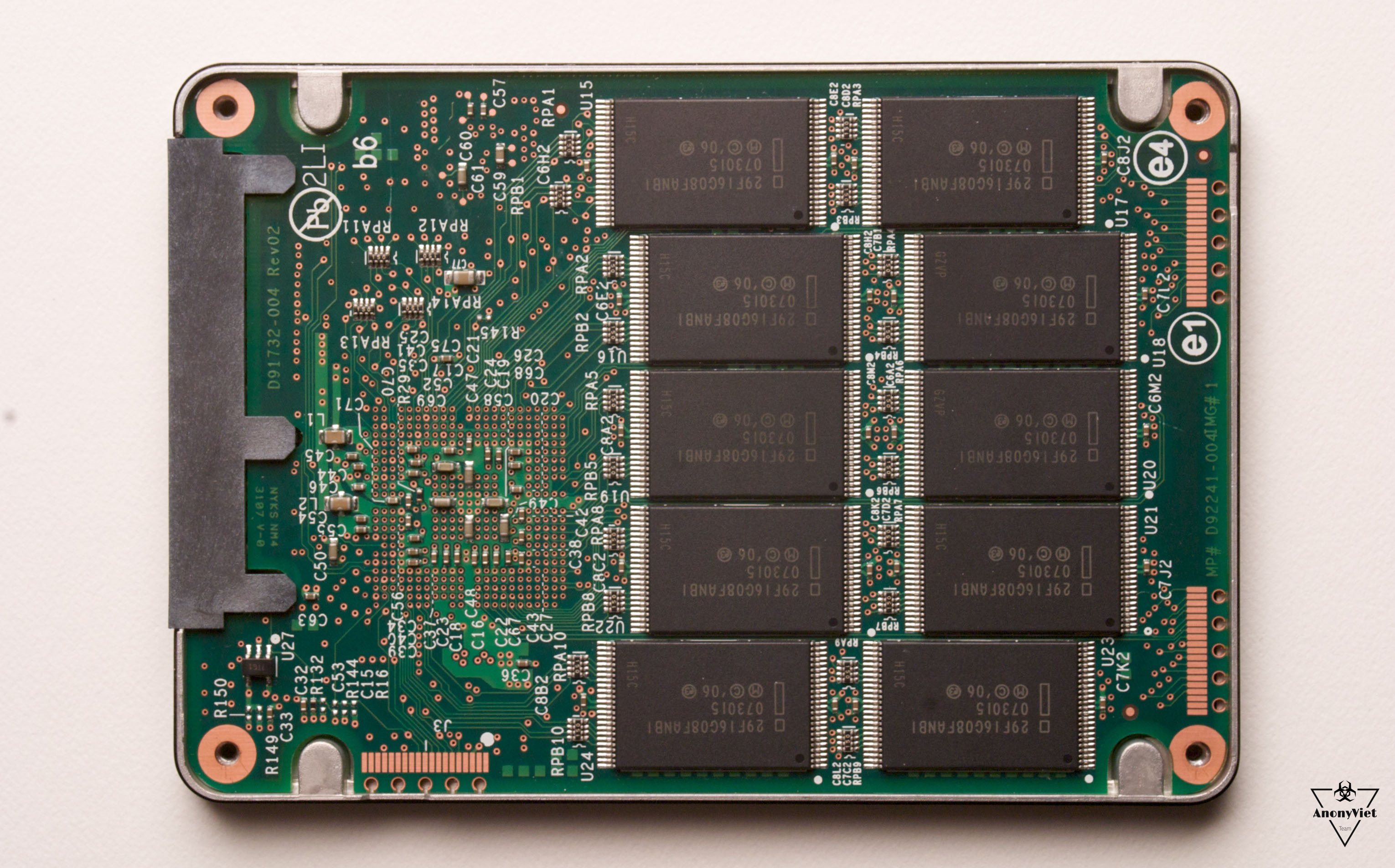
- How to store data
SSD stores data in Flash chip fast. So when you access data, the flash chip immediately responds so data access happens immediately. No need to waste time spinning discs like HDD.
Advantage
- Data access Super fast (takes place instantaneously thanks to flash chip)
- Error correcting code (ECC) function – self-detection and patching
- Functions to enhance performance thanks to command TRIM
- Consume Electrical Power little
- Temperature born not tall
- Less hurt physics and data is safe in the memory chips
Defect
- Price high city
- Not compatible with some computers
- Hard to repair
- Chip is limited, so it can’t store as much as HDD (Up to 512 GB – For users), (16TB for supercomputers)
Choose suitable for the purpose of use
You can see HDD Have large storage capacity and SSD Have fast access speed.
Select HDD – if you are a user who needs to store a lot of data and need a lot of space for the drive to install heavy games such as GtaV, Watch Dog, Call Of Duty, … and graphics products with huge sizes.
Choose SSD – if you are a user who needs to transfer, retrieve, share, copy data quickly.
Some of you can use two hard drives at once with a good family condition
- HDD to store huge files, install games, applications, etc.
- SSD to store files to share, access data quickly and install operating system
Thus, you can base on the main functions of the hard drive to choose the right product for your personal purpose.
Copyright of the article belongs to AnonyViet
Stay tuned for the next post
In the next article, I will introduce hard drives Hybrid HD
(Hybrid of both SSD and HDD)









