Last time I shared with you a Tut that turned on the shield to protect the avatar. However, now that tut has been fixed, so I update the new TUT for everyone. This tut is made by you SUCCESS Send it to Fanpage so I can write articles to share with everyone.
| Join the channel Telegram belong to AnonyViet 👉 Link 👈 |
Thank you for this great tutorial. Now I will show you how to do it from AZ within 5 seconds.
Instructions to turn on Avatar protection shield within 5s
Updated on 5/5/2018.
You go to the facebook home wall of the nick that you want to change the protection shield. Then press Ctrl + U to view the source code. Press Ctrl + F and search for the term access_token:"EAA

Then copy the entire content in brackets “”.
Next, open a new tab in your browser and go to the address below.
https://anonyviet.com/resources/batkhienfb/index.php?token=yourtoken
Paste the line of token you copied earlier into the red yourtoken in the link and press enter. If the following results appear, it is successful.
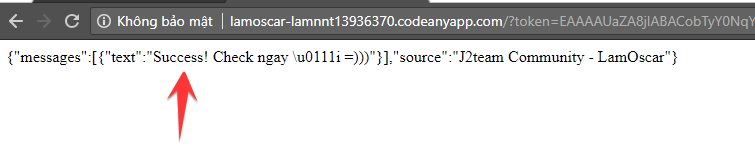
This is my clone nick before applying tut.

And here is the result after applying tut.
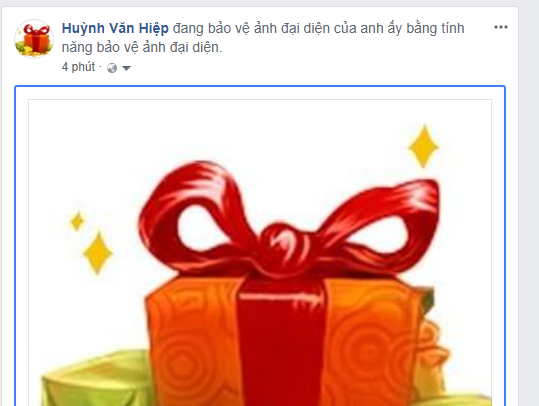

That’s it, but this tut still has some dangerous things that you reveal the token to others. Others can hack your Facebook account through tokens. But the admin of this link is the administrator of J2Team Community, so it is quite reputable. You can safely use it.
How to download images when avatar protection is enabled
Although it’s called protecting the avatar, people in the IT industry can still download it. Try it out!
Press the F12 key to enter the browser’s developer tools. Then select Avatar and find the image link to download.
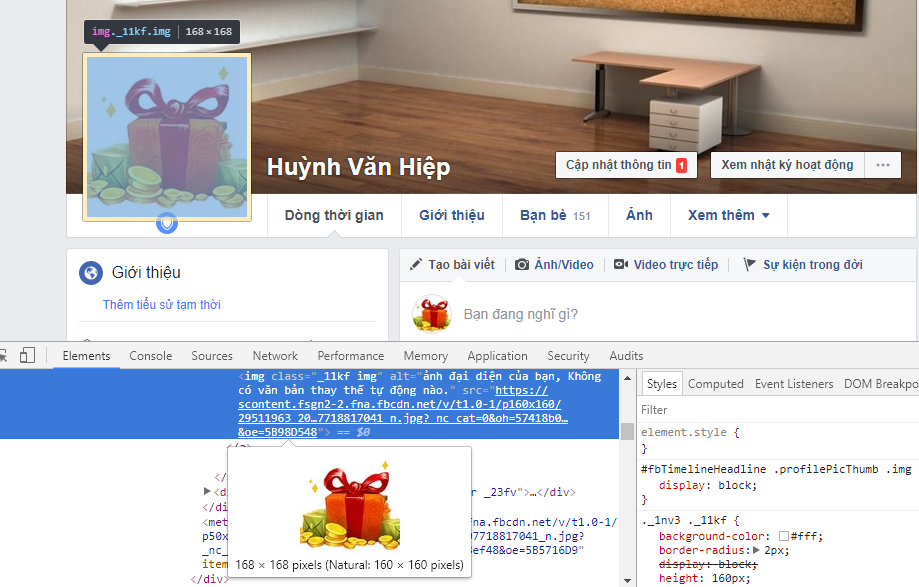
The weakness of this Tut is that you can only download 160 x 160 px images. But you can already download the image!! But if you use this image to create fake acc and rip nick, you will be detected and die. Hope this sharing of mine is useful.
Like Fanpage or follow website for quick updates of good articles.
Good luck
Lmint – source J2Team Community









