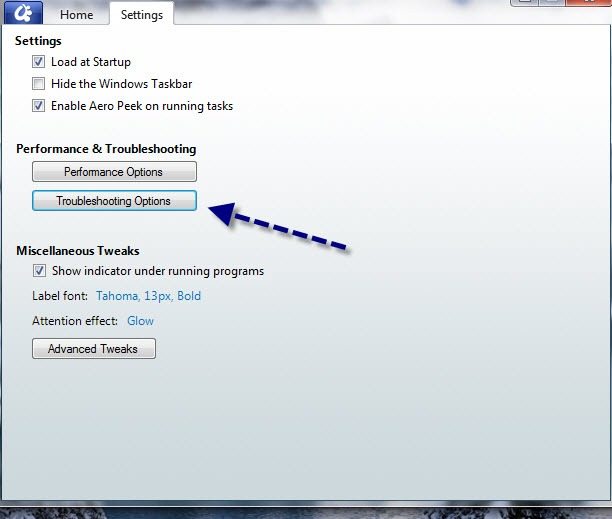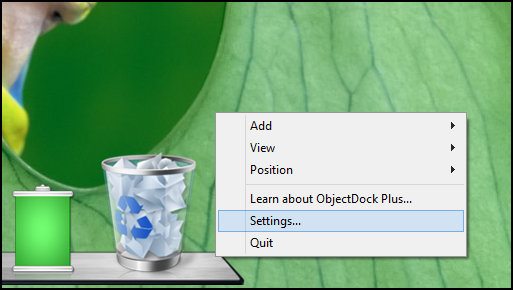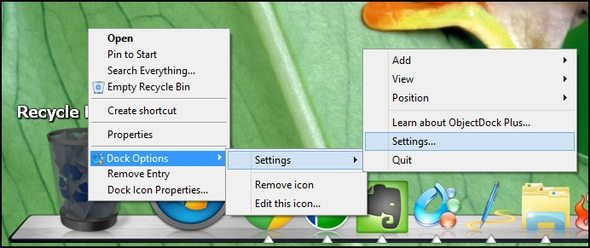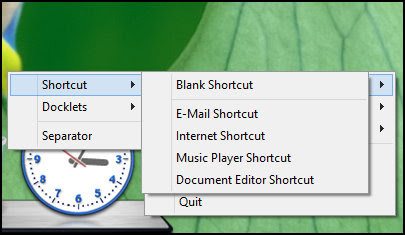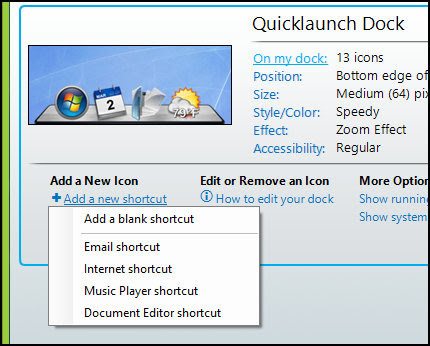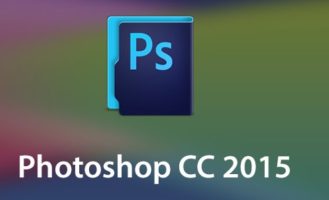Are you a person who likes the new, formal, you like to edit, play around, customize Windows? On Windows, it gives us a Taskbar to quickly access software, monitor which software is active, etc. You are too bored with the monotony of the Taskbar and want to change something for your Windows to be more “Pro”.
| Join the channel Telegram belong to AnonyViet 👉 Link 👈 |
If you love a new toolbar like the Dock on an Apple computer, then a 3rd party software will help you with this, one of them – the most loved is ObjectDock . This article will help you consider installing Objectdock right away for your current Windows computer.
Step 1: You guys download ObjectDock here !
Step 2: Unzip to install the full license (free of charge)
Step 3: Open file ObjectDock.exe inside the installed folder to use
Go to Settings tab for advanced settings
To access Settings, right-click anywhere on the Dock, then select Settings and hover over the necessary section:
Customize your Dock with Shortcuts, docklets and more
There are 3 main ones you have on the Dock:
- shortcuts
- docklets
- separators (separator between shortcuts)
To have a specific Shortcut you need to right click and select Add->Shortcut or faster Drag and drop the icon to the Dock
Alternatively, you can add Icons through the Settings window by clicking On my Dock -> Add a new Shortcut
Docklets Basically small apps that sit right in the Dock, Objectdock comes with Docklets right out of the box including weather, time, battery life, Start Menu and more. You can download more of these Docklets from other sharing sites. These mini apps can be added by going to On my Dock -> Add a new docklet or right-click the dock as shown below: 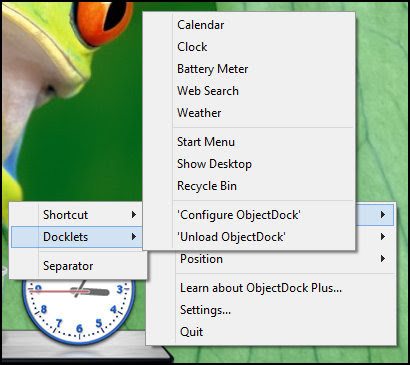
Detailed video instructions:
You can find out more at the homepage of www.stardock.com