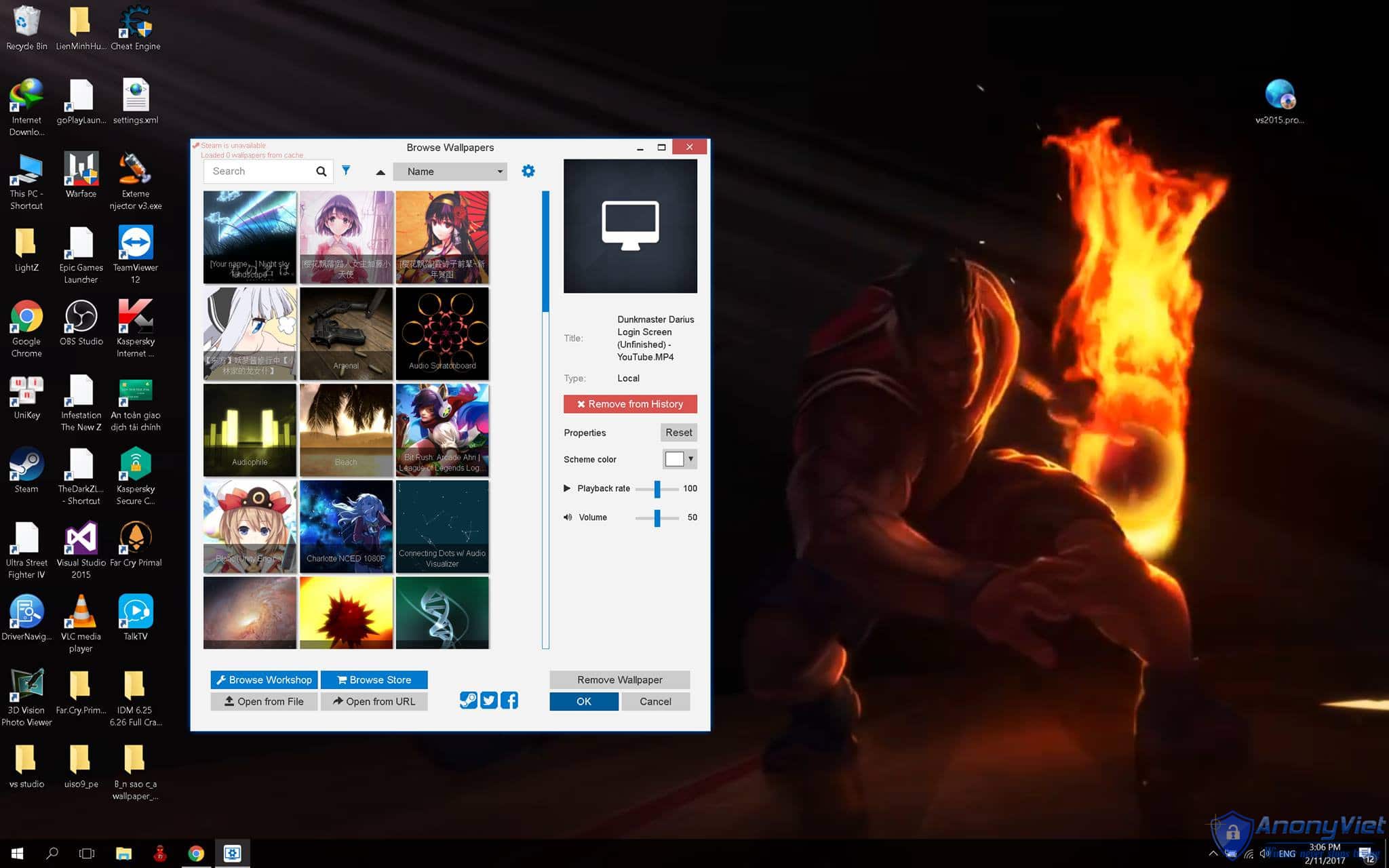These days, the movement to make animations for computers is too much, I would like to share with you how to do it simple and popular today, using Wallpaper Engine create animated wallpapers for your computer
| Join the channel Telegram belong to AnonyViet 👉 Link 👈 |
For instructions on the non-video version to correct English, go to the blue cog and go to tab 2 to see the word Default is the place to change the language.
Video Demo
Link to download Wallpaper Engine and Video
Unzip password: win10.vn
Video tutorial
Those who like to look LOL, go to Youtube to download the video of the champion’s name + “login” for example: darius login. So have the animation of that champion and add it to the wallpaper engine software and you’re done
TUTORIAL ADD THEME WALLPAPPER ENGINE
*Theme of wallpapper engine is divided into three categories:
– Type 1; Video files mp4, mkv……. This type is simple, you just need to choose the vid and you’re done, no problem
– Type 2: File pkg,json, this type includes wallpaper and vid, packed with some light effects, not interactive
– Type 3: File exe, this type is quite heavy on space and also takes up the most machine resources, in return the effect will be more complex and beautiful, and more importantly, it can be interacted.
*Add theme WE
– You download the theme from the sources you choose to extract to a folder, you leave that folder ALWAYS under the following path: Wallpaper.Engine/projects/defaultprojects, then open the wallpaper engine on the theme will be automatically receiving motion.
HOW TO FIX ERROR WALLPAPPER ENGINE
- If the error report is missing the .DLL file, go to the directory _CommonRedist then go to folder vcredist go to folder two thousand and thirteen run the file vcredist_x86 or vcredist_x64 depending on the operating system that chooses the appropriate file.
- If DirectX Error Report, you go to the folder _CommonRedist then go to the folder Jun2010 then find the file named DXSETUP and launch should install DirectX for your computer!
Then you proceed to install Wallpaper Engine normally. Then for this application will run always without needing to install anything.
Author: Phuc Pha Phach