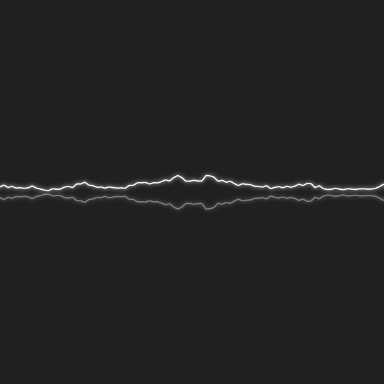Tung Son would like to greet all of you, today AnonyViet would like to introduce to you the tips for making free calls and calling from the web!!
| Join the channel Telegram belong to AnonyViet 👉 Link 👈 |
- Currently, there are applications that support free network calls, but they all limit the number of calls. After the expiration, they have to recharge like normal telecommunication networks! But with this trick, you can call your friends for free without spending money on the phone! it’s ok to have wifi
=> This is a trick to take advantage of foreign services to serve you
How to proceed?
- You can access one of the following 3 links
Each link is a phone guys!!!
https://www.identitytheftprotection.io/
https://www.zlookup.com/ This website has the longest call time
https://www.salarymonitor.com/salary/Kraftware-Salaries-E52443,S1
- After accessing the web, you will see a very simple interface (Image of a phone).
The rest you just need to choose the country, dial the number and call !! They limit the number of calls for a day and each number can only be called 4 times (but below I will fool them and continue to call beyond the call limit)
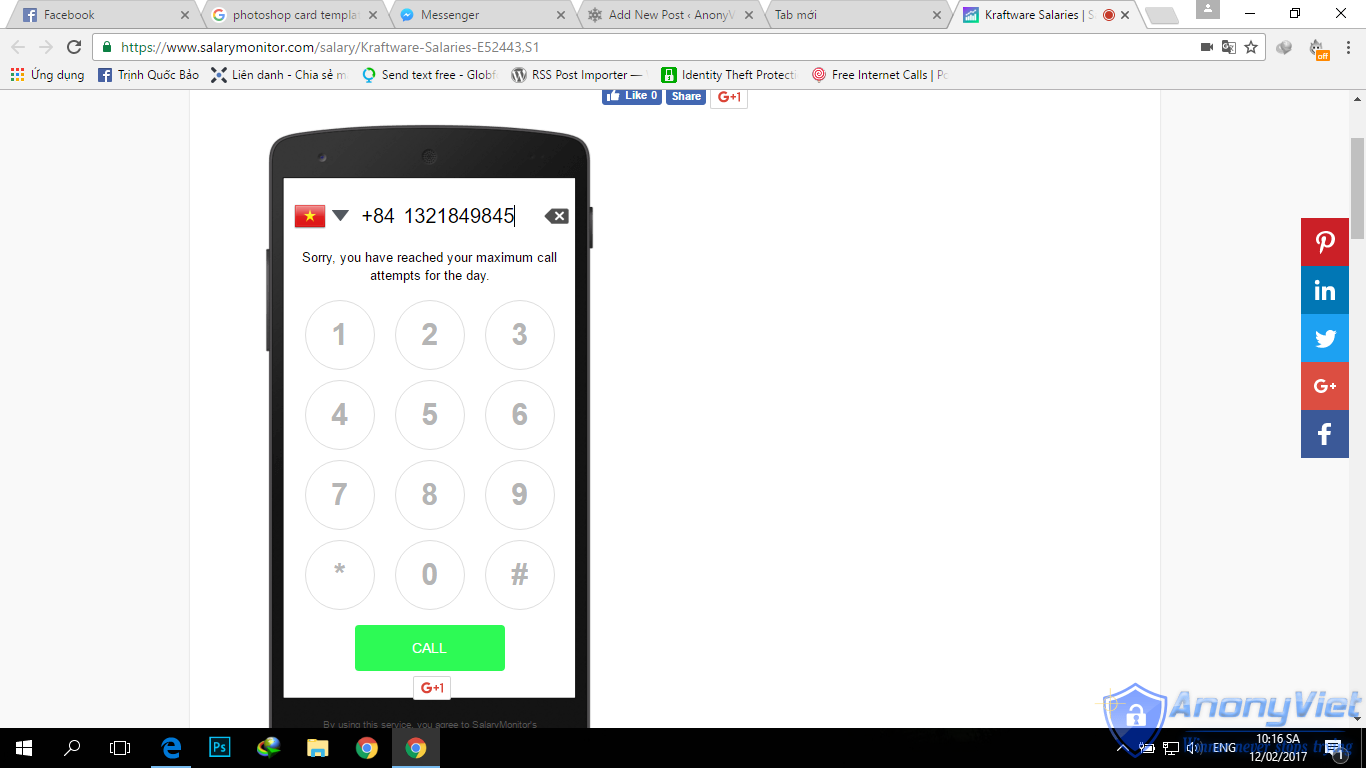
The trick explained
How to fool them? It’s very simple… They will take a look IP address yours and browser you are using then save that information as a “client”.
- After the customer 6 calls or call the same number 4 times then the system will block that customer and don’t let them call again (that’s life, no money :v )
- So think if we change IP and new browser then become “A new customer” is it right ?
Speaking of this, many of you will probably have questions in your mind fake IP equal extentions of chrome like Hola, AnonymouX, … can you?
- The answer is no, guys! Their system is very smart! it compares extentions with your modem, so they know you use 3rd party software and still block you. So you can’t fool them this way! So what should we do?
- If 3rd party software can’t help you change appearance, then you have to change it yourself =)) This way is so simple that even children can do it =)) So what is that childish method, read on below
Childish method
- You press the key combination Ctrl + Shift + FEMALE to open Chrome browser in incognito mode. In this mode, there is no cache or browsing history => So you are treated as a new browser (like a new browser).
- Perform 5-50-5 . ruleplease stand up, go out and run 5km, do 50 push-ups, drink 5 glasses of water BILLIONWill help me the Wifi => Then open it again (Let the modem automatically change the IP). Why do that, is because when it compares New IP with parameters on modem then that’s the modem’s IP! so it really trusts you guys!
- After gaining that trust, you have unknowingly become A new customer and make a call ok!!
If Wifi is high and turned off, it does not come (For some dwarf mushrooms)
If the call limit expires, please get up, go out and run as above… and then open a new Tab => Reset modem so it can be trusted again => Then become a new customer! OK ! who’s not ok dad sml (afraid of you) !
AnonyViet wishes you success!
Remember to like and share the page to update good posts every day!