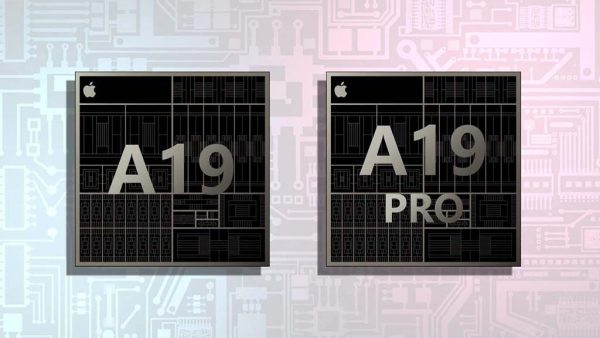iMessage is Apple's exclusive messaging service, providing the ability to send messages over the Internet. However, sometimes users need it Turn off iMessage completely to transfer to another device or to ensure personal information security.
| Join the channel Telegram belong to AnonyViet 👉 Link 👈 |
Overview of iMessage and reasons for turning off the feature
iMessage is a free messaging service built into Apple devices such as iPhone, iPad and Mac. However, in some cases, users may want to completely turn off iMessage to avoid problems receiving SMS messages or when switching to another brand's phone.
Recently, Trust Wallet warned about a zero-day security vulnerability affecting iMessage. Although this information has not been officially confirmed, users should also consider turning off iMessage to prevent risks.

How to completely turn off iMessage on Apple devices
On Mac
Just open the Messages app > Select 'Settings' > In the iMessage tab, uncheck all the boxes and click 'Sign Out'.

On iPad
Go to the Settings app > Select Messages > Turn off iMessage.
On iPhone
After turning off iMessage on Mac and iPad, users can turn off iMessage on Iphone by going to Settings > Messages > Deactivate iMessage.

How to check if iMessage is completely turned off
Wait a few minutes after turning off iMessage, then text a phone number that uses iMessage to test. If the message is green, turning off iMessage was successful.

Note
If you have difficulty turning off iMessage or have lost your iPhone, users can use the tool provided by Apple to cancel the service. HERE.
Epilogue
Job Turn off iMessage completely not only helps users switch devices smoothly, but also protects them from possible security vulnerabilities. Follow the steps to ensure the safety of your data.