Are you a fan of Spotify with its many diverse and rich personal playlists? Want to switch to Apple Music but don't want to lose your favorite music? You are looking for a way Transfer playlists from Spotify to Apple Music quickly and easily? If yes, you have come to the right article!
| Join the channel Telegram belong to AnonyViet 👉 Link 👈 |
Introducing Soundiiz
Soundiiz is an intermediary service that helps you link and move data back and forth between different online music platforms. Soundiiz is compatible with many famous services such as Apple Music, Spotify, TIDAL, YouTube and YouTube Music, SoundCloud, Google Music, Pandora, Slacker, Last.fm,… Soundiiz allows you to experience it for free but you can also upgrade level to use more interesting features.
How to transfer playlists from Spotify to Apple Music
To convert playlists from Spotify to Apple Music using Soundiiz, you need to do the following steps:
Step 1: Access Soundiiz.com > Click 'Start for free'
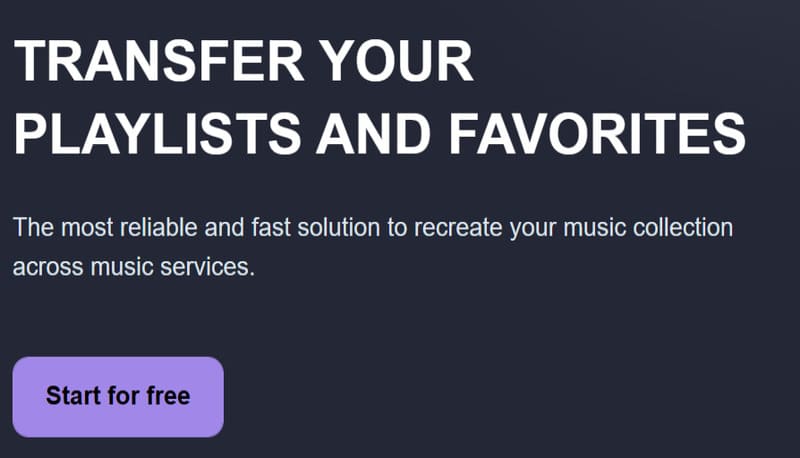
Step 2: Select log in with account Spotify
Step 3: Select the song, artist or playlist you want to transfer and follow Soundiiz's recommendations.
Step 4: After selecting, press the Transfer button and wait for the conversion process to complete.
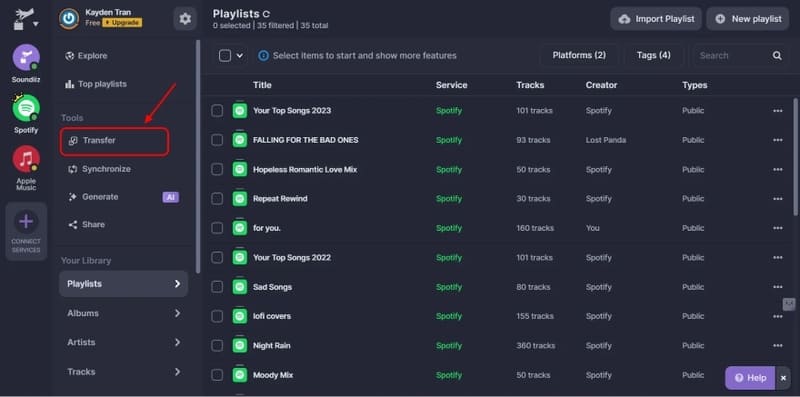
Step 5: Finally, select the target music streaming service (Apple Music) and wait for the process to complete.

Epilogue
Way Transfer playlists from Spotify to Apple Music is an issue that many users are concerned about when wanting to test out different music streaming services. With the Soundiiz tool that we introduced in the article, you can easily move your favorite playlists without worrying about data loss. Good luck!










