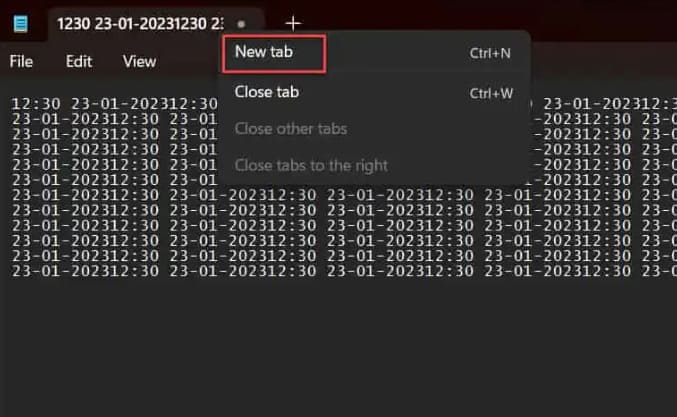Windows 11 comes with exciting new changes that make a significant revolution to the Windows operating system. However, many users have complained that SSD Their performance has been slower since updating to Windows 11. Since then, Microsoft has released updates to speed up SSDs on Windows 11.
| Join the channel Telegram of the AnonyViet 👉 Link 👈 |
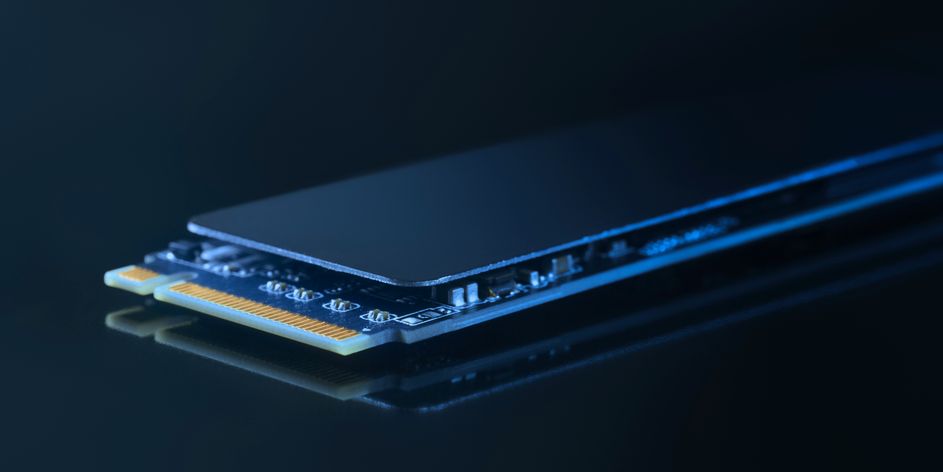
If you’ve also recently upgraded to Windows 11 and noticed a drop in SSD speed, then you’ll need to try some of the SSD performance fixes below.
How to fix slow SSD through Windows Update
Since the release of Windows 11, there have been many user complaints about the slow performance of NVMe SSDs. To resolve this issue, Microsoft has released Windows 11 update KB5007262. Windows update patch has helped fix SSD performance issues for many users.
Update KB5007262 was released in late 2021, so you may or may not have it installed on your system. I recommend checking your Windows Update history before proceeding.
If you haven’t installed update KB5007262, here’s how you can download the patch to fix Windows 11 SSD running slow through Windows Update:
- Launch Start menu, search Settings and click on the best match.
- From the side menu, click Windows Update.
- Click Check for Updates and when updates are fetched, confirm if update KB5007262 is listed. Windows 11 will automatically install updates if available.
- Once the installation is complete, click Restart now for the changes to take effect.

If you did not receive the KB5007262 update automatically, you will have to download it from Microsoft Update Catalog manually. Make sure to get the x64 version of the update
Once the update is downloaded, install it and when prompted, reboot your system. The updated patch will have a significant impact on improving your system’s SSD performance.
Turn off startup programs to speed up your SSD
If you installed the update patch KB5007262, then you will need to tweak a few things to get your SSD working properly again. Reducing the number of applications that launch at startup can significantly affect an SSD’s performance and its boot speed.
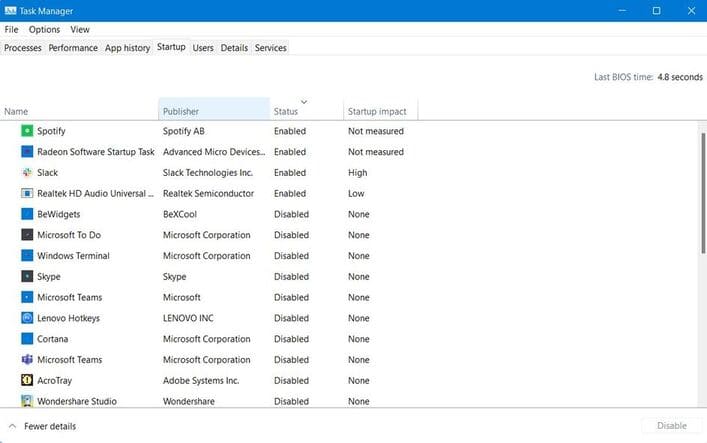
To disable startup apps, you just need to right click on Start menu and click Task Manager. Then click on the tab Startup and turn off all unnecessary applications.
Enable Fast Startup
Fast startup is a nifty feature available in Power Options and it allows you to start up your PC faster after it shuts down. Note, you should not enable the feature when using dual boot.
To enable Fast startup on Windows 11 and increase SSD performance:
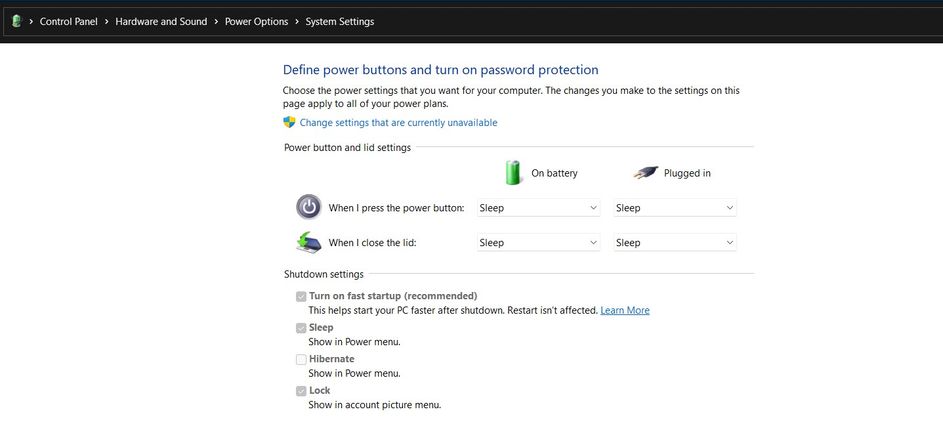
- Open Control Panel the words Start menu.
- Click Hardware and Soundselect Power Optionsthen select Choose what the power button does.
- Click Change settings that are currently unavailable.
- In settings Shutdownplease make sure Turn on fast startup is turned on.
- Finally, click Save changes for the change to take effect.
Windows 11 is powerful, but it comes with some problems. There’s a lot to look forward to after the upgrade, and Windows 11 will only get better in 2022.