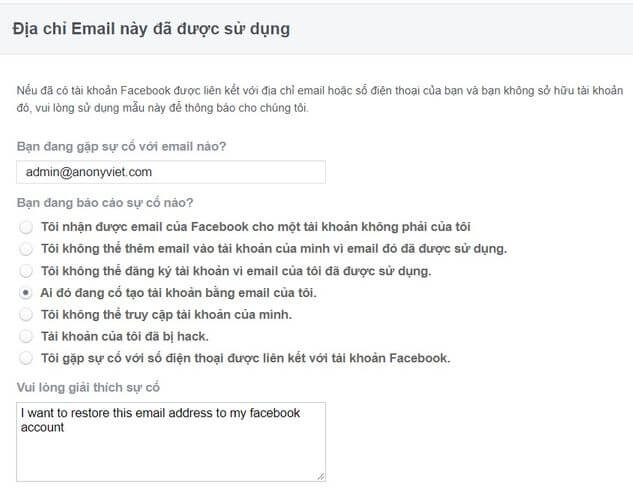Nowadays, everyone uses 2-step verification to secure Facebook accounts. That is, when you log into your account on a strange device, you will receive an sms with a security code used to log in. So if you lose your password, you still have to pass 1 step of sms security, your account will be more secure. Also in some cases, you forget your Facebook Password and want to confirm your email to register a new Password. However, sometimes Facebook does not send SMS or Email to you. And this is how to handle Facebook not sending confirmation codes to Phone and Email.
| Join the channel Telegram belong to AnonyViet 👉 Link 👈 |
Facebook does not send confirmation code to Phone
If you find that Facebook does not send sms to your phone automatically, you can send SMS to Facebook manually. When the Facebook switchboard receives your message, it will automatically confirm the account.
PBX viettel
If you are using Viettel network sim, send it according to the following syntax:
- Compose content: Facebook
- Send to number: 5008
If you still have not received the confirmation code, please write more
- Compose content: DK1
- Send to number: 5008
And
- Compose content: Y1
- Send to number: 5008
You will receive an sms with a confirmation code from Facebook and proceed with the confirmation as usual.
Mobifone switchboard
If you are using a Mobifone network sim, send it with the following syntax:
- Compose content: Facebook
- Send to number: 32665
If you still have not received the confirmation code, please write more
- Compose content: DK1
- Send to number: 32665
And
- Compose content: Y1
- Send to number: 32665
Vietnammobile switchboard
If you are using a Mobifone network sim, send it with the following syntax:
- Compose content: Facebook
- Send to number: 32665
If you still have not received the confirmation code, please write more
- Compose content: DK1
- Send to number: 32665
And
- Compose content: Y1
- Send to number: 32665
Facebook does not send confirmation code to Email
In case you do not receive a confirmation email from Facebook, there may be a problem with your email. So need to use support link 641 from Facebook.
Step 1:
Enter Email you have problem not receiving the Facebook confirmation code
Select line number 4: “Someone is trying to create an account with my email.” (Someone is trying to create an account with my email.)
Please explain the problem:
[blockquote]I want to recover this email address for my facebook account[/blockquote]
or
[blockquote]I want to restore this email address to my facebook account[/blockquote]
Next, fill in your Facebook name, date of birth, Click I agree.
If Facebook has a reply case, you reply
Step 2:
About 10 minutes later, you access Email, you will receive an email from Facebook. Please reply to the Email with the content:
[blockquote]I want to recover this email address for my facebook account[/blockquote]
or
[blockquote]I want to restore this email address to my facebook account[/blockquote]
Step 3:
Access link Forgot passwordenter your Email and you will receive a confirmation code from Facebook!
So I have guided you how to handle if Facebook does not send the receiving code to your phone or email. Just keep calm and take it step by step. Or wait a few hours to do it again, it may be due to a network or Email problem. Good luck!