Introduce
Want to watch YouTube videos even without an Internet connection by easily downloading YouTube videos to your computer? As you know, YouTube itself does not provide an easy download option.
| Join the channel Telegram belong to AnonyViet 👉 Link 👈 |
YouTube only offers a download option for users who have subscribed to its Premium service. However, this option is limited to certain devices, users can only download videos on their iPhone, iPad, Android phones and tablets. But if you want to download a YouTube video to your computer, there is no direct or official way provided by YouTube. Therefore, you will have to use a reliable third-party solution to download YouTube videos to your computer in HD quality.
In this article, we will look for the download youtube video best and most reliable and learn how to download YouTube videos to your computer. Follow this guide to make sure you have your favorite video collection at your fingertips.
Benefits of using video downloader
The biggest benefit of downloading videos to your device is that you can watch them anytime and anywhere, even without an Internet connection. The best, safest, and most reliable YouTube video downloader will help you find a way to download your favorite videos easily and securely. You also know that YouTube does not provide any way to download videos directly; so a video downloader will do the job!
When it comes to choosing a reliable tool to download YouTube videos, due to the plethora of tools available on the internet, users often get confused about which one to choose for better performance. You can confidently choose EaseUS Video Downloader to save your time and effort and get started right now. This tool downloads videos from YouTube and also allows you to download videos from other social networking sites like Facebook, TikTok, Vimeo, Instagram, etc.
Here are the main benefits of using EaseUS Video Downloader:
- Offline Access: You can easily access downloaded videos on your computer anytime and anywhere, without worrying about buffering or streaming quality.
- Ad-Free Experience: Watch downloaded content without being interrupted by ads.
- Content Archive: Build a personal library with your favorite videos, tutorials, lectures, etc.
- Flexible Format and Quality: Choose from different formats (MP4, MP3, etc.) and quality options (4K, 1080p, 720p, etc.)
- Ease of Use: Most video downloaders, like EaseUS Video Downloader, offer an intuitive and simple interface, making the video downloading process easy even for non-technical users.
- Fast Download: EaseUS Video Downloader downloads videos efficiently with just a few clicks, saving time and effort.
- Multi-Platform Support: EaseUS Video Downloader downloads videos from multiple social media platforms like YouTube, Vimeo, Facebook, Instagram, etc.
In the following section, you will learn a step-by-step guide on how to download YouTube videos using EaseUS Video Downloader.
How to download videos with EaseUS Video Downloader?
EaseUS Video Downloader stands out as a top video downloader solution for both Windows and macOS platforms. It allows you to download online videos with audio from various social media sites and streaming services, ensuring you never miss a moment of your favorite content. You can download videos while watching, eliminating the worries of missing clips or annoying ads. This versatile tool allows you to save entire playlists, channels, and YouTube live videos in multiple formats, including MP4, for offline viewing. Additionally, it has a built-in video to mp3 converter, which allows you to extract audio from videos and convert them into high-quality MP3 files with ease. This makes your audio and music easily accessible on your device in no time.
Main function:
High speed download without quality loss
Supports multiple platforms (YouTube, Facebook, TikTok, Vimeo, Instagram, Twitch, etc.)
Download YouTube playlist, Facebook Tab, TikTok playlist
Download video subtitles and thumbnails
Offers multiple formats and quality options (4K, 1080p, 720p, MP4, MP3, etc.)
Batch download and audio extraction capabilities
User-friendly interface with video preview and playback functions
Safe and reliable with no malware or ads.
Here's how to use EaseUS Video Downloader:
Step 1: Visit the official website to download and install EaseUS Video Downloader on your computer.
Step 2: Open EaseUS Video Downloader and select the desired format and quality settings for downloading.
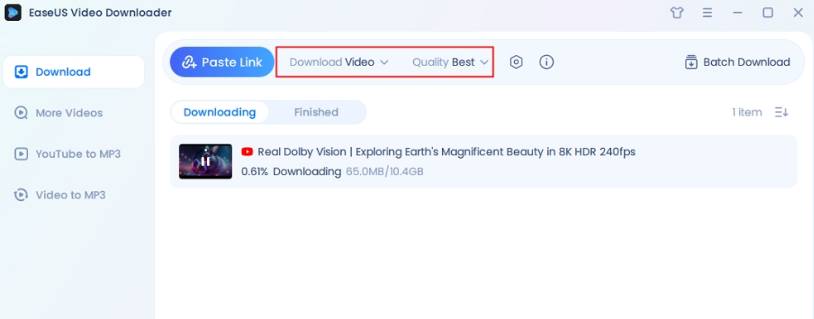
Step 3: Copy the URL of the YouTube video you want to download and click “Paste Link” to paste the copied video link. The video will be displayed on the software interface.
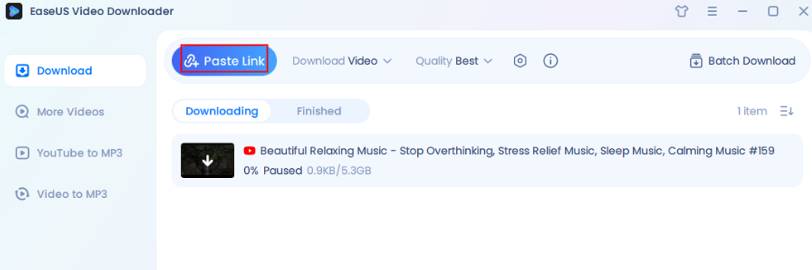
Step 4: Wait for the download to complete. Once done, click the “Open File Location” button to access the downloaded video on your computer.
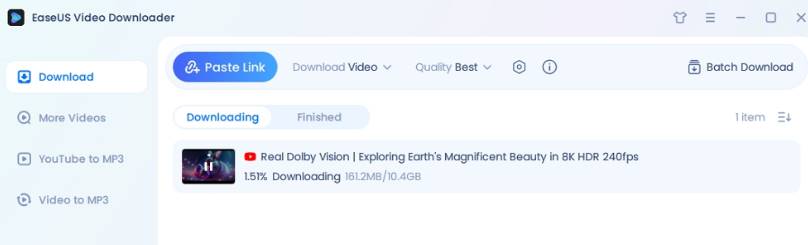
By following these simple steps, you can easily download your favorite videos and playlists using EaseUS Video Downloader. This tool not only simplifies the process but also ensures high-quality downloads, giving you a smooth viewing experience.
Conclude
YouTube's own download options are limited to mobile devices and users who have subscribed to its Premium service. You can download videos from YouTube and other social media sites using a trusted third-party tool like EaseUS Video.
EaseUS Video Downloader stands out for its ease of use, speed, and versatility. It supports multiple platforms, offers a variety of formats and quality options, and includes features like subtitle downloading and audio extraction. This makes it a great choice for anyone looking to download and store videos for offline viewing.
Try EaseUS Video Downloader today and simplify the process of downloading high-quality YouTube videos to your computer – just follow the easy steps described in this guide!










