How to download video thumbnails on YouTube by phone is an issue that many people are concerned about. A thumbnail is a small image displayed before you watch a video on YouTube. However, YouTube does not allow you to download them easily. So how to download video thumbnails on YouTube using your phone? In this article, AnonyViet will guide you through the steps you need to take to do this.
| Join the channel Telegram belong to AnonyViet 👉 Link 👈 |
What is a YouTube video thumbnail?
YouTube video thumbnails are images that represent the video’s content. When you search, browse, or watch videos on YouTube, you’ll see these thumbnails appear on your screen.
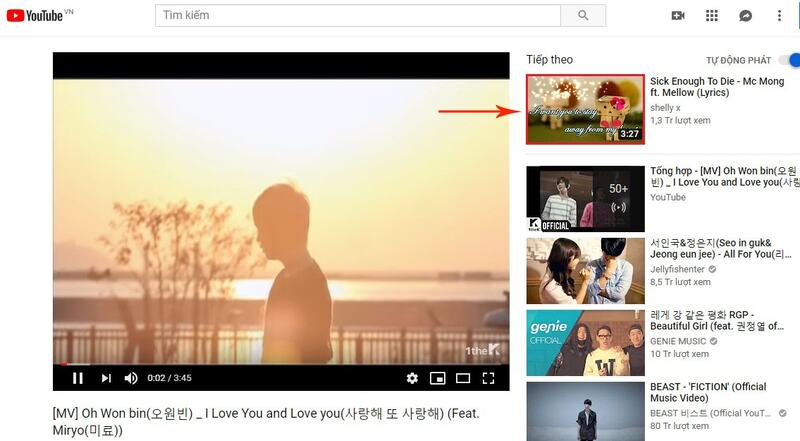
Video thumbnails on YouTube help attract viewers’ attention, helping them decide which video suits their needs and interests. In addition, it also helps viewers identify the topic, genre, quality and length of the video.
How to download video thumbnails on YouTube
How to download video thumbnails on YouTube using keyboard shortcuts has many advantages compared to other ways. You do not need to install or use any other applications or tools. You also don’t need to wait or have ads or viruses and you can still download high-resolution thumbnails without losing quality.
You can follow these steps to learn how to download YouTube video thumbnails using your phone:
Step 1: Please go to the link The following to receive keyboard shortcuts, also known as shortcuts. After entering, click on the receive shortcut button, then click on the add shortcut button to install and use it.
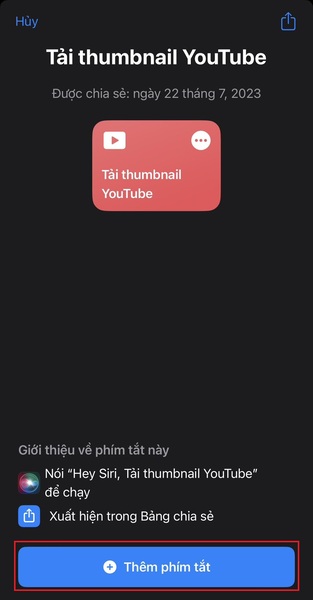
Step 2: Open YouTube and find the video you want to get the thumbnail for. Once you have selected the video, click the “Share” button.
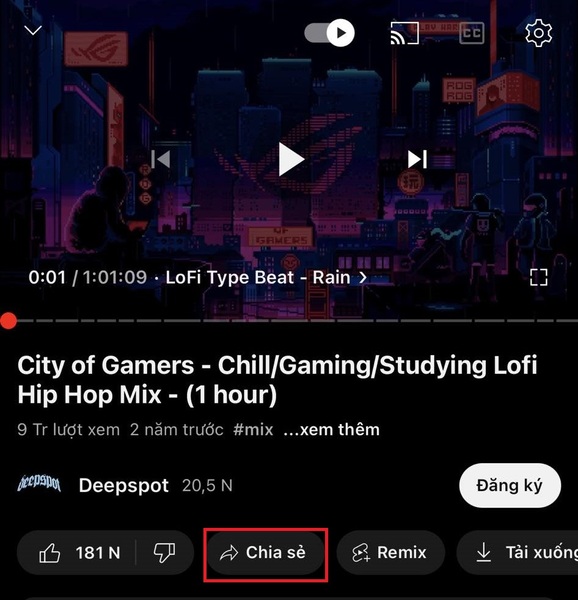
Step 3: Scroll through and click on the three-dot icon in the “See more” section to see other options.
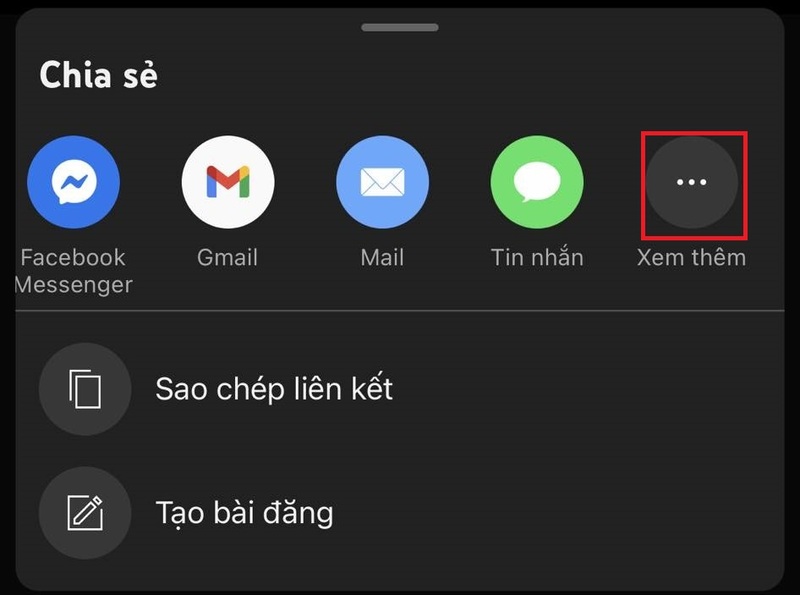
Step 4: Next, click the “Download YouTube thumbnail” button as shown below to get the video’s background image > Click “Allow” and then select “Done” to have the background image saved to the Photo Album on your phone.
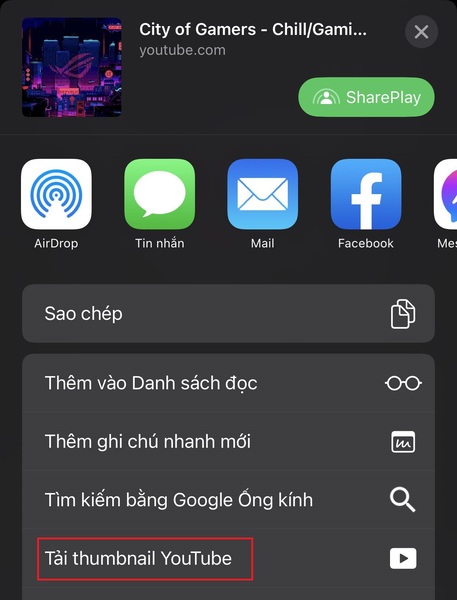

Epilogue
With How to download video thumbnails on YouTube Using the phone I shared above, you can easily save beautiful and impressive images from your favorite YouTube videos. You can use these thumbnails as background images, share with friends, or create new content. Good luck!









