How to delete payment methods Out of Google account is a necessary skill if you want to manage your personal finance more effectively. The storage of credit cards or debit cards in Google Payments Center makes it easy to make a transaction, but sometimes it causes nuisance with automatic fees. In this article, Anonyviet will guide you how to delete the payment method quickly and safely.
| Join the channel Telegram belong to Anonyviet 👉 Link 👈 |
Why should you delete the payment method?
When adding payment methods to Google account, card information will be saved at Google Payments Center. This feature makes it easy to make transactions such as:
- Register YouTube Premium or other Google services.
- Buy paid apps or service registration on Google Play Store.
- Increase Google Drive capacity via Google One.
- Buy Google Workspace package for work.
However, if you no longer use the card or want to prevent automatic subtraction, delete this payment method. Note, if not replaced by other cards, the service or registered in operation may be interrupted.

See also: launch feature Create AI image on Google Docs
Instructions on how to delete payment methods
Step 1: To get started, visit Google Payments Center and log in Google account. Or you can enter myaccount.google.comselect Payment and subscription package > Manage payment method.

Step 2: Find the card you want to delete.
Step 3: Click Edit If you want to change the card information. Note, not all cards have this option.
Step 4: To delete the card, click on Delete.
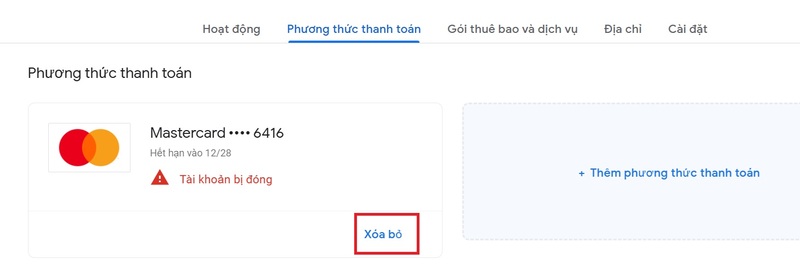
Step 5: At this time, the system will request confirmation. You choose Delete Again to complete.
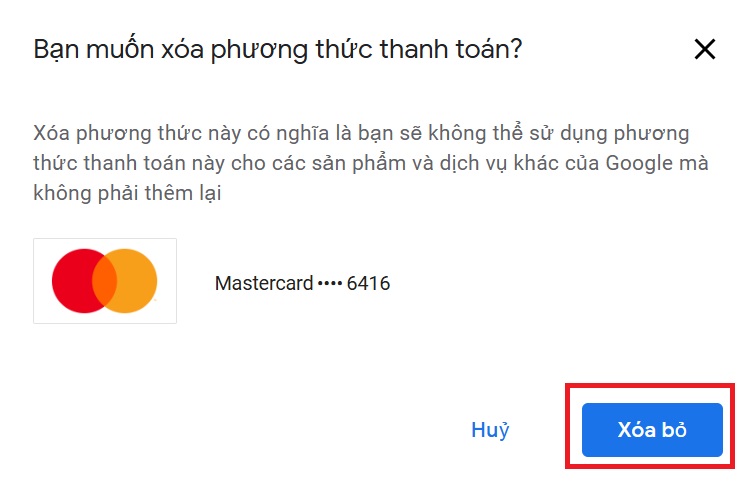
After successful deletion, the card will no longer display in your payment list.
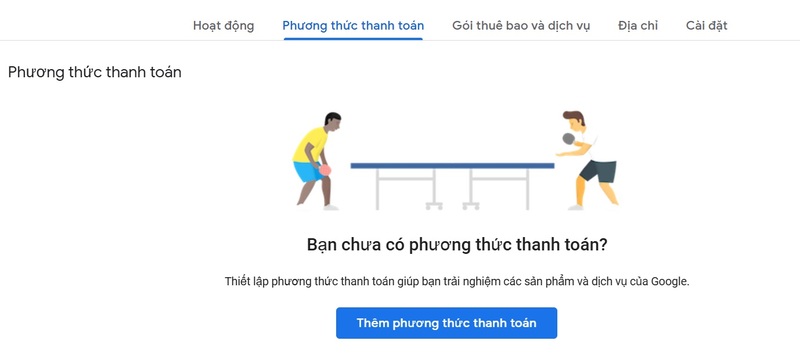
Why can't you delete the payment method?
If it is not possible to delete the current card, the cause may be:
- Your account has a service registration, for example: YouTube Premium.
- There is no replacement card to maintain these services.
How to fix:
- Add a new card to the account and ensure successful authentication. After that, you can delete the old card.
- If you do not want to add a new card, you need to cancel all the active registration (such as YouTube Premium), wait a few hours or days until the service ends completely, then follow the steps above to delete the card .

Some other solutions
If you have canceled registration and wait for a while but still cannot delete the card, try the following:
Wait until the payment period
After canceling a registration like YouTube Premium, you can still use the service until the end of the current payment period. Wait until now before trying to delete the card.

Turn off online transactions on the card
Access your application or bank website and turn off the online transaction feature for this card. This will prevent Google or other services automatically deduct money. However, this feature is not always available in all banks and countries.
Cancel payment authorization from the bank
Depending on the bank's regulations, you may request to cancel the automatic payment authorization related to the card.
Lock or change the card
If you can't delete the card in the above methods, you can ask the bank to lock the card or repay the new card. The new card will have card numbers, expiry date and other CVV code, help you avoid deducting money from the old card.
See also: Tips Transfer photos and videos from Google Photos to iCloud Photos
Conclusion
With How to delete payment methods On the Google account that Anonyviet has guided above, you not only better control online transactions but also prevent unwanted fees. Please follow the instructions above to protect your personal finance and optimize the use of Google services!










