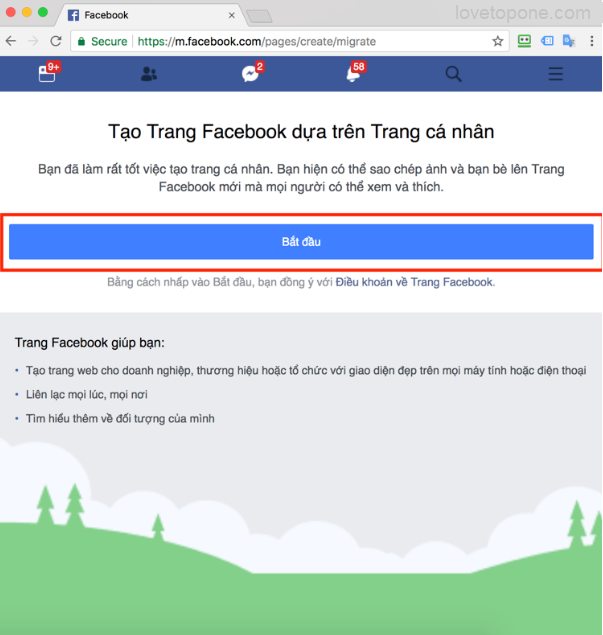Mod Skin is that the player can use all the existing skins of League of Legends but only himself can see it, and the teammates look at it is still the default. For gamers using Mod Skin League of Legends software, it means activating the included support tool feature. This paragraph. I will guide you to Mod Skin without being locked out of your account.
| Join the channel Telegram belong to AnonyViet 👉 Link 👈 |
Steps to take
To mod the skin, the first thing you have to do is choose a favorite skin and intend to mod it.
After you have selected a skin that you like, download it to your computer and extract it.
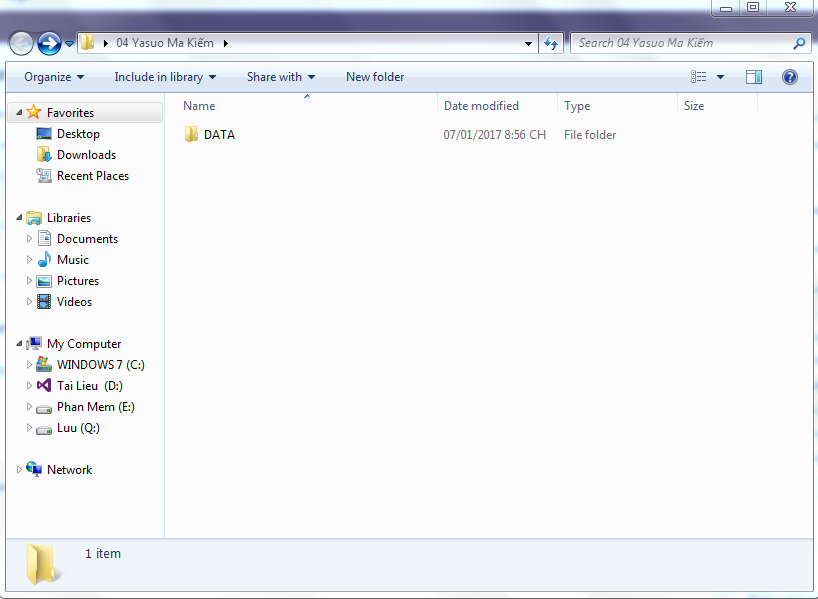
Then, you go to the drive containing the League of Legends folder according to the path:
D:\LienMinhHuyenThoi\Game
Find the file called Yasuo.zip and open it.
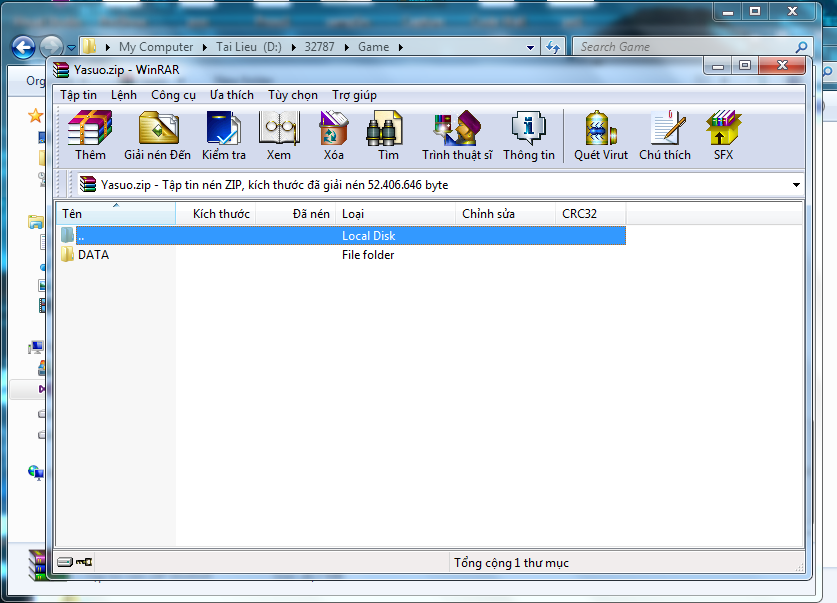
Go back to the unzipped mod file. You use the File Data mod mouse pointer to File Data Yasuo.zip to compress it.
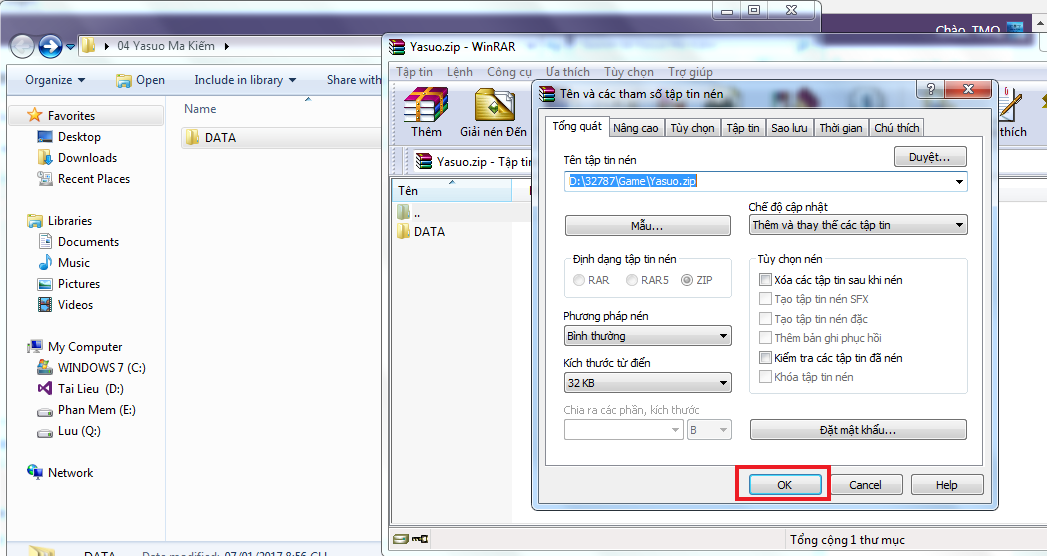
After doing all the above steps, you have successfully mod skin. What you need to do is go to the Game and choose a champion with the mod skin and enjoy the results hihi.

This Mod Skin I have tried in versions 8.5 and 8.6 is normal, so you can rest assured that mods.
Video Tutorial
Like Fanpage or follow website to update good articles.
Good luck
TMQ.