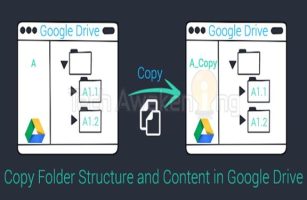Say goodbye to “not enough storage space on Android” with the GOM Saver app. GOM Saver is a tool to help you compress photos and videos on SD memory cards without much loss of file quality.
| Join the channel Telegram belong to AnonyViet 👉 Link 👈 |
By backing up data to Google Drive, you will save storage space. So you can freely install applications on CH Play more without consuming memory.
The current situation
When installing applications on CH Play, most Android users often encounter a situation where the device does not have enough space. You need a better solution to be able to install more apps. With the introduction of the GOM Saver application, you will be able to solve the above situation yourself.
About papplication software GOM Saver
Other apps like Cleaners only helps clear cache and temporary files. This only saves a few kilobytes (kb). Cache and temp files are created automatically when using your phone such as browsing the internet and chatting.
- GOM Saver can save you gigabytes (gigs) of memory space. It can feel like you have another phone.
- By creating more storage space, GOM Saver allows you to keep all your files like videos, photos and apps.

The convenience of the software
We all know that video and image files take up a lot of memory space. However, videos and photos are precious to us, something we should keep and cherish. Not something to delete when we need memory storage space.
GOM Saver, automatically and easily, optimizes the videos and pictures you take with your phone so they take up less memory space. In addition, there is no loss of quality using compression technology. With only 1 tap to use !!
Using
1. When you open GOM Saver, it will automatically scan and analyze your video and image files.
2. Then, GOM Saver selects videos and images to optimize.
3. GOM Saver will automatically upload your original videos and images in the cloud (Optional) and leave the optimized videos and images on your phone.
4. Done!
You now have more memory space. You have videos and photos in your phone to watch or view at any time. Just in case, your original videos and pictures are safely stored in the cloud service of your choice!
Outstanding features of GOM Saver – Memory Storage Saver and Optimizer
- Support file path maintenance function
- Support file date maintenance function
- Adjust the prompt option when taking photos/videos
Support device
- This app supports Android 4.3 and above devices.
- Most updates won’t affect app compatibility!
DOWNLOAD GOM Saver . SOFTWARE
Official Download Link:
Link Appvn
Google Play Links