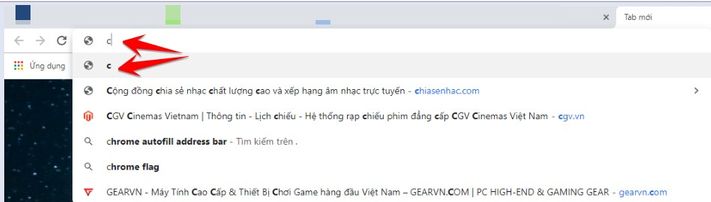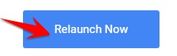Currently some of you when updating Chrome The new address will be prioritized to show the suggested address first, which is the search content on Google. That is, every time you enter the first letter in the address bar, Chrome suggests the search history on Google. For example, before when you typed “c” then Google will automatically fill in “chiasenhac.com” This is the website I visit most often. But now it shows the text “c” in Google Search, or whatever you’ve searched with google that starts with “c”, or do not autofill as shown below. Here’s how toFix Chrome suggesting Website address.
| Join the channel Telegram belong to AnonyViet 👉 Link 👈 |
Chrome error suggests Website address as search result
A bug in current versions of Chrome 74, Chrome 75 Beta, and Chrome 76 Nightly is causing address bar suggestions to prioritize your search keywords over the websites you visit most.
Usually when you type something into the Google address bar, also known as the Address Bar, it shows your most visited website first. Instead, a bug found in recent versions of Chrome is showing your most recent search queries.
If you are used to the Website with the way of typing the first letter, this error is annoying. Chrome has confirmed this error on Windows 10, Mac 10.13.6 and Ubuntu 14.04.
Fix the problem of suggesting the website address to visit on Chrome
Currently, Chrome does not have a patch for suggesting Website addresses. According to Reddit, some users were able to fix this in chrome://flags. You can do the following:
On the address bar, you type chrome://flags and press Enter. In the search box you type “Omnibox Google Drive Document”. Switch from Default luxurious Disabled.
Finally click on the . button Relaunch Now to restart Chrome.
Now Chrome is back to showing your most visited websites instead of a recent search word as you type in the address bar. While waiting for Chrome to release a patch, please use the above method to fix the error. Just one simple step helps you access familiar Webstie faster.