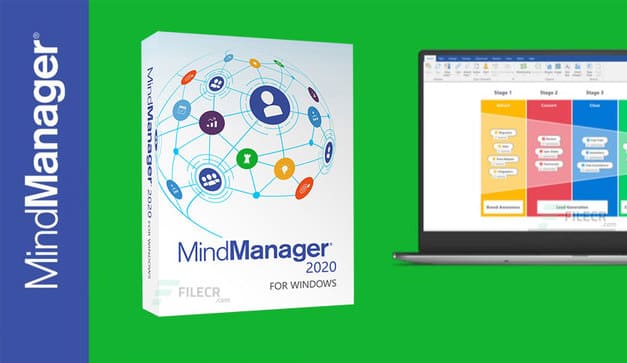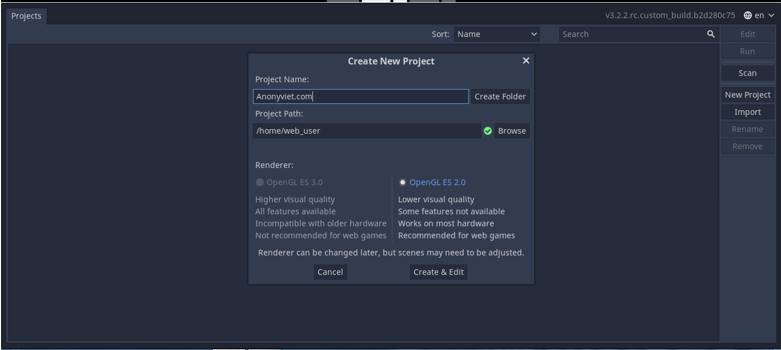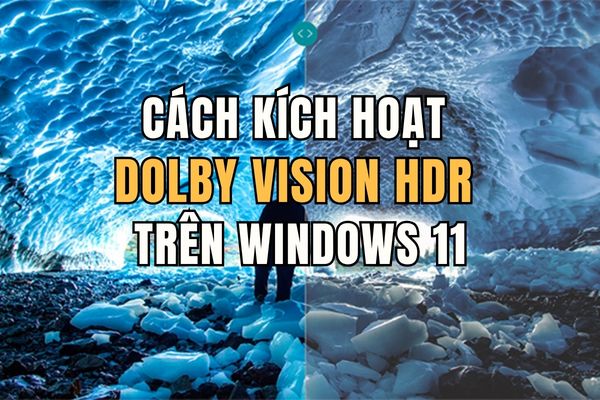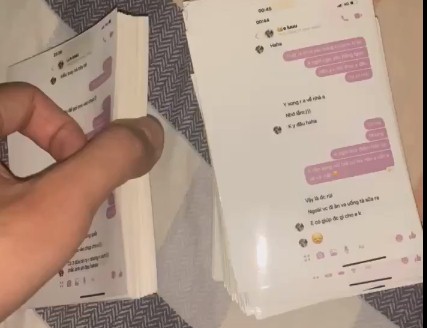MindManager 2020 is software that helps you draw ideas into graphic mind maps. By distilling scattered ideas and surrounding data, you will use your mouse to drag and drop the content to be done to create a to-do diagram. Mind Map is a simple graphical tool that optimizes the ability to record, collect and process information. And Mind Mapping is like a digital alternative to traditional memos, wall maps or whiteboards in which you can organize brainstorming, capture ideas, communicate and plan. information planning through just one view.
| Join the channel Telegram of the AnonyViet 👉 Link 👈 |
Mind map mindmap is a plan to help optimize the ability to record, collect and process information quickly in
Download MindManager 2020 Full – Mind Map drawing software
MindManager 2020 help you quickly draw a mind map full of advanced features. Using a mind map makes it easier to focus on your work, navigate your next job, and map out another option if one fails.
MindManager 2020 (full name: Mindjet MindManager) is a professional and easy to use visual mind mapping software. The software is specifically designed for you to plan to capture, organize and communicate information and ideas. Advanced functions for project management and planning to achieve high progress and efficiency.
As a user-friendly project management software, MindManager can improve the work efficiency of the entire project team and the collaboration among all team members. And being a great knowledge management software, it can help you record your ideas and inspirations in the form of clear mind maps. This is useful for organizing plans and drafting work, and is widely used in research, organization, problem solving, and decision making.
Features of MindManager
One of the biggest advantages of Mindmanager over other mind mapping software is its integration with the Microsoft Office suite. That is, it can quickly import data in infographics into or export data from Microsoft Word, PowerPoint, Excel, Outlook, Project, and Visio to share data.
Support teamwork
- “Co-editing” brings members together across teams, offices, and time zones to work together in a flexible virtual environment. Allows users to initiate real-time collaborative meetings in secure cloud-based sessions. Attendees do not need a MindManager license to join a User Co-Edit session.
- The new MindManager for iOS and Android allows users to view, navigate, and filter maps based on tags, icons, and more.
- The MindManager Snap snapping tool makes it easy to capture images, links, and text notes directly from the user’s desktop, Chrome browser, or mobile device. Content is securely stored in a cloud-based queue and can be added to the map via drag and drop in the desktop application.
Improved visualization tools
- Collecting data and building maps and diagrams is now easier and more intuitive with a host of efficiency enhancements to the core visualization and mapping tools. Flowchart enhancements make it simpler to create well-defined processes that lead to smooth workflows.
- With the new Excel Data Mapper, users can quickly categorize and analyze Excel data imported into MindManager maps. Spreadsheet structure, organization and style can be customized when exporting MindManager map content to Excel.
Enhanced project planning capabilities
- MindManager 2020 introduces Project Cost Tracking, allowing single users to identify and view overall costs in a project map. SmartRules™ can be used to ensure budget compliance by automating alerts when costs exceed a set amount.
- Gantt Pro functionality has been extended to MindManuber’s standard Gantt charting engine, making it more flexible and powerful for single license users. MindManager Enterprise users can now view and track resource costs, in addition to overhead.
How to use MindManager to draw mind maps
You proceed to install according to the instructions at the end of the article. On the first screen, you will choose the type of plan to make.
Inside:
- rectangular box: achievable goals of the plan
- rounded rectangular box in the corner: the path of the plan
To draw a path, click on the rectangular box to see the . sign appear +. Click on the sign + to draw the path for the diagram.
You can use Icons, Tags to add captions to the diagram. You can learn more features in the toolbar.
To turn off spell check (red underscore below): you choose File -> Option -> Spelling. Uncheck Check spelling as you type
Download
- Download and install the latest version of MindManager from the official website
- Copy the following lines into the file hosts (C:\Windows\System32\drivers\etc)
0.0.0.0 www.mindjet.com 0.0.0.0 mindjet.com 0.0.0.0 ipm.corel.com
Use the Key MindManager 2020 below to activate the license:
| Windows: | Download |
| MindManager 2019 |
|
| MindManager 2020 | |
| MAC | Download |
| twelfth |
|