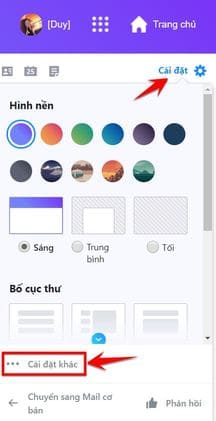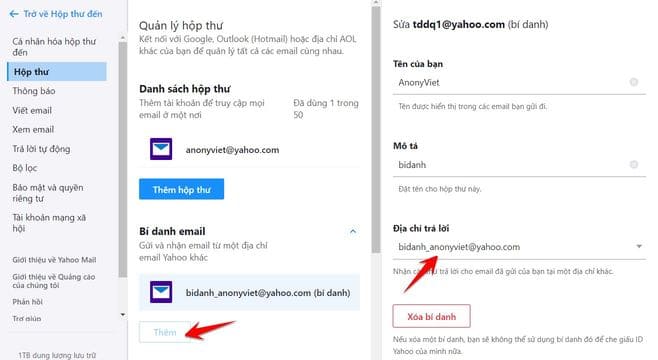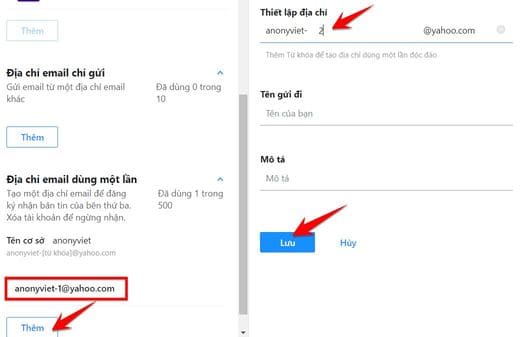Facebook is quite strict in creating new accounts. With the restriction of Clone accounts, Facebook has not allowed it virtual mail, temporary mail to set up a nick half. If you create an Account with Google, you must also have a phone number to verify Gmail. There is a way for you to create unlimited virtual Yahoo Mails using Alias and Disposable Email addresses. All of these emails will be managed by Primary Email. This way you will Create a Facebook Clone with Yahoo’s virtual Mail without a verified phone number. Clone Facebook accounts also live longer if you know how to raise Acc.
| Join the channel Telegram of the AnonyViet 👉 Link 👈 |
How to create virtual Yahoo Mail to create Clone Facebook
Method 1: Create an Alias (Alias) Yahoo Mail!
Alias or Alias means you will have 2 different Email addresses, but will receive the same email. For example, if you have email A and B, when person C sends it to A, B will also receive the same. Yahoo lets you create more 1 Alias (Alias) as a second mailbox. Both Mail, although different addresses, are received by the same address. The feature of Alias is that each mail can only create 1 alias (no phone number needed), but you can delete and create many other alias.
So with each alias, you will create 1 Facebook Clone with virtual Yahoo Mail. After creating Clone Facebook is complete, you delete that Alias, create another alias and continue to create another Clone Facebook acc.
How to create a Yahoo alias is as follows:
Step 1: Access to Yahoo mail
Step 2: Click on Setting upper right corner, scroll down select More settings…
In the left pane, you choose Mailbox -> Email Alias. You enter an alias in the Answer address. For example, in the picture
- [email protected] is the main email
- [email protected] is an alias
Both of these emails can be received together when the mail arrives. So you can completely use the alias yahoo mail to create 1 more facebook clone acc.
Method 2: Create a disposable email address
This way you can create up to 500 Virtual Emails by Yahoo Mail!. This is what Yahoo calls Single-use email address. This is a new feature of Yahoo used to avoid spam mail when registering an account in forums, websites… The method of creating is similar to Alias. You enter Settings -> Mailbox -> Disposable Email Address
Set the base name: you enter any name (this name will be fixed) (keyword will be hidden). Click on Next
Now you come back in Disposable Email Address: At this point, the base name will not be editable, you enter the keyword. Example: 2. So you will create 1 virtual mail [email protected]
You keep repeating until 500 virtual emails. Feel free to Clone Facebook with Yahoo’s virtual Mail without fear of Facebook blocking.