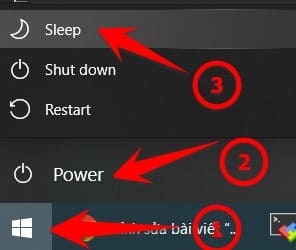If you are in the habit of shutting down your Windows PC completely by pressing Shutdown, you may be wasting your own time. Windows 10 and Windows 11 have built-in power saving methods, and they also save you time. Here’s what to do instead of Shutdown to shutdown.
| Join the channel Telegram of the AnonyViet 👉 Link 👈 |
If you want to save power, use Sleep or Hibernate
Many people have the habit of shutting down their computers at the end of the working day. It’s a good thing to do, when you’re not using your PC, you need to save power, reduce wear, or reduce security risks.
But there is a much better way. If you put your computer to Sleep instead, your computer will only use a fraction of the power it consumes when it’s turned back on, and it’ll also be ready quickly to resume the session. old work.
If you have a laptop, you can put it to sleep by closing the display lid or pressing the Sleep button on your keyboard.
To put the desktop to sleep, open Start and click the Power icon (a circle with a line through). In Windows 10, the power icon will be on the left, in the sidebar. In Windows 11, you’ll find it in the lower right corner of the Start menu. In the pop-up that appears, select “Sleep”.
Instead, you can use the “hibernate” mode – “Hibernate” is available on some computers. Hibernate saves the current state of your PC (such as your active memory contents) to your hard disk or SSD and then powers down. When you turn your computer back on, Windows loads that saved data off your hard drive and resumes your session where you left off.
Some people may want to shut down their computer to reduce the risk of being hacked or not want their computer to be used as a botnet for DDOS. But if your PC is in Sleep mode or in Hibernate mode, Hackers cannot remotely attack to access your PC. If you want peace of mind you can still Shutdown in the traditional way.
Don’t waste time for the Shutdown button
Speaking of inconvenience, every time you completely shut down your PC, it will be very time consuming for each subsequent boot. That’s because the PC restarts it needs to reload the operating system into memory from scratch and this will take some time.
You may also need to take time to relaunch all the apps you’re using and load the data inside that you’re working on.
Instead, if you put your PC to Sleep, everything from your operating system, apps, work data, etc. will be ready to go when you wake your PC, and you’ll save yourself lots of money. precious minutes as well as hassle free. In addition, your sleeping PC can automatically wake up to perform updates if needed, and they will be completed in the morning when you are ready to work.