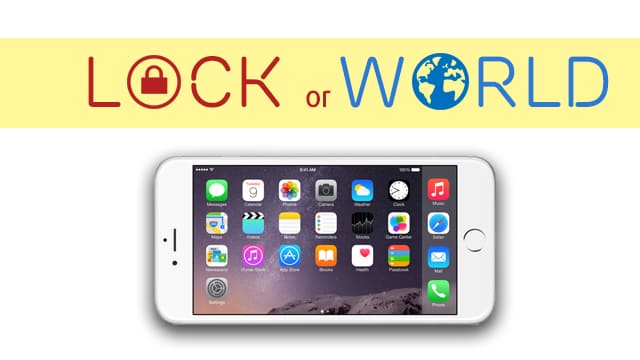You are diligently working on your computer, when suddenly your mischievous cat jumps on the keyboard and randomly types a series of characters, causing your document to become a mess? Surely this is a situation that makes many computer users feel frustrated and uncomfortable. Do not worry, CatLock will be the perfect solution to help you solve this problem!
| Join the channel Telegram belong to AnonyViet 👉 Link 👈 |
What is CatLock?
CatLock is a compact, easy-to-use utility specifically designed to protect your keyboard from accidental touches from your cat. In addition, this is also open source software. This means the app's source code is freely accessible, allowing anyone to see how it works, suggest improvements, or adapt it to their needs.
In addition, CatLock is completely free. You can enjoy all its features without spending anything.

See more: How to check if your password has been leaked from the RockYou 2024 data leak
Instructions for using CatLock
Step 1: Download CatLock software HERE

Step 2: After installation, you just need to press the shortcut key combination (Ctrl + L) to immediately lock the keyboard and you're done.
When the keyboard is locked, a translucent overlay appears on the screen, indicating that the keyboard is inactive. This overlay has the advantage of not completely obscuring your view of the screen, allowing you to continue to monitor what is happening on it without being able to interact with the computer.
Step 3: When you want to unlock the keyboard and regain control, simply left-click the overlay to make it disappear and return to normal typing. Too simple, isn't it!
Instructions for customizing CatLock to your liking
CatLock also offers a few configuration options accessible via an icon located in the notification area (right next to the clock). By right clicking on this icon you can:
- Adjust the overlay opacity as desired
- Enable or disable notifications when the keyboard is locked or unlocked.

Currently, CatLock is only available exclusively for Windows. If you're using another operating system, you'll have to wait a little longer before you can take advantage of this utility.
See more: How Check the NFC reader location on the phone
Conclusion
Overall, CatLock is an essential tool for anyone who has to deal with a naughty cat, especially while working or studying. With simple yet effective features, this utility will allow you to lock the keyboard instantly when your cat comes close. Wish you success!