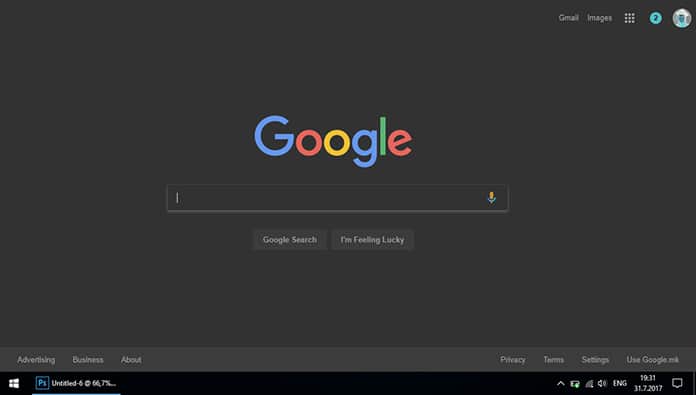How to download Casio calculator online is one of the issues that many students and workers are concerned about. Casio calculator is a great support tool for solving problems in mathematics, physics, chemistry, economics and many other fields. However, not everyone can afford to own a real Casio calculator, or be able to carry it with them everywhere. Therefore, downloading Casio online calculators on your computer or phone is a convenient and effective solution.
| Join the channel Telegram belong to AnonyViet 👉 Link 👈 |
Benefits of downloading Casio calculator online
Familiar interface
You will see that the Casio emulator has the same interface as the pocket calculator you often use. Therefore, it does not take you much time to get used to the buttons, math operations and how to view results. You can perform simple calculations such as +, -, x, : or complex calculations such as calculating log, sin, cos, tan, square root, solving equations, systems of equations,… as usual.
Pop-up Display
This is a feature that allows you to open a Pop-up window, so you can see the Casio online computer screen more clearly in larger mode. You just need to click once to adjust the Pop-up mode as you like. This feature helps overcome the disadvantage of the Casio emulator: the inability to increase or decrease the size of the calculator on the screen.
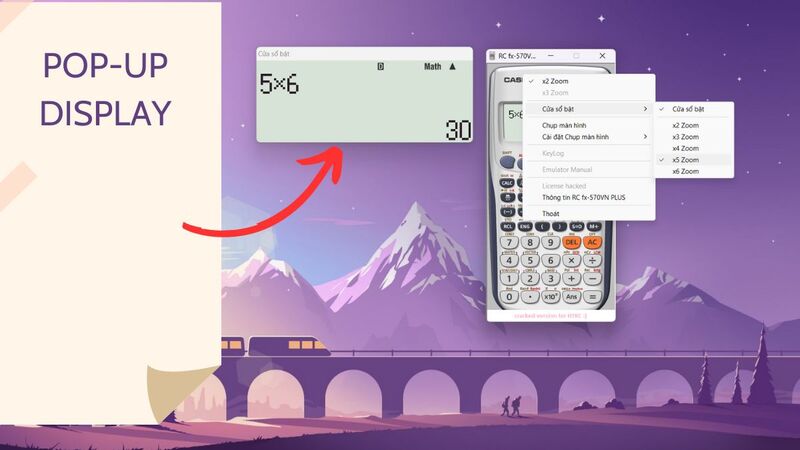
Save Image
You can save an image of the results after calculation on an online Casio calculator with just one click. Next, paste the results where you need them, such as Word, PPT, Excel,… to complete the assigned assignment.
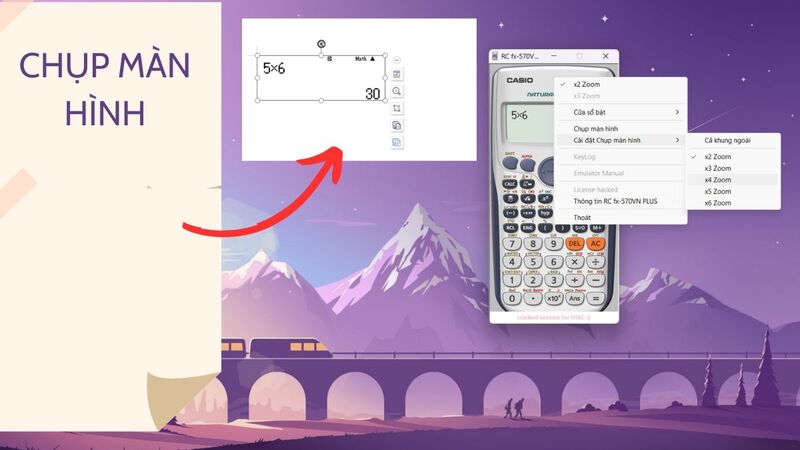
You can also adjust the image saving result by selecting Zoom mode. If you want the resulting image to be large, select Zoom to.
Accurate results
Casio's simulation calculator is no different from a normal handheld calculator, like Casio FX-580VN or Vinacal 570ES. Therefore, every calculation performed on this tool gives certain results. Plus, the output and response speeds are faster than with a real computer.
Detailed steps to download Casio online calculator on PC
To be able to use the Casio online fx-580vn emulator on your computer, please follow these steps specifically:
Step 1: Go to the download link HERE, will be redirected to a link on Drive. Here, click the “Download” button on Drive and wait a moment for the Rar file to download to your computer.
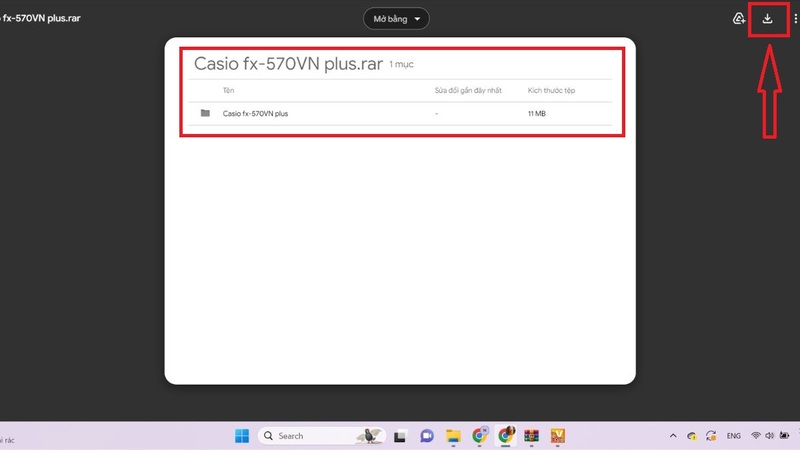
Step 2: When the download is complete, click on the file and select “Open in folder” to see where the file is located. Next, right click on the file > select “WinRar” > select “Extract Files”.
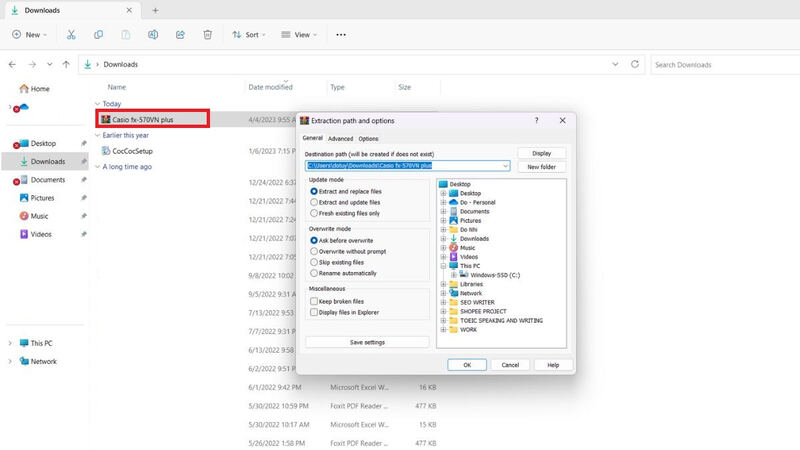
Step 3: Choose where to save the files after extracting (can be Desktop or any folder you like).
Instructions for installing and using Casio online calculators
After successfully downloading and extracting the Rar file, follow these steps to install and use the Casio calculator:
Step 1: In the folder of files after extracting, click on “Casio fx570vn plus.exe” to run the Casio calculator online.
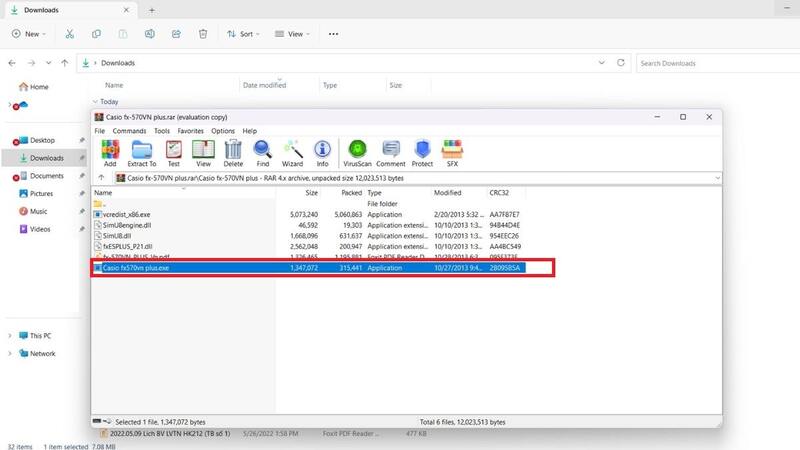
Step 2: You will see a simulated Casio machine displayed on the PC home screen. Now you can use buttons as well as calculations, etc. as you like. For example, try pressing 5×6 to check the computer's operation (result = 30 is correct).
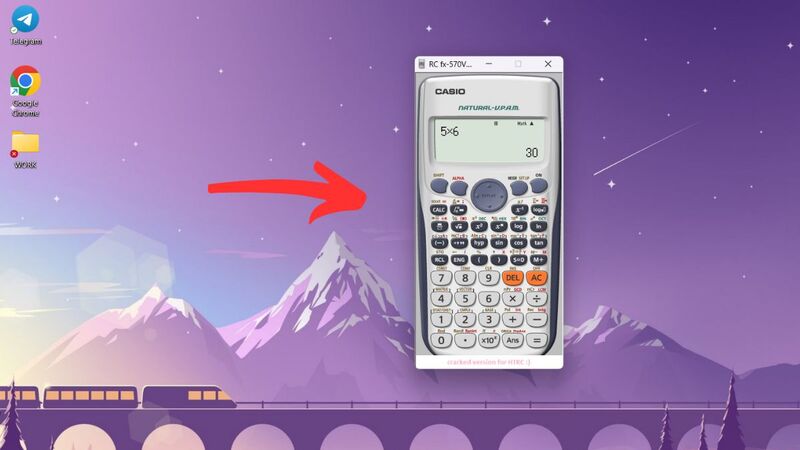
To use other features on the calculator, right-click on the Casio calculator. At this point, you will see features appear such as pop-up window, image saving, image saving settings, x2 zoom,…
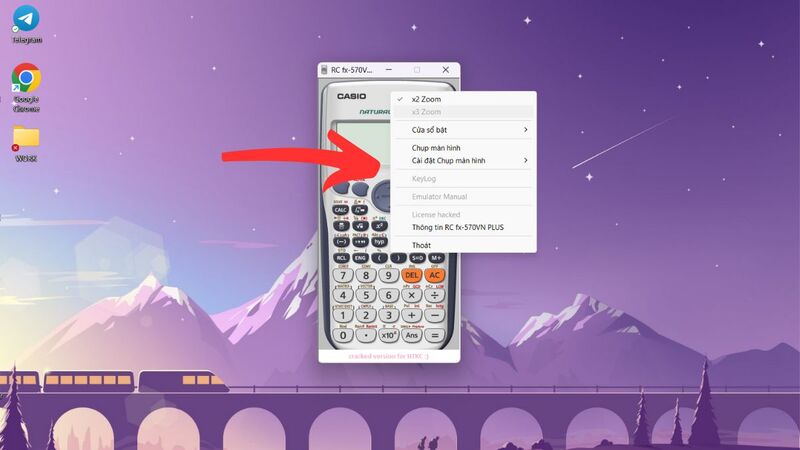
Epilogue
So you know How to download Casio calculator online – useful tool for pupils, students and math lovers. It helps you perform calculations quickly, accurately and conveniently. Let's AnonyViet Explore and experience the exciting features of this software today!