Generating QR codes is a fun and creative way to share your information with others. However, QR codes often have a simple and boring shape that cannot reflect your personality and preferences. So how to create an outstanding and impressive QR code? In this article, AnonyViet will guide you how to create your own QR code with Stable Diffusion AI with some simple and easy steps. Let’s get started!
| Join the channel Telegram belong to AnonyViet ???? Link ???? |
What is a QR code?
QR Code (QR code) is an acronym for Quick response code, also known as Matrix-barcode or 2-D Barcode. This is a type of data that is encrypted to be visible to the machine.

QR Code was first born in 1994, created by Denso Wave (a subsidiary of Toyota). QR Code consists of black boxes and sample squares on a white background, which can store information such as the URL, time, location of the event, description, introduction of a certain product, etc.
How to create unique QR codes with AI Stable Diffusion
Step 1: Generate QR code
First, you enter this page to generate QR code for any link you like, be it your personal page FB, Momo, sales page, website, etc.
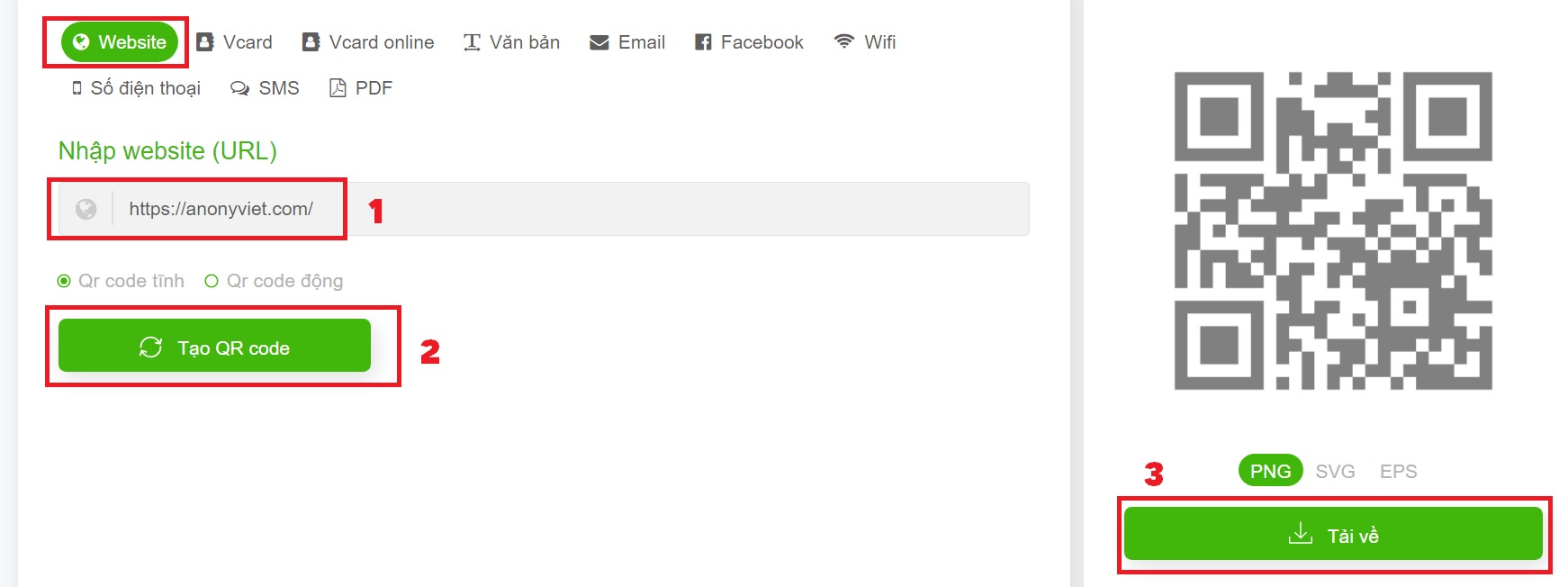
Step 2: Insert image into QR Code with Stable Diffusion
I use Stable Diffusion WebUI from SD Vietnam.
If you don’t know how to use it, you can read through this article >> Instructions for using Stable Diffusion are very simple
Create a unique QR Code cat shape
Here I will use the following parameters:
- Model: RevAnimated_v122
- Select Tab: txt2img (Text to image)
- Prompt:
A mystical cat sorcerer in a cloak adorned with magical symbols, (mystical:1.1), (intricate details), hdr, (intricate details, hyperdetailed:1.2), cinematic shot, vignette, centered
(worst quality, low quality:1.3) badhandv4, extra fingers, extra arms, fewer fingers,(low quality, worst quality:1.4), (bad anatomy), (inaccurate limb:1.2), bad composition, inaccurate eyes, fewer digits ,(extra arms:1.2), , (bad fingers), deformed hands, merged fingers, (worst quality:2), (low quality:2), (normal quality:2), lowres, normal quality, ((grayscale) ), skin spot s, acnes, skin blemishes, bad anatomy, bad_pictures, BadDream, easynegative
- Sampling method: Euler a
- Sampling steps: 60
- Width: 768
- Height: 768
- Batch count: 4
- Batch size: 1
- CFG Scale: 7
- Seed: 3967957214
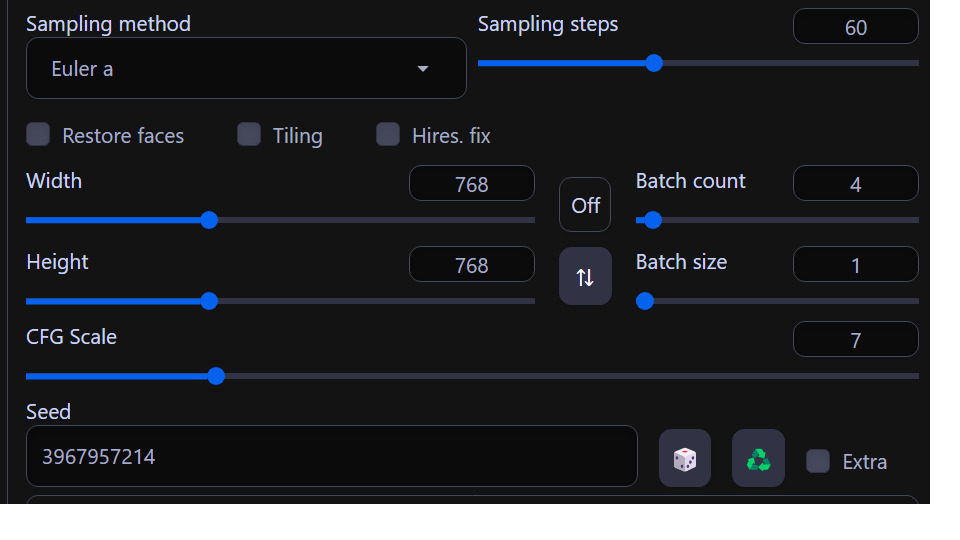
In the ControlNet section:
- You upload the QR code image created in step 1
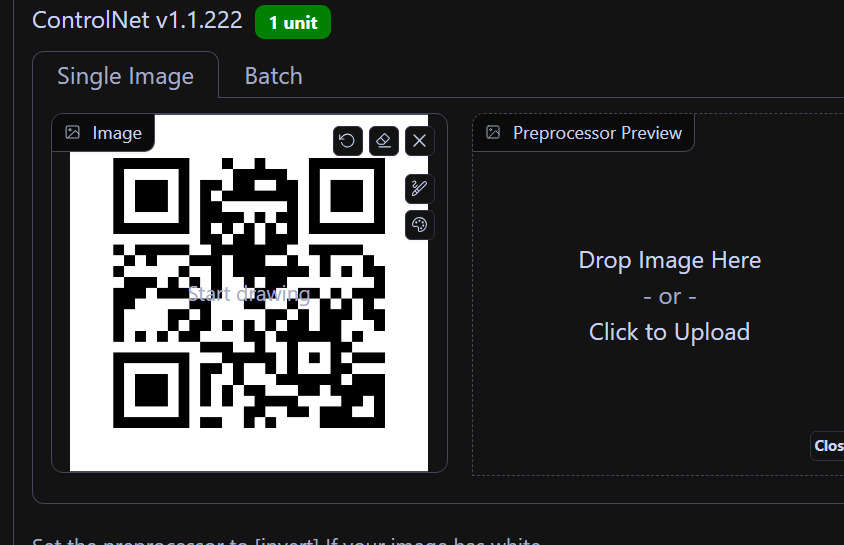
- Check the box Enable and Allow Preview
- Control Type: All
- Preprocessor: tile_resample
- Model: Tilev15 [a371b31b]
- Control Weight: 0.6
- Starting Control Step: 0.25
- Ending Control Step: 1
- Down Sampling Rate: 1
- Control Mode: Balanced
Resize Mode: Crop and Resize
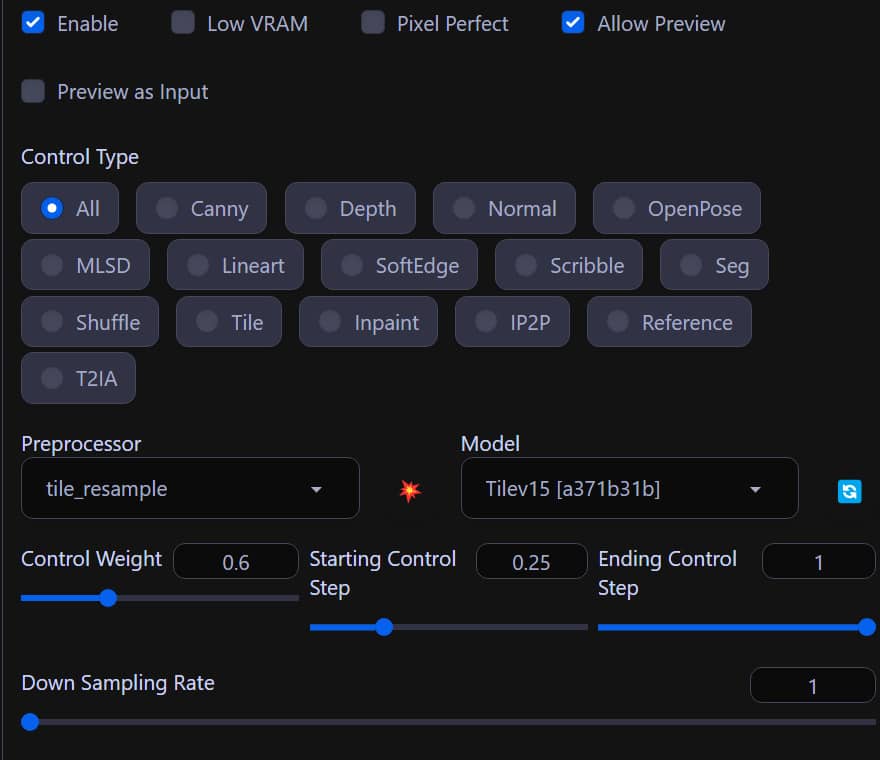
Then click Generate, and the result is as shown
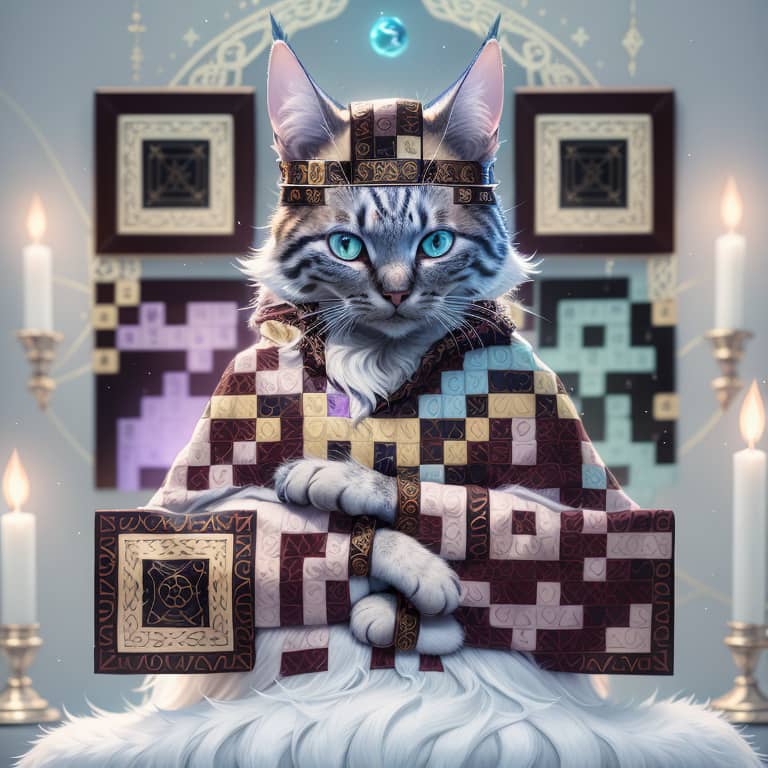
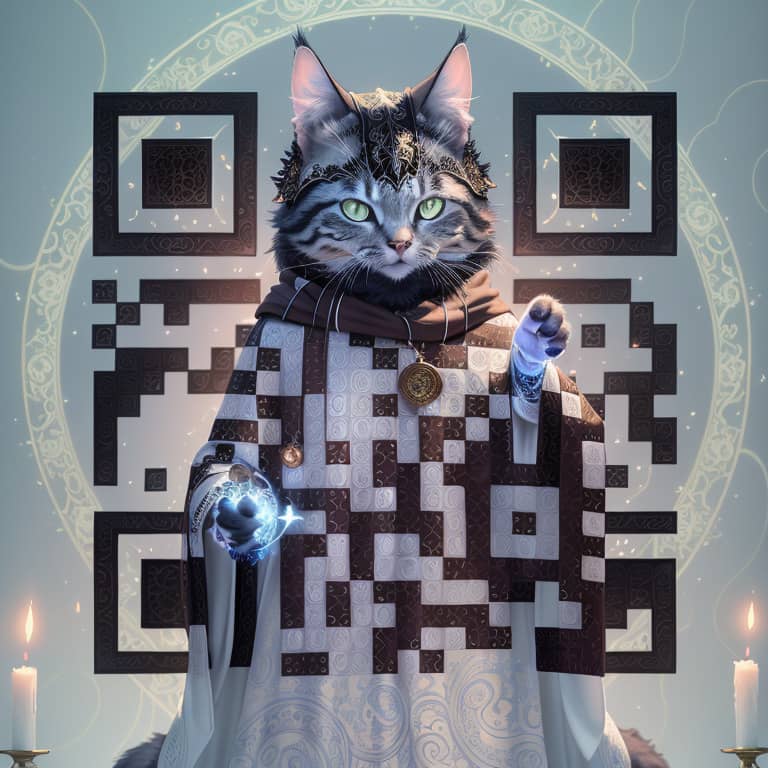
Note that in the 4 resulting images, not all images can scan the code. You should test again before using.
Create a QR Code caged female student
- Model: RevAnimated_v122
- Select tab: txt2img (Text to image)
- Prompt:
1girl, solo, girl with a pretty face, white hair, purple eyes,(((sexy school uniform))), wearing a stylish very sexy school uniform, with a funny expression on her face
(worst quality:2), (low quality:2), (normal quality:2), lowres, normal quality, ((monochrome)), ((grayscale)), skin spots, acnes, skin blemishes, bad anatomy, girl , loli, young, large breasts, red eyes, muscular,badquality, badhandv4, bad-artist, bad_prompt_version2, ng_deepnegative _v1_75t ,deformed, logo ,text
- Sampling method: Euler a
- Sampling steps: 60
- Width: 768
- Height: 768
- Batch count: 4
- Seed: 778751666
- CFG Scale: 7
In the ControlNet section:
- You can also upload the QR code image
- Check the box Enable and Allow Preview
- Control Type: All
- Preprocessor: inpaint_global_harmonious
- Model: Tilev15 [a371b31b]
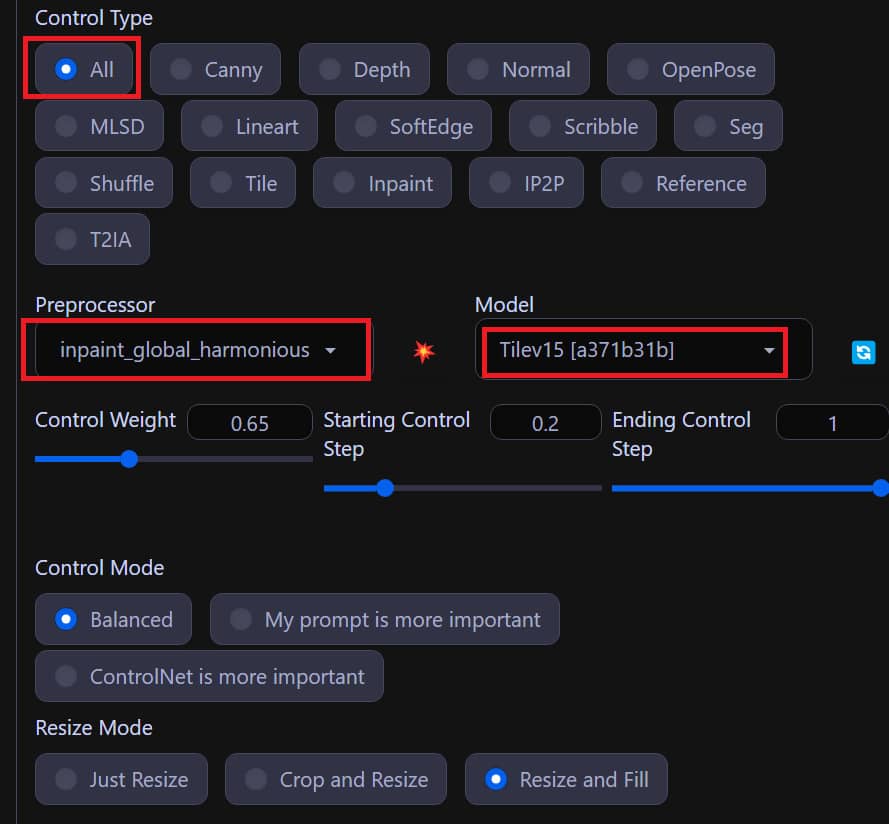
- Control Weight: 0.65
- Starting Control Step: 0.2
- Ending Control Step: 1
- Control Mode: Balanced
- Resize Mode: Resize and Fill
Then click Generate
And the result is like the picture (all these pictures I have tested to scan the code ok)




Create a QR Code Nesting Robot
- Model: RevAnimated_v122
- Select tab: txt2img (Text to image)
- Prompt:
masterpiece, best quality, mecha, no humans, black armor, blue eyes, science fiction, fire, laser canon beam, war, conflict, destroyed city background
UnrealisticDream, FastNegativeEmbedding
- Sampling method: Euler a
- Sampling steps: 60
- Width: 768
- Height: 768
- Batch count: 4
- Seed: 1553555512
- CFG Scale: 7
In the ControlNet section:
- Also Upload QR code image
- Check the box Enable and Allow Preview
- Control Type: All
- Preprocessor: inpaint_global_harmonious
- Model: Tilev15 [a371b31b]
- Control Weight: 0.57
- Starting Control Step: 0.2
- Ending Control Step: 1
- Control Mode: Balanced
- Resize Mode: Resize and Fill
Then click Generate

Epilogue
Generating unique QR codes using Stable Diffusion is a great way to enhance user experience and capture the attention of others. You should try how to generate QR code using Stable Diffusion today and discover its benefits. Good luck!
Reference: https://youtu.be/7ogJzQgP59I











