If you are still a student at school, there are many incentives for you. One of them that I think is extremely useful is the Github Education package. This package will provide you with many popular services and tools to help support your learning process. In this article, I will guide you on the easiest way to register for Github Education 2023.
| Join the channel Telegram belong to AnonyViet ???? Link ???? |

What is Github Education?
If you are a student or faculty member at an accredited university, you can sign up for GitHub Global Campus. GitHub Global Campus is a portal that allows GitHub’s Education Community access to educational benefits. At GitHub Global Campus, you can access GitHub Education Community, tools used by professional developers, events, content like Campus TV, GitHub Classroom, GitHub Community Exchange, GitHub Student Developer Pack and other exclusive features to help students and faculty develop software.
Typical services of GitHub Student Developer Pack: Namecheap, Microsoft Azure, Heroku, Termius, Educative, etc.
Request
To be eligible for GitHub Global Campus, GitHub Student Developer Pack and other benefits, you must meet the requirements below:
- Currently enrolled in a high school, college, university, continuing education or similar institution.
- Have a school-issued email address or documents proving your current student status.
- Have a personal account on GitHub
- At least 13 years old
Documents proving your current student status include your student ID card, class schedule, transcript, and enrollment verification letter or affiliation.
How to register for Github Education 2023 for free
Step 1: Go to Github Education here and press “Sign up for Student Developer Pack”.
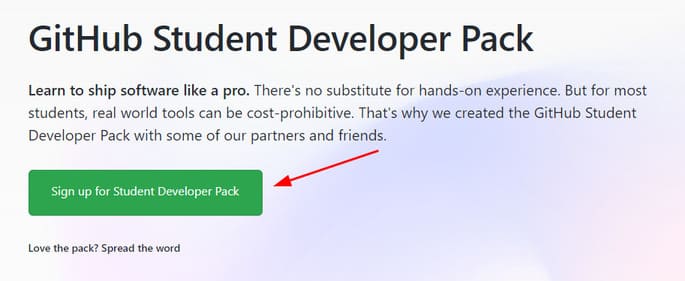
Step 2: If you are a student, choose “Get student benefits”.
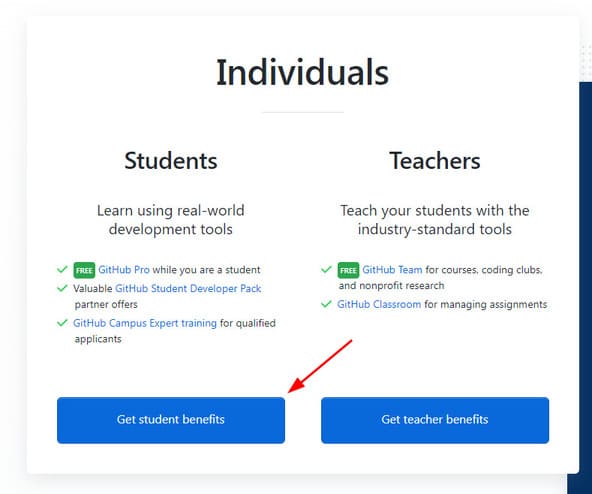
Step 3: Select the email address provided by the school, if you have not added an email address, you can press “Add an email address”. Then select the school name, and write down your plan when using Github, finally press “Tiếp tục”.
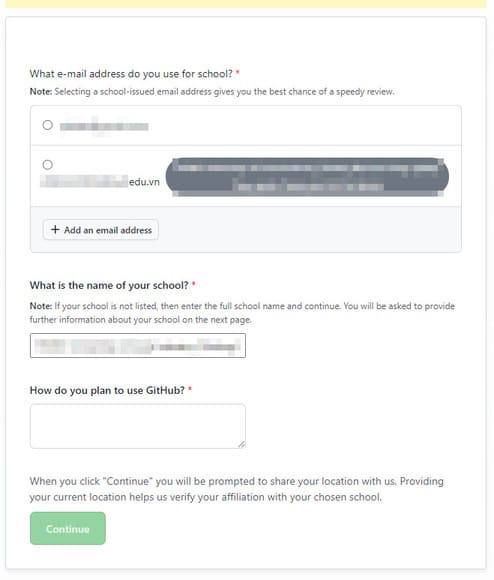
Step 4: Capture your authentication documents like student ID card. In the Proof Type section, select Student ID.
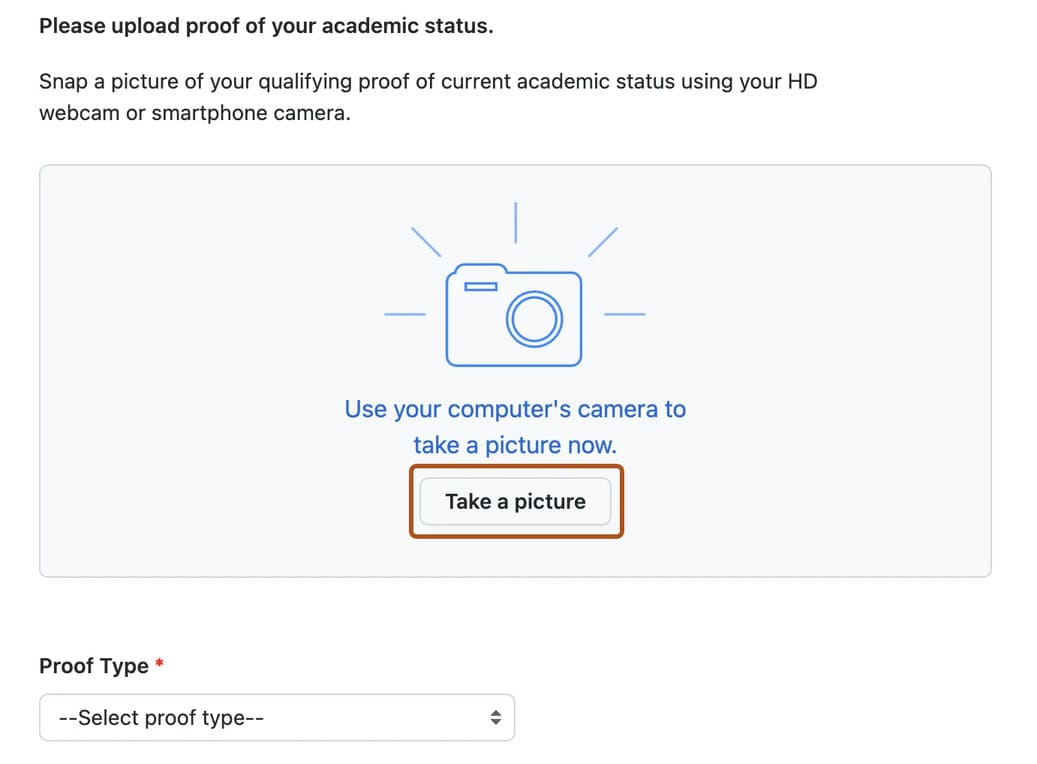
That’s it, you just need to wait about 1 week for an email to respond. I have to register 5 times to be successful, so if it is rejected, please send the application again.
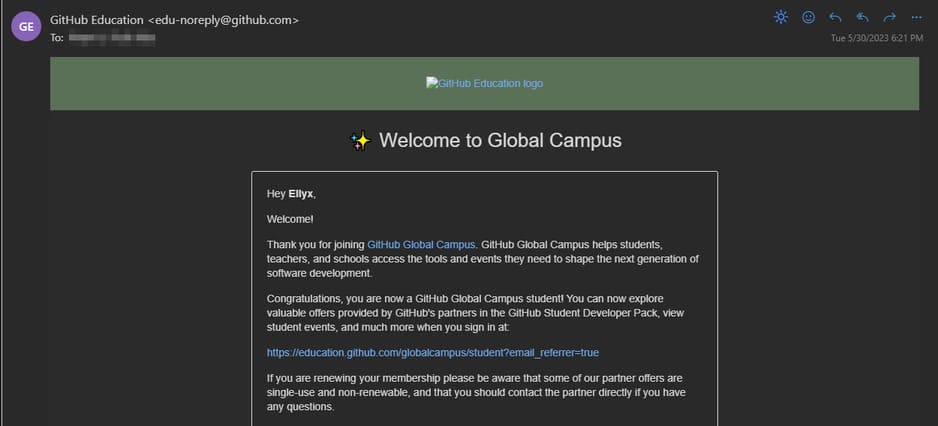
Also you can also see how to use github here Please.






