Youtube is an online video sharing service Google ranked in the top 10 in the world in terms of visits.
| Join the channel Telegram belong to AnonyViet 👉 Link 👈 |
Every day, the admin still goes to Youtube to watch movies and listen to music, but the bad thing is that Youtube does not have a Download button.
Currently, there are still many ways to download videos on Youtube, maybe some of you do not know.
Today I would like to share tips Get Link Download Youtube:
Method 1: Download multiple formats of Video files on Youtube
You can access the following link:
Then enter the Youtube link in the box below and press the word Download

Keppvid will list us all the Download Links of the Video
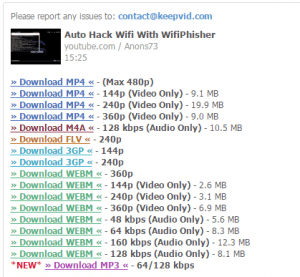
Just press the letter Download corresponding to the format you want to download.
You already have 1 youtube file on your computer

Method 2: Download Video then automatically convert to audio file
This method applies to those of you who want to download a file on youtube but just want to get the audio to copy to the music player, not the video.
This way helps reduce the size of the downloaded file, and does not need any additional software to convert (convert) from video to audio.
Go to website: www.videograbby.com
Copy the youtube link you want to download into the box below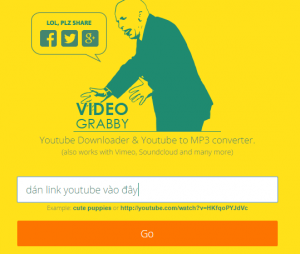 Then press the button GO
Then press the button GO
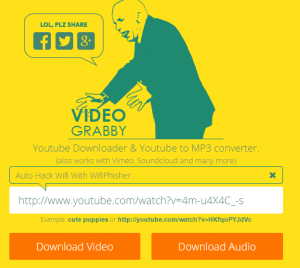
2 options appear
- Download Video: If you want to download the full Video file
- Download Audio: Convert to an audio file (only audio, no picture)
Click 1 of 2 options to download
Good luck!










