The average lifespan of a smartphone is usually around three years. After that time period, the battery will wear out and most OEMs will stop providing software updates. That’s also when most people sell their old phones to buy new ones. Before you sell your Android phone, you need to do 7 things below:
| Join the channel Telegram of the AnonyViet 👉 Link 👈 |

If you are looking to sell your Android phone but don’t know what to do then you should read this article.
7 things to do before selling your old phone
1. Backup all data in your phone
The first and most important step to take when preparing to sell your old Android phone is to back up all your data. Includes contacts, call recordings, messages, photos, videos, documents, notes, etc.
It is important that you make time for this process; I have heard many heartbreaking stories about people losing their personal data when switching to a new phone. Especially important documents or 2FA codes.
If you haven’t bought a new phone yet, I don’t recommend selling your old phone. Instead, transfer all your data from your old phone to your new phone, and then sell your old phone. You’ll find many apps on the Play Store that help with data transfers, but Samsung Smart Switch is by far my favorite – it’s not just for phones Samsung.
2. Remove all accounts, paired devices, and screen lock
After backing up and transferring all your data, delete all linked accounts from your old phone. This includes Google accounts, Microsoft accounts, social networks, and other accounts on third-party apps.
If you factory reset your phone without deleting your Google account, the next owner may not be able to use the phone or sign in to their Google account as it will remain set. to acknowledge you as the owner.
Follow the steps below to remove your Google account from your phone.
1. Open your phone’s settings.
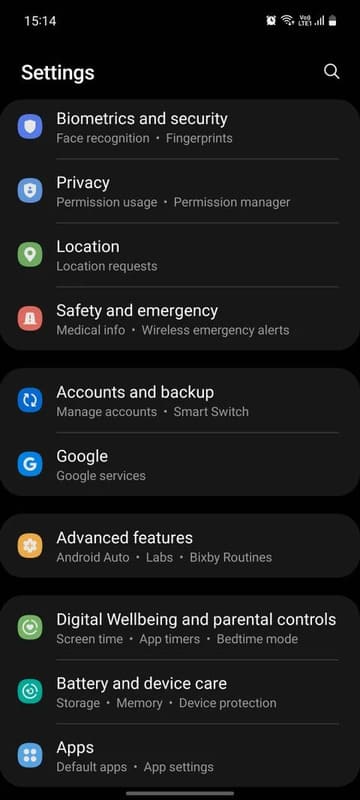
2. Find and tap Accounts and backups.
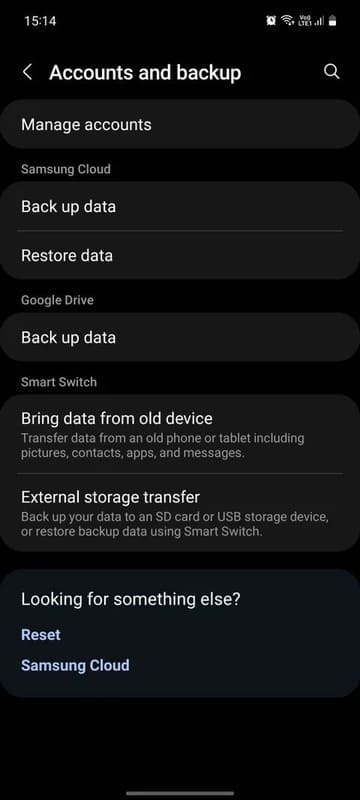
3. Click Manage accounts.
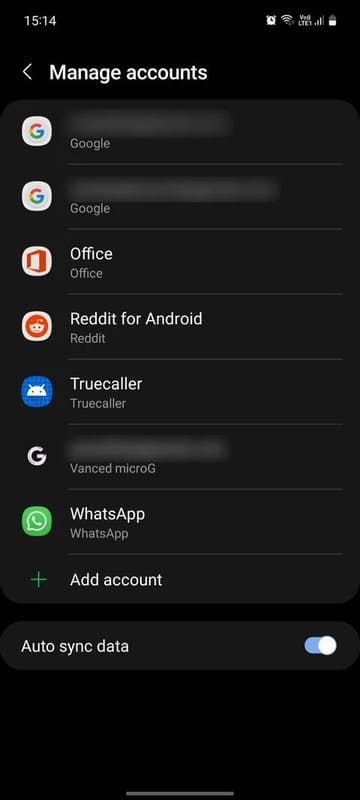
4. Select your Google account and tap Remove account.

5. Tap again Remove account To confirm.
In the same way you deleted your Google account, delete all other accounts. Also, remember to unpair all devices paired with your phone such as smartwatches, wireless speakers, and headphones. Finally, remove all lock screen savers such as passwords, PINs, pattern or fingerprints.
3. Remove your SIM card and MicroSD card
Obviously you don’t want the next owner to have your SIM card, so remove it from the phone. Remove the microSD card if you have one installed, and insert it in your new phone to access your stored files.
However, if you plan to keep the microSD card with your old phone (which could be an added benefit to lure in buyers), know that installing it and doing a factory reset will also erase all data off the card.
4. Perform a factory reset
This is an important step to factory reset your phone before selling it. By doing so, you are essentially erasing all your traces from your phone’s memory so the next owner can’t access any of your private information. It also helps the device run smoother because all the files and apps you have downloaded will be deleted, cleaning RAM and internal memory.
Follow the steps below to factory reset your Samsung phone. It’s a little different on other phones, but the steps are pretty much the same.
1. Open your device’s settings.
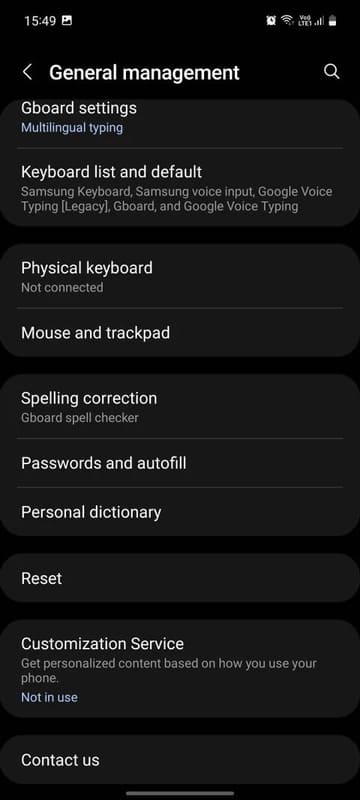
2. Click General management and in Reset > Factory data reset.

3. Click Reset once again.
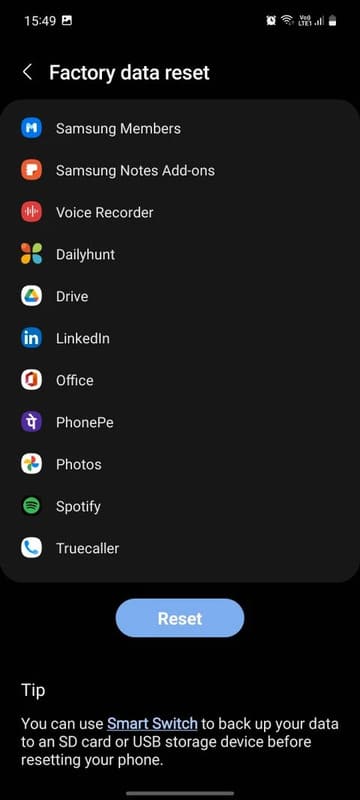
4. Enter your lock screen password.

5. Click Delete all.
Factory reset only erases data stored on your device; it won’t delete data you have in cloud apps, such as Google Drive or Microsoft OneDrive. For example, if you use Gmail, all your emails will show up as normal when you sign in to your Google account on your new phone.
5. Clean the body of your phone
After cleaning your phone from the inside, you should also take care of the outside a little. This will make the device look better to potential buyers and increase the chances of a good price.
Before you start cleaning your phone, be sure to turn it off, unplug the charger and headphones, and remove the back cover. Avoid using rubbing alcohol as it can harm the oleophobic coating of the screen; instead, please follow this guide to properly clean your phone.
If you have installed a screen protector and there are visible scratches, cracks or breaks on the screen, it is best to peel it off. Potential buyers might see those marks on the screen and decide not to buy the phone.
6. Collect all your original accessories
If you usually sell your phone after a few years, make it a habit to keep the original box, receipts, charger, cable, and everything else that came with it. A phone with original accessories is more valuable than none.
However, if your new phone doesn’t have a charger in the box, it’s better to keep the old charger to avoid having to buy a new one. That’s unless your old charger isn’t compatible with your new phone or it’s charging too slowly.
7. Do some market research
Once you’ve done all of the above, your phone is ready to sell. The last step to take before you sell it on the market is to find out the approximate price of said phone.
Sadly, Android phones don’t hold up as good value as iPhones, so selling your phone may be harder than expected. But Samsung phones are generally a bit easier to sell than other Android brands.
To find out the true price of your phone, you can use online tools like GadgetGone, SellCell or BankMyCell. You can also go to sites that sell used phones and see how much they sell your phone for.
Selling old tech is not as simple as selling used furniture; There’s a lot you need to do to make sure your privacy and security aren’t compromised. If you have followed all the steps above carefully, you are ready to sell your phone.









