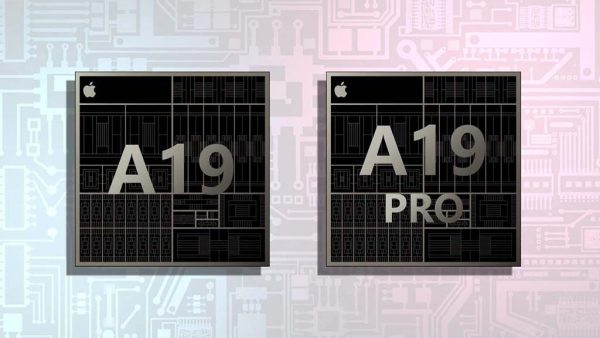Google's Gemini virtual assistant is increasingly asserting its position as a worthy successor to Google Assistant. Recently, Gemini received an extremely impressive update, allowing you to Use Gemini without unlocking phone, providing a more convenient and faster user experience than ever.
| Join the channel Telegram belong to AnonyViet 👉 Link 👈 |
Gemini: Answer questions directly on the lock screen
Previously, interacting with Gemini on the lock screen was quite limited. Users could only perform basic tasks like setting a timer or pausing music. To ask more complex questions, like asking about the weather forecast, users had to unlock their phone.
However, with the latest update, Gemini has overcome that limitation. Now, you can ask any question and get an instant answer from Gemini right on the lock screen, without having to unlock your phone.

See also: How Integrate Gemini into Google Sheets
How to use Gemini without unlocking your phone
To enjoy this feature, you just need to follow a few simple steps:
Step 1: Open the Gemini app on your phone.
Step 2: Click on your Google account avatar.
Step 3: Select 'Gemini on lock screen'.
Step 4: Enable 'Gemini reply on lock screen' feature.
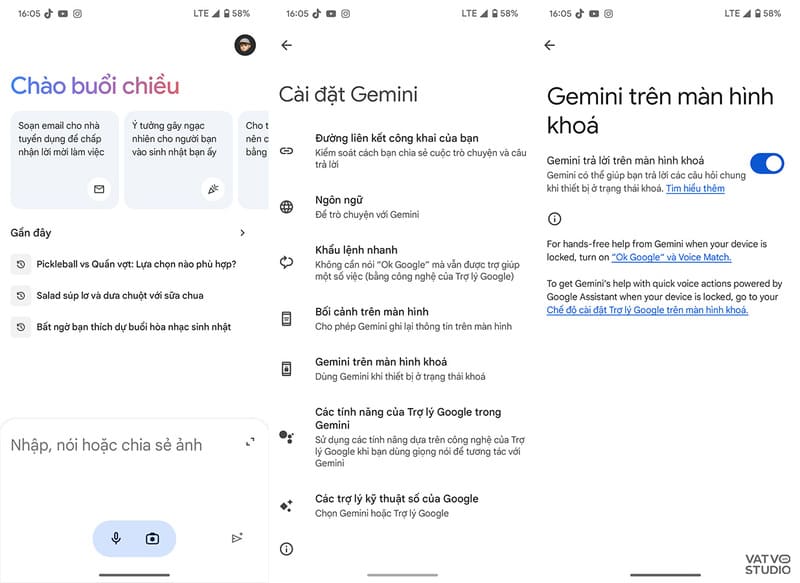
Note that this update is being rolled out by Google in stages, so it may not be available to all Android device users yet.
Benefits of using Gemini without unlocking
Using Gemini right on the lock screen brings many benefits to users, including:
- You don't need to waste time unlocking your phone to access Gemini.
- You can access Gemini and get information instantly, whenever you need it.
- You don't have to worry about your phone being unlocked when you leave it in public.

Other outstanding features of Gemini
In addition to the question answering feature on the lock screen, Gemini also has many other outstanding features, promising to bring a completely new AI assistant experience:
Multi-window feature
Allows running two Gemini instances side by side, allowing for high multitasking capabilities. This feature is expected to be available on the Galaxy Z Fold6, Samsung's latest foldable phone.
Gemini Live
Allows users to chat with an AI chatbot on their phone, similar to what OpenAI is doing with GPT-4. Users can ask for information, chat with the chatbot as if talking to a real person, and can even interrupt mid-sentence.

See also: How to use Gemini Flash/ Pro, ChatGPT Plus free
Epilogue
With newly updated features, Gemini is gradually becoming a more comprehensive and convenient AI assistant than ever. Ability Use Gemini without unlocking The phone is a testament to Google's continued growth, bringing convenience and speed to users.