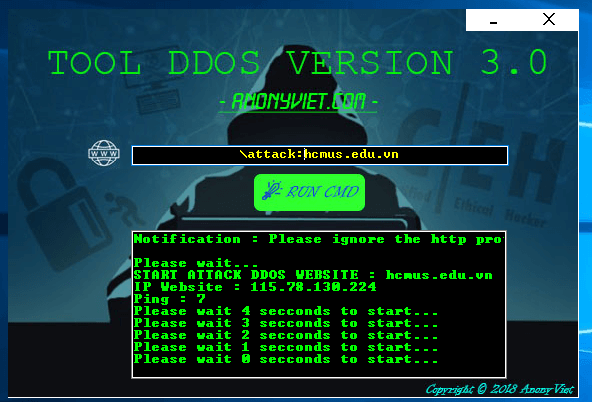Instagram launched the iPhone 12 Pairing Filter to help you live and take pictures with this latest iPhone. Although iPhone 12″ will be on sale in Vietnam in December, but if you don’t have the patience to buy an iPhone 12, you can try to live virtual by taking pictures with your iPhone 12 with Instagram.
| Join the channel Telegram of the AnonyViet 👉 Link 👈 |
I don’t think the iPhone 12’s Filter looks extremely lifelike, strangers look at it and think the iPhone 12 is on my desk. After trying the iPhone 12 Pairing Filter on Instagram and posting it on Facebook, a few of my friends got scammed.
Instructions for using Filter to pair iPhone 12 to live virtual on Instagram
Note: To use this effect, you need to update Instagram to the latest version.
Step 1: You open Instagram and click camera icon in the top left corner and then notice the list of applications below the screen.
Drag that list to the right to find magnifying glass icon.
Step 2: Click on that icon and enter the keyword iPhone 12, choose the iPhone 12 effect of zacwzd, or other filters depending on your preference.
Step 3: Next click on download icon to use.
Step 4: After downloading, go back to the Instagram photography interface to use the new filter. Next, you need to find a flat surface, table, chair or something. Then, tap the screen and you will see the box of the brand new iPhone 12 phone like the image below. You can resize the iPhone 12 box by tapping and zooming in with 2 fingers on the iPhone box, change the box position by tapping elsewhere on the screen.
Above is how to live a virtual life with the iPhone 12 filter on Instagram. You can use this method to show off to the women in the neighborhood, make sure everyone is jealous.