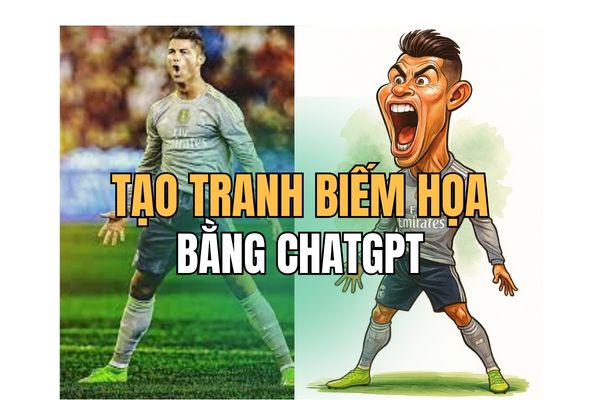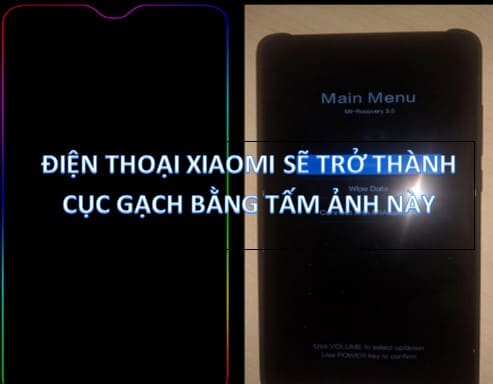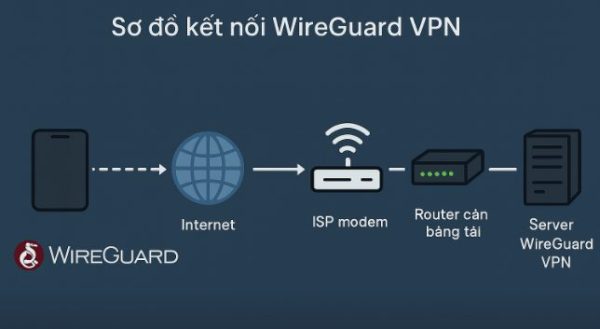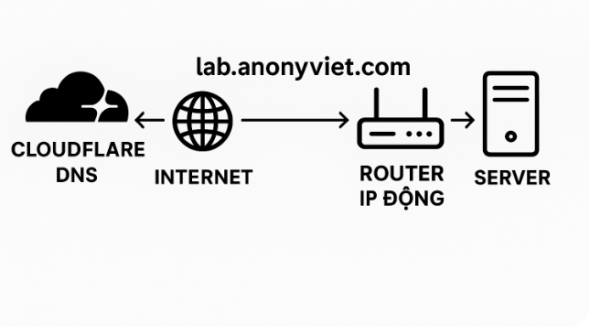In this 4.0 era, everyone must be careful with Facebook account being stolen. And it is recommended that we protect it with 2 Factor Authentication, but sometimes we lose that device, what to do? Today’s post will help you overcome Facebook’s 2-Factor Authentication!
| Join the channel Telegram of the AnonyViet 👉 Link 👈 |
Why pass 2-Factor Authentication?
Two-factor authentication enhances the security of your Facebook account, by sending an sms code to your phone for authentication before logging in to your account.
There are some cases where you lost your sim and can’t receive the verification code or because of spam sending too many times, resulting in no authentication code to log in. That’s when this guide will help you get through the 2-factor authentication code in the easiest way that anyone can do.
Prepare
- 1 pcs Mail
- Phone
- ID card / CCCD – Passport – Driving license
Break Facebook’s Two-Factor Authentication
Step 1: Login the nick you need to break 2-factor authentication and select you’re having problems
Step 2: In the lower left hand corner, select You need to authenticate differently

Step 3 Click the arrow in the bottom corner (where other options are displayed)

Step 4: Select Get more help
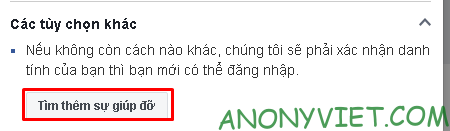
Step 5: Select enter Mail address and select Next

Step 6: Select the Mail you want to send to
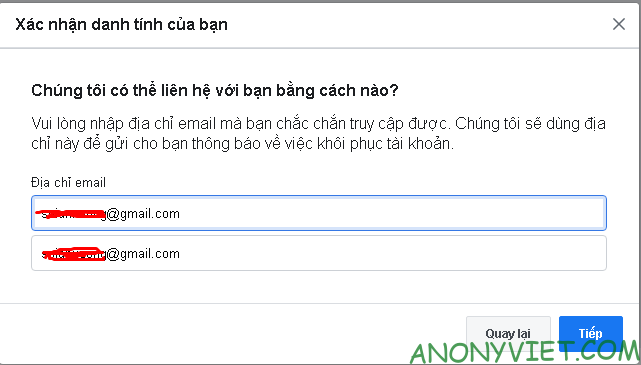
Step 7: Wait for about 30-45 minutes, then it will ask for verification by identification, Everyone chooses the right type and then chooses to continue.

Step 8: Everyone click on the blue + sign and upload your ID

So I just finished the tutorial on how to break the latest 2-Factor Authentication for Facebook contributed by you Ngo Quoc Huy. If you have a good article, don’t hesitate to send an article contribution via email [email protected]we will edit and post it.